Verilink IMUX (880-503137-001) Product Manual User Manual
Page 30
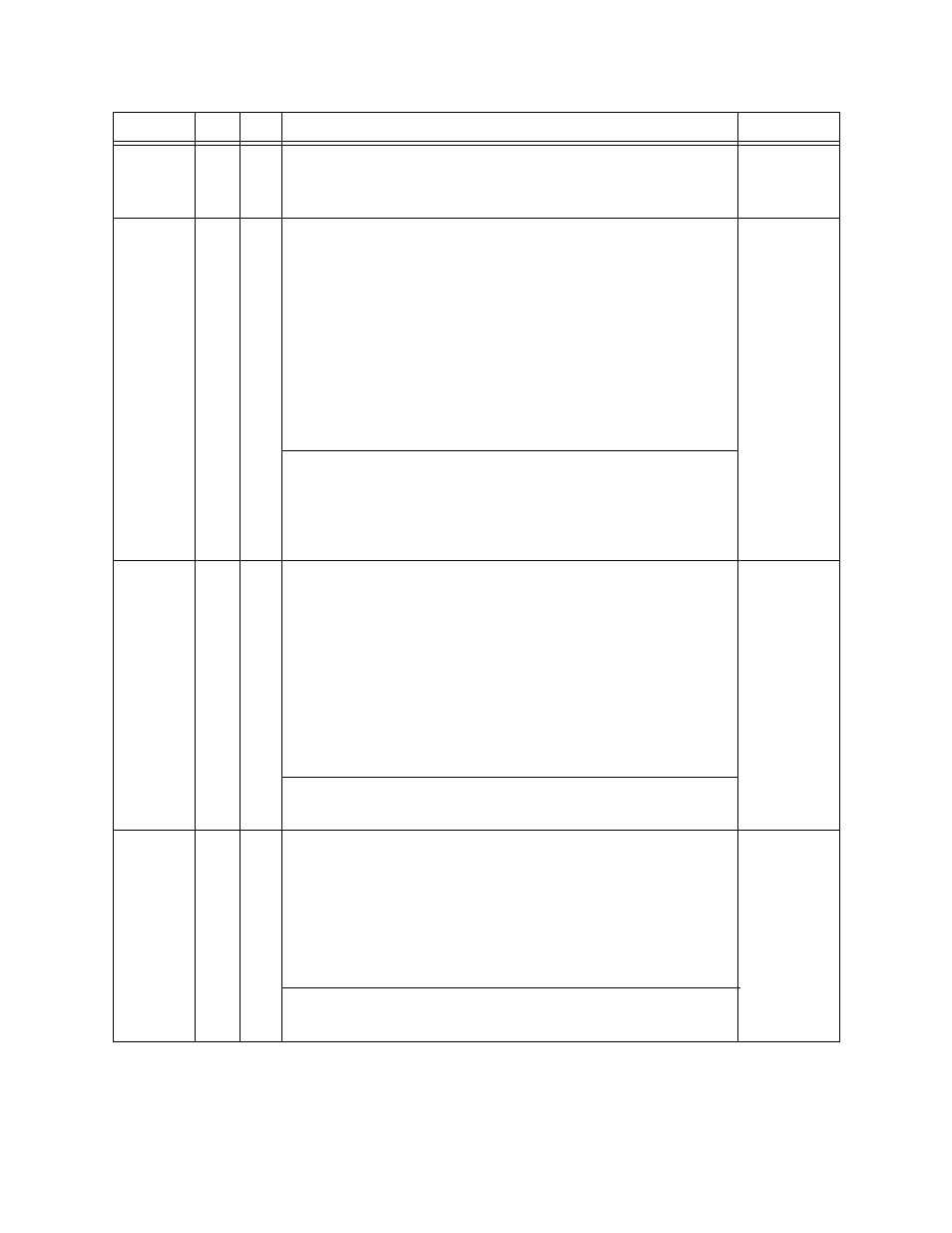
Configuration Menus
3-4
Verilink IMUX User Manual
H
X
X
DTE Type—Indicates which type of rear connector module (CIM)
has been detected. This field can display HSSI or V.35. If this field
says “None”, then either the front and rear modules have not
seated together properly or a hardware problem exists.
DSR
X
X
In V.35 Mode:
DSR—In Manual mode, this field is used to force Data Set Ready
(DSR) “On” or to force DSR “Off”. Since DSR must be “Yes” for data
to be sent, it is never desirable to select Manual for DTE
handshake and fail to force DSR “On”.
In Automatic DTE handshake mode this field indicates the current
state of Data Set Ready (DSR). “Yes” indicates the lead is asserted
or high, “No” indicates the lead is not asserted or low.
If DSR is not asserted, no data is sent. If the DTE does not assert
DTR, then the IMUX does not return DSR and no data is sent
unless DTE Handshake is set to MANUAL and DSR is then forced
“On” by selecting “Yes”.
In HSSI Mode:
Forcing the DSR “On” in the Manual mode causes the IMUX to
interpret a DTE Ready signal from the DTE.
In Automatic mode, this field is not user settable and reflects the
signal coming from DTE.
1) No
2) Yes
CTS
X
In V.35 Mode:
CTS—In Manual DTE Handshake mode, this field is used to force
the Clear to Send signal “On”, or to force the CTS lead to be “Off”
at all times. In manual DTE Handshake mode, if this lead is not
forced “On”, it is forced “Off”.
In Automatic DTE handshake mode, this field becomes an
indicator of the status of the CTS lead. Unless the IMUX is out of
sync with the far-end IMUX, CTS should follow Request To Send
(RTS) when in Automatic DTE Handshake mode.
CTS is displayed in the last mode set using the “manual” mode or
the default state if the option has never been set.
In HSSI Mode:
CTS has no meaning.
1) No
2) Yes
DCD
X
In V.35 Mode:
DCD—In Automatic DTE handshake mode, this field becomes an
indicator of the status of the Data Carrier Detect (DCD) lead. “Yes”
means DCD is being asserted by the IMUX. “No” means the IMUX
is currently outputting low on DCD, turning it off.
In Manual DTE Handshake mode, this field is used to force the
DCD lead “On” or force the DCD lead “Off”. It is not advantageous
to force DCD off at all times.
In HSSI Mode:
DCD displays “Yes”, but this has no meaning.
1) No
2) Yes
Command V.35 HSSI
Description
Options
