Verilink IMUX (880-503137-001) Product Manual User Manual
Page 23
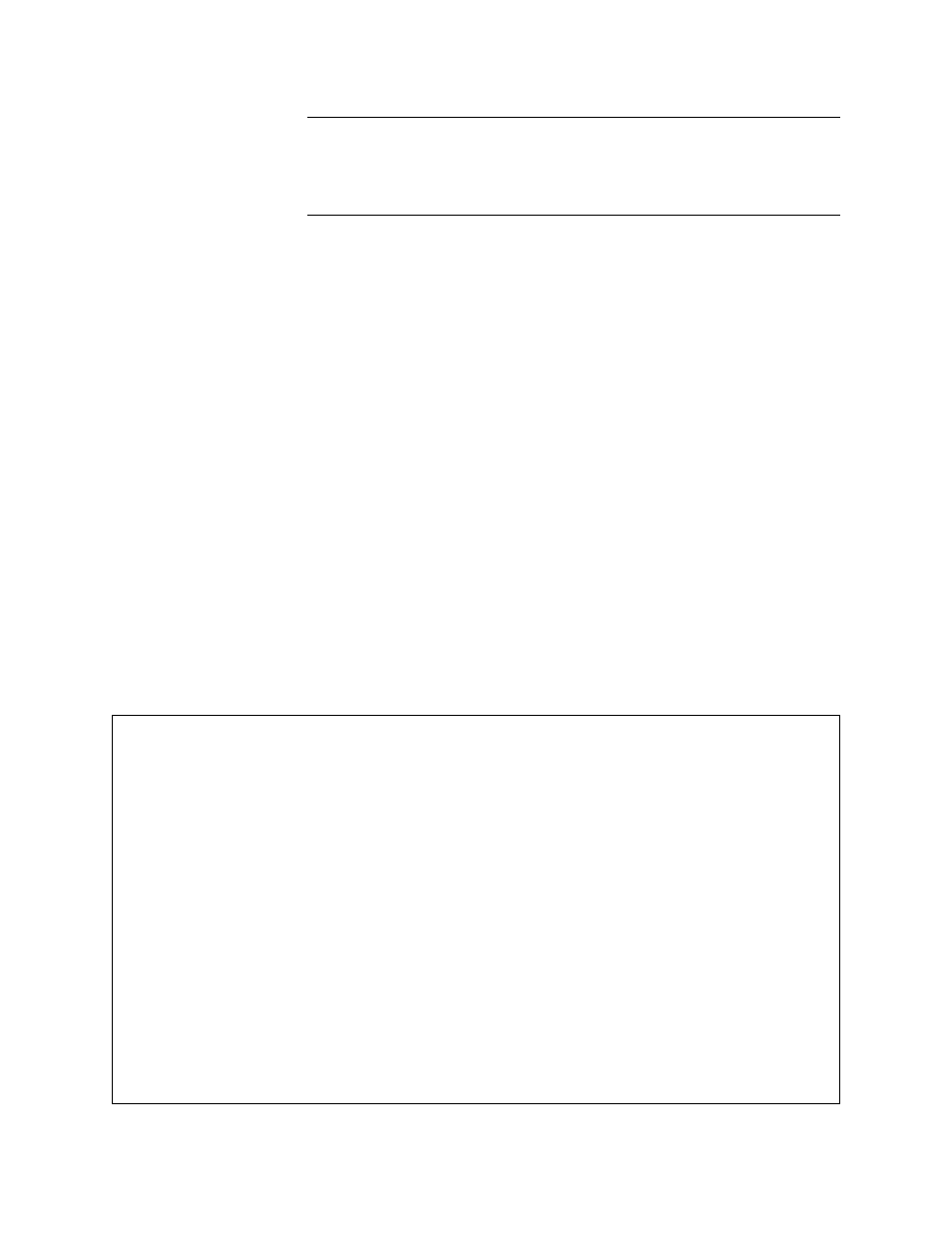
Quick Set-Up
Verilink IMUX User Manual
2-9
NOTE: When the name of an active circuit is changed in the Edit
Circuit Menu, a new circuit is created with the same values.
If changes are made to eliminate conflicts between circuits,
the new circuit can be successfully set up and saved. This
process is known as “cloning”.
The example configuration describes an application which
connects ports 1 and 2 of the QUAD T1 module (slot 7) to the IMUX
module in slot 8. With the first circuit is active, do the following
steps:
1. Type “E” to begin. Input “QUADT1_IMUX2” at the circuit name
prompt. The Edit Circuit Menu displays.
2. Type “N” to change the name. Enter “QUADT1_IMUX2”. The
menu displays with all of the source and destination port
values of the original circuit, but the status is shown as
inactive.
3. Type “SP” to change the Source Port. Set it to shelf 1, slot 7,
net port 2 (Port 2 of the QUAD T1 module).
4. Type "SM" to set the DS0 mapping. Type "1-24" at the prompt.
5. The destination of circuit 2 is still the IMUX, so the value for
the DP option is correct.
6. Type “S” to setup the circuit. A message should display:
Successful Circuit Build. Exit to the Circuit Manager Menu with
the X command. The menu lists both circuits as active, see
Figure 2-7 Circuit Manager Menu with Two Circuits
-- CIRCUIT MANAGER MENU [1,1] SCM Firmware 2.05 --
-- CIRCUIT MANAGER MENU [1,1] SCM Firmware 2.05 --
-- CIRCUIT MANAGER MENU [1,1] SCM Firmware 2.05 --
-- CIRCUIT MANAGER MENU [1,1] SCM Firmware 2.05 --
Page : 1
Page : 1
Page : 1
Page : 1
Total: 1 circuits
Total: 1 circuits
Total: 1 circuits
Total: 1 circuits
Name Type Mode Prio Source Port Dest Port Bus Status
Name Type Mode Prio Source Port Dest Port Bus Status
Name Type Mode Prio Source Port Dest Port Bus Status
Name Type Mode Prio Source Port Dest Port Bus Status
------------ ---- ---- ---- ---------------- ---------------- --- ------
------------ ---- ---- ---- ---------------- ---------------- --- ------
------------ ---- ---- ---- ---------------- ---------------- --- ------
------------ ---- ---- ---- ---------------- ---------------- --- ------
QUADT1_IMUX1 perm 64k norm [1, 7] QUAD net1 [1, 8] IMUX data AUT Active
QUADT1_IMUX1 perm 64k norm [1, 7] QUAD net1 [1, 8] IMUX data AUT Active
QUADT1_IMUX1 perm 64k norm [1, 7] QUAD net1 [1, 8] IMUX data AUT Active
QUADT1_IMUX1 perm 64k norm [1, 7] QUAD net1 [1, 8] IMUX data AUT Active
QUADT1_IMUX2 perm 64k norm [1, 7] QUAD net2 [1, 8] IMUX data AUT Active
QUADT1_IMUX2 perm 64k norm [1, 7] QUAD net2 [1, 8] IMUX data AUT Active
QUADT1_IMUX2 perm 64k norm [1, 7] QUAD net2 [1, 8] IMUX data AUT Active
QUADT1_IMUX2 perm 64k norm [1, 7] QUAD net2 [1, 8] IMUX data AUT Active
A) add circuit L) search circuit
A) add circuit L) search circuit
A) add circuit L) search circuit
A) add circuit L) search circuit
D) delete circuit E) edit circuit
D) delete circuit E) edit circuit
D) delete circuit E) edit circuit
D) delete circuit E) edit circuit
P) prev page I) activate circuit
P) prev page I) activate circuit
P) prev page I) activate circuit
P) prev page I) activate circuit
N) next page R) deactivate circuit
N) next page R) deactivate circuit
N) next page R) deactivate circuit
N) next page R) deactivate circuit
X) exit this menu
X) exit this menu
X) exit this menu
X) exit this menu
A [0.0.0.2] [1,7] QUAD T1 >
A [0.0.0.2] [1,7] QUAD T1 >
A [0.0.0.2] [1,7] QUAD T1 >
A [0.0.0.2] [1,7] QUAD T1 >
