Additional information, Additional information -11, Figure 2-9 – Verilink IMUX (880-503137-001) Product Manual User Manual
Page 25: Shows th
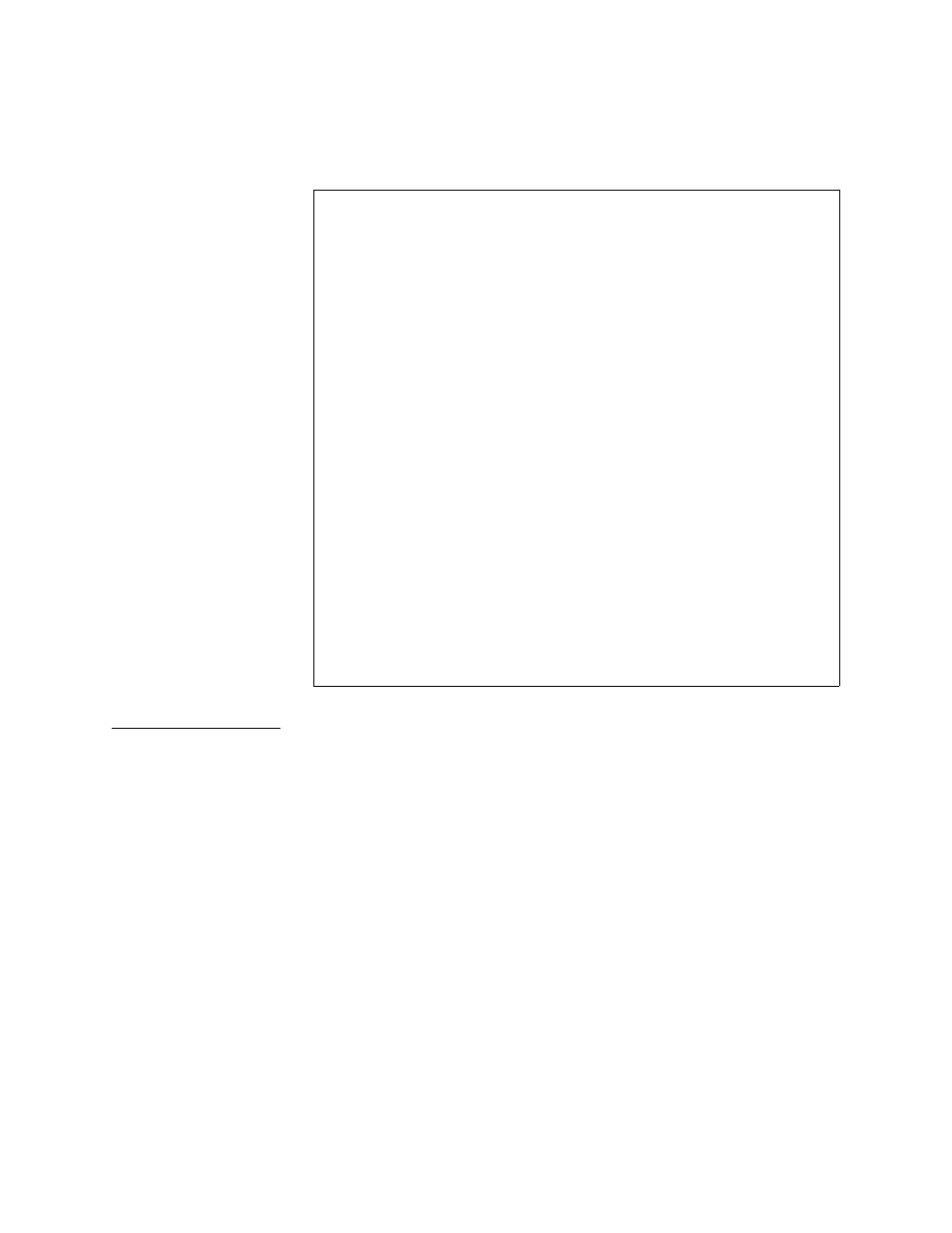
Quick Set-Up
Verilink IMUX User Manual
2-11
“X’s” when the lines are operating. Check both IMUX
Configuration Menus (slots 5 and 8) to ensure all lines are
functioning properly.
Figure 2-9
IMUX Configuration Men
Additional
Information
Once the QUAD T1 devices and M1-3 modules are connected at the
remote sites, the front panel LEDs for each port in service should
turn green within 30 seconds. If it appears that there are problems,
or for information on testing the new facility, see Chapter 5,
“Diagnostics”
.
Detailed information on each configuration option is provided in
Chapter 3,
“Configuration Menus”
.
Once the QUAD T1 and M1-3 modules have been in service for at
least 15 minutes, meaningful information can be found in the
performance registers. It is suggested that the performance
registers be reset after the completion of an installation—in this
way, errors accumulated before the installation was completed will
not be interpreted as line errors. See Chapter 4,
“Performance
Monitoring”
for information on the performance reporting options.
-- IMUX CONFIGURATION MENU --
-- IMUX CONFIGURATION MENU --
-- IMUX CONFIGURATION MENU --
-- IMUX CONFIGURATION MENU --
FW Rev : 2.10
FW Rev : 2.10
FW Rev : 2.10
FW Rev : 2.10
Line Type : T1 DSR) yes
Line Type : T1 DSR) yes
Line Type : T1 DSR) yes
Line Type : T1 DSR) yes
Channel Rate : 64K CTS) no
Channel Rate : 64K CTS) no
Channel Rate : 64K CTS) no
Channel Rate : 64K CTS) no
R) Rx Clk Phase: NORMAL DCD) yes
R) Rx Clk Phase: NORMAL DCD) yes
R) Rx Clk Phase: NORMAL DCD) yes
R) Rx Clk Phase: NORMAL DCD) yes
T) Tx Clk Phase: INVERT RI) yes
T) Tx Clk Phase: INVERT RI) yes
T) Tx Clk Phase: INVERT RI) yes
T) Tx Clk Phase: INVERT RI) yes
F) Ref Clk Phase: NORMAL TM) no
F) Ref Clk Phase: NORMAL TM) no
F) Ref Clk Phase: NORMAL TM) no
F) Ref Clk Phase: NORMAL TM) no
H) DTE Handshake: AUTOMATIC
H) DTE Handshake: AUTOMATIC
H) DTE Handshake: AUTOMATIC
H) DTE Handshake: AUTOMATIC
DTE Type: HSSI
DTE Type: HSSI
DTE Type: HSSI
DTE Type: HSSI
Backplane Bus: D:A
Backplane Bus: D:A
Backplane Bus: D:A
Backplane Bus: D:A
1 2 3 4 5 6 7 8
1 2 3 4 5 6 7 8
1 2 3 4 5 6 7 8
1 2 3 4 5 6 7 8
Lines Equipped: X X
Lines Equipped: X X
Lines Equipped: X X
Lines Equipped: X X
Lines Active: X X
Lines Active: X X
Lines Active: X X
Lines Active: X X
Frame Sync: X X
Frame Sync: X X
Frame Sync: X X
Frame Sync: X X
CTS Received: X X
CTS Received: X X
CTS Received: X X
CTS Received: X X
CRC Error:
CRC Error:
CRC Error:
CRC Error:
Far CRC Error:
Far CRC Error:
Far CRC Error:
Far CRC Error:
X) main menu
X) main menu
X) main menu
X) main menu
A [0.0.0.2] [1,5] IMUX >
A [0.0.0.2] [1,5] IMUX >
A [0.0.0.2] [1,5] IMUX >
A [0.0.0.2] [1,5] IMUX >
