Triplett TVR10/100/1000 User Manual
Page 8
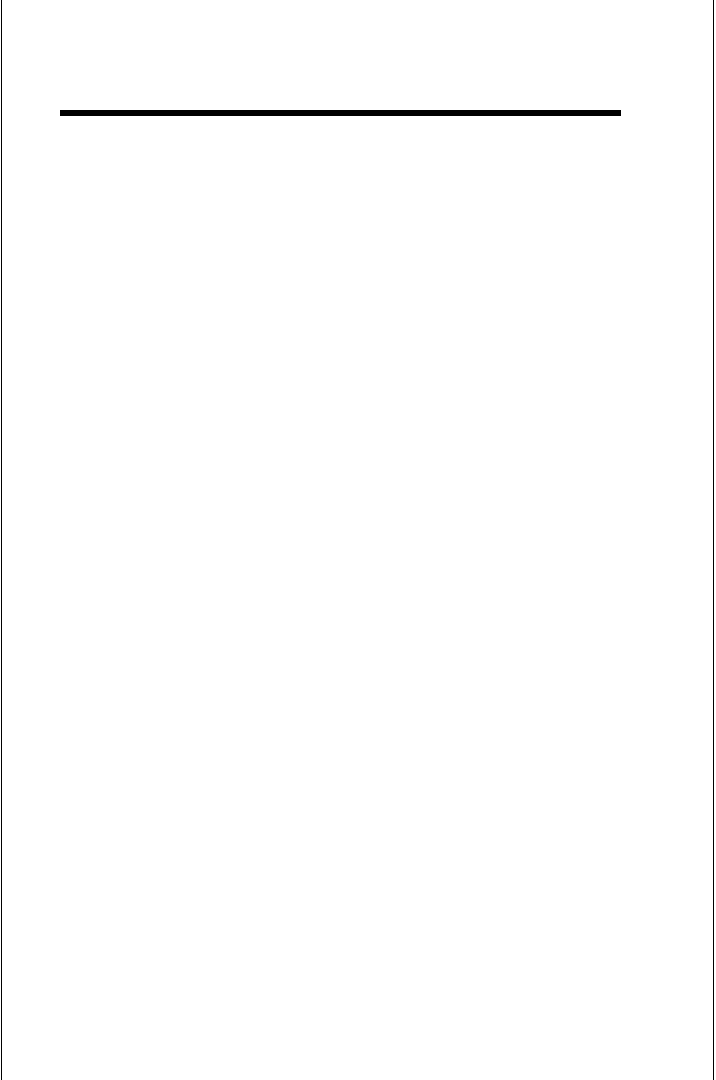
Section II. The Three Phases of LAN Installation
For LAN installers and repair personnel. The TVR1000 is designed
for both the LAN installer and the LAN repair person. The tests used
during the three phases of LAN installation can just as well be used
to repair LANs that are suffering operational problems.
The installation of a LAN is handled in phases. The cabling is
installed; then the switches and PCs are installed; and then devices
such as IP phones and IP cameras. The TVR1000 plays a role during
all three phases, saving countless hours of troubleshooting. Specific
examples for using the TVR1000 can be found in section VI.
Phase I. Using the TVR1000 during cable installation. After the
LAN cable has been pulled through the building and terminated, it
is good practice to verify that the cabling is terminated properly. It is
also a good time to document where each PC cable is located at the
hub/switch (before plugging cabling into a new hub, switch or PC). To
do this, use the TVR1000 Main Unit’s Cable Test jack and the Remote
Probe to trace the location of each cable (using the Main Unit’s tone
generator and Remote Probe’s trace capability). Once a cable end
is located, label it. Now, without unplugging the cable from the Main
Unit, plug the newly located cable end into the Remote Probe’s RJ45
jack. The Remote Probe LEDs indicate the number of cable pairs (and
whether they are straight thru or crossover
). Single Step operation:
The Remote Probe’s combination of cable tracing and cable pairs
testing makes cable locating and verification a single step operation.
See section VI, test example 6, for additional information.
Phase II. Using the TVR1000 after the hubs, switches and PCs are
installed. Before connecting the cables to LAN devices, verify that each
hub and switch port and PC are operational. To do this: Connect
6
