Triplett TVR10/100/1000 User Manual
Page 30
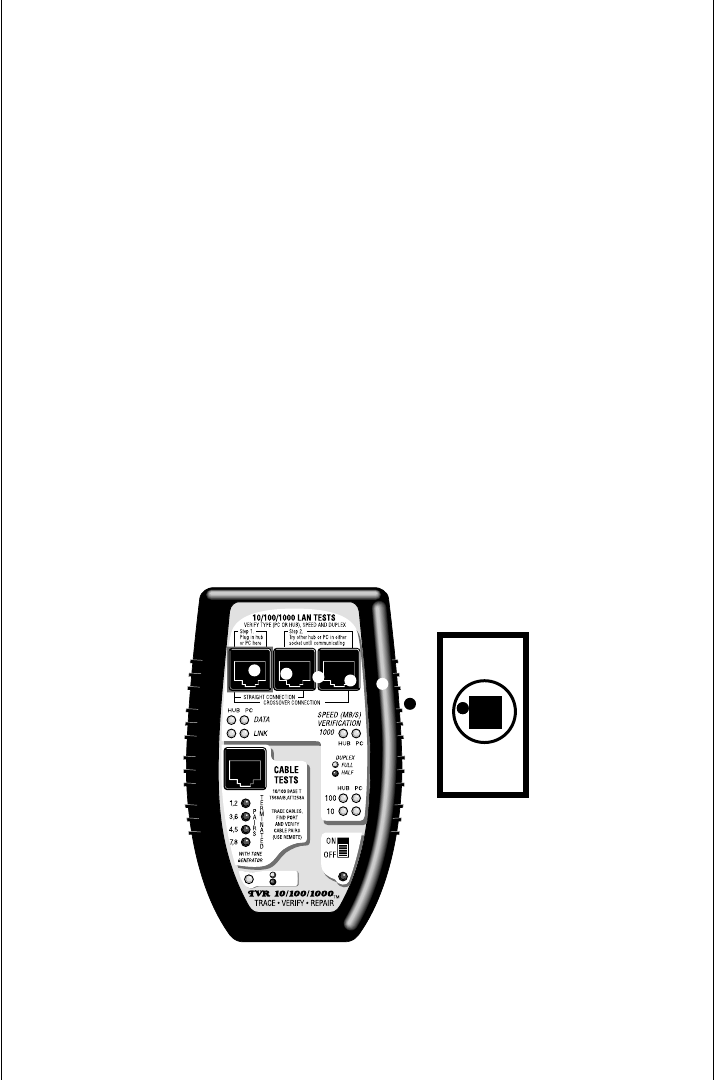
PoE
ENDSPAN
MIDSPAN
PoE
Test example #3. Testing a 100 MB/s switch port for an un-
known problem at far end of the cable (not at the switch port).
This test uses the 10/100/1000 LAN TESTS section of the Main Unit
to test the speed and wiring of the connection.
Step 1: Turn ON tester.
Step 2. Make the connection: Connect the switch outlet (at the
remote site) to the TVR1000’s Main Unit GREEN JACK (use the
straight thru RJ45 patch cable that is provided).
Step 3: If a Data/Link and Speed/Duplex LED lights, presume the
switch and the cabling are good. The test is complete. Otherwise,
go to step 4.
Step 4: If no Data/Link LED and Speed/Duplex LEDs light: Plug the
Main Unit directly into the switch (without any wall cabling in
Green jack is connected
to the switch via the wall socket
Straight thru patch cable
(included)
Wall socket
to switch
Test example #3
Testing a remote
switch for activity
28
- BQ-600A (2 pages)
- BQ-200A (2 pages)
- Hound2 (2 pages)
- 3526 (9 pages)
- 1101a (24 pages)
- Mini Monitor 2.5 – PN: VTX025 (1 page)
- Wizard II – PN: VTX455 (32 pages)
- CTX590 (2 pages)
- CTX200/CTX200P (2 pages)
- BBT858L (8 pages)
- RWC1000K/RWC1000NP (67 pages)
- POE1000 (2 pages)
- 1201 (3 pages)
- 1401 (4 pages)
- 1101-B (2 pages)
- Low Voltage Pro (28 pages)
- 2030-C (2 pages)
- 9007-A (48 pages)
- 9007 (48 pages)
- 9055 (44 pages)
- 9045 (36 pages)
- 9200-A (2 pages)
- 9325 (16 pages)
- 9320-A (37 pages)
- 310-C (34 pages)
- 310-TEL (32 pages)
- TDR (21 pages)
- Sniff-It 2 – PN: 9601 (3 pages)
- Sniff-It – PN: 9602 (2 pages)
- Line-Bug 4 – PN: 9615 (1 page)
- Plug-Bug 2 – PN: 9610 (3 pages)
- Chek-A-Cell – PN: 3276 (4 pages)
- Chek-A-Cell – PN: 3276 (8 pages)
- ProTemp 6 – PN: PT6 (2 pages)
- CableRater- PN: 3279 (28 pages)
- ProTemp 12 – PN: PT12 (2 pages)
- LazerTape 160 – PN: TLT-160 (21 pages)
- SoniChek – PN: TSC-MC1 (15 pages)
- TeleTalker 330 – PN: 3330 (13 pages)
- 2003 (48 pages)
- Mitigator Loop Coil – 3232 (25 pages)
- WireMaster HDMI 2 – PN: 3256 (8 pages)
- WireMaster XR5 – PN: 3260 (16 pages)
- WireMaster Coax BNC – PN: 3274 (14 pages)
