Triplett TVR10/100/1000 User Manual
Page 25
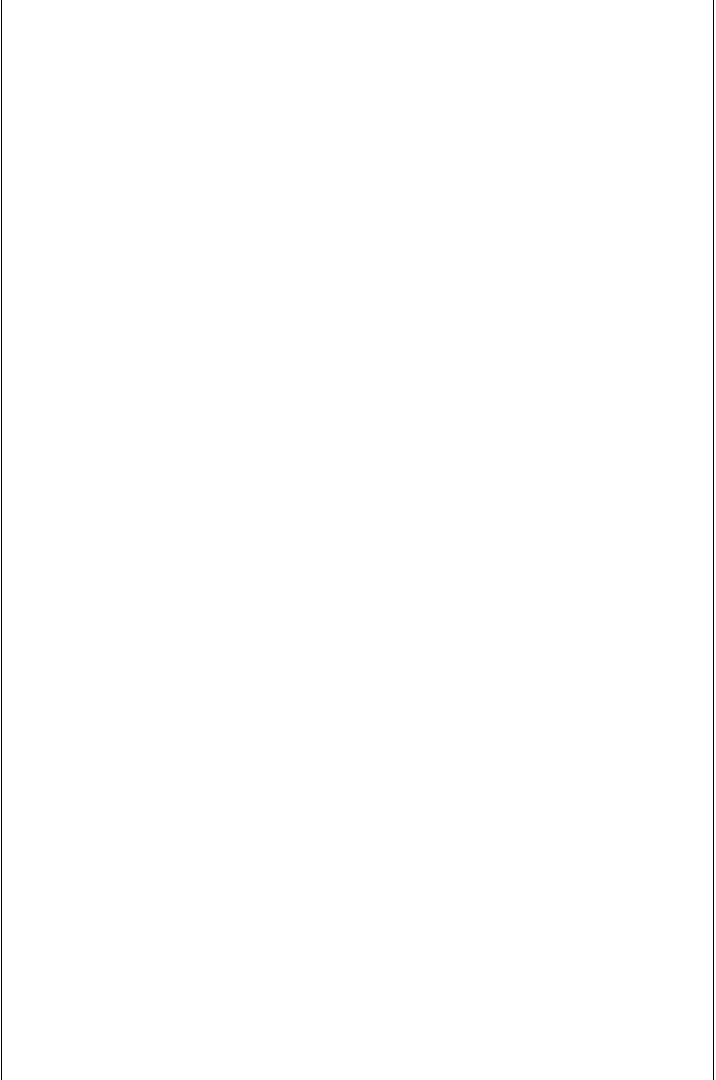
Step 4: SPEED/DUPLEX TEST: The data rate(s) of 10,100 and
1000 MB/s are displayed on the Main Unit’s “SPEED VERIFICA-
TION” LEDs. The color of the LEDs define the duplex (Full or Half).
If you are testing a device that is capable of multiple speeds and
duplexes, all appropriate LEDs will light.
Step 5. PoE TEST: The LED will light if PoE is present (48V).
Analysis of test example #1:
Using the Green jack to verify whether the device is a hub/
switch or a PC; the speed/duplex; and if PoE is present . The
first step in determining whether a LAN device is operating and its
characteristics is to plug the device into the GREEN JACK. The
LEDs on the left side labeled “DATA" and "LINK” display whether a
pulse received from the device is from a HUB or PC (the pulse can
be a Data packet or a Link pulse). A “PC” is a device that transmits
on a pair of wires that use pins 1 and 2 (“1,2”). A “hub” (and switch)
are devices that transmit on pins 3 and 6 (“3,6”). The TVR1000
bases its testing on this standard. Consequently, a crossover cable
will affect the results of the test. The LEDs on the right column
display the speed/duplex and the LED on the lower left displays the
presence of PoE.
Analysis: Using the Green jack for SPEED VERIFICATION.
For LAN devices to communicate, they both must be capable of
operating at the same speed and duplex. Thus, understanding the
speed and duplex capabilities of a LAN device is very important.
For instance, a device capable of 10,100, 1000 MB/s and full and
half duplex will light 3 LEDs (10, 100, 1000), all green (full duplex).
"Full duplex" includes half duplex capability. Both columns of
LEDs lighted indicates that it is an auto-crossover device (capable
of transmitting on either pairs 1,2 or 3,6). If the lower left LED is
lighted, it indicates that power over Ethernet (PoE) is present.
23
