Triplett TVR10/100/1000 User Manual
Page 45
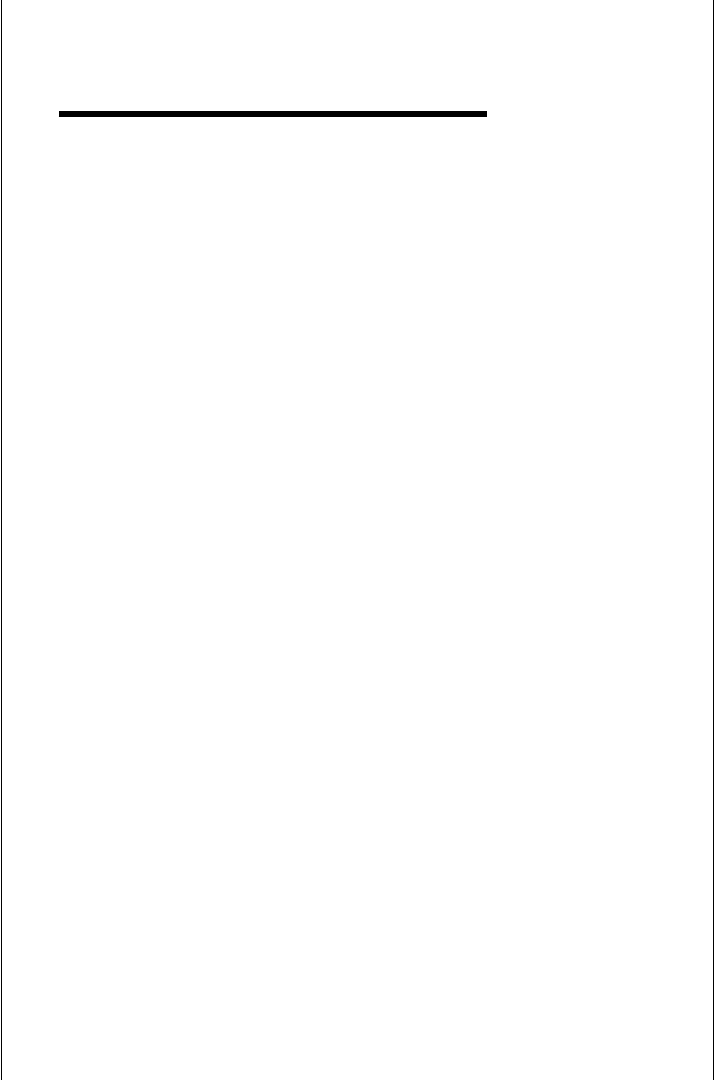
Appendix C. Ways to minimize LAN problems.
●
Use Category 5E cable (rated at 1000 MB/s).
●
Connect all four pairs when installing cables.
●
Use straight thru connections for installed cables.
●
Install all cables using standardized color code.
●
Use color coded patch cables with all four pairs wired.
●
Use TVR1000 to test each cable as it is installed.
Preferred Cables. The preferred wiring configuration for Ethernet
connections is based on the AT&T 258A standard (also called
EIA/TIA 568B). See Appendix A for the pinouts of the cable.
Two wrongs do not make a right!
Wire all sockets and cables according to the standards. This will
save countless hours of troubleshooting time.
Do not deviate from the standard cable pin outs. i.e. when testing
a cable be sure that both ends of the cable adhere to the standard
straight thru pin out and standardized wire color code.
When you find a missing wire on an installed cable. Open the near-
est wall jack and check that it is wired correctly according to color
code. If the nearest wall jack is correct, go to the other wall jack to
correct the problem. Be sure both ends are wired correctly.
If the near end wall jack is wired correctly, do not attempt to correct
pinout errors made on the other jack by swapping wires on the
correct wall jack. This mixes pairs, which makes LANs unreliable
may cause LAN ports to drop to low data rates causing bottlenecks
in the LAN operation.
Wire both sides of cables correctly and
remember "two wrongs do not make a right."
43
