Tri Tool 600RBL and 600SB Series OD Tracking Module User Manual
Page 12
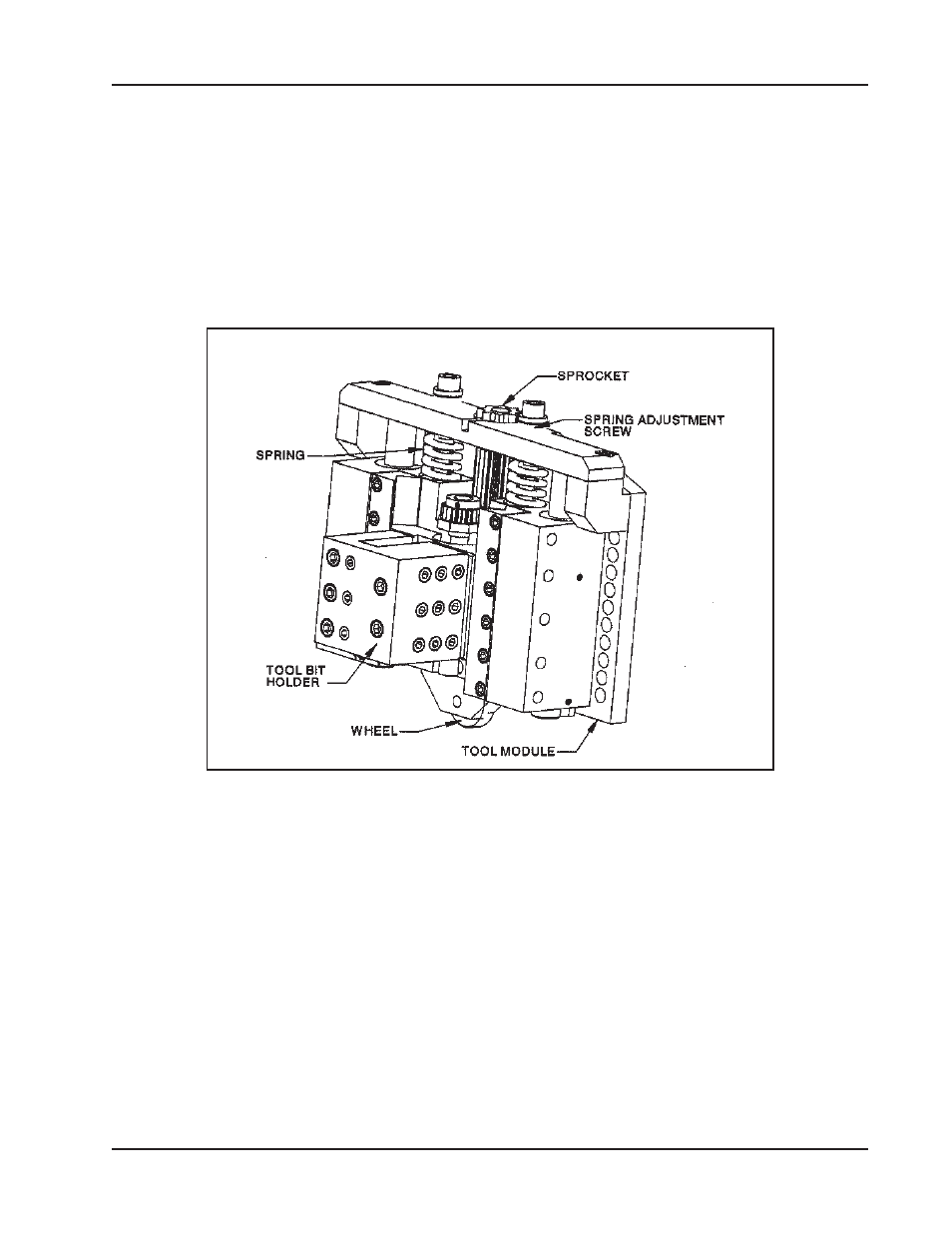
12
Model 600 SB and RBL OD Tracking Module
92-0732 Rev. 131009
6.04
MOUNT MOUNTING ADAPTORS ON THE CLAMSHELL
1. Configure the Clamshell for your application.
2. Attach the mounting adapter to the Headstock of the Clamshell as follows:
• For the 600SB Clamshells use the four or six inside holes
• For the 600RBL Clamshells use the four or six outside holes.
6.05
CLAMSHELL INSTALLATION ON AN IN-LINE PIPE
1. Use the Operator's Manual for the Clamshell to install the Clamshell on the
pipe.
Figure: 4.
OD Tracking Module
2. Use the spring compression cap screws to compress the springs as much as
possible, for maximum clearance over the pipe.
3. Use the mounting holes to put the OD Tracking Modules on the adapter plate
that is on the Clamshell. This will position the roller with some clearance
above pipe.
4. Rotate the Headstock, with the OD Tracking Modules mounted, one full
revolution around the pipe.
5. Check the clearance around the roller and note the high spots on the pipe.
6. Rotate the OD Tracking Modules and stop at the highest spot.
7. Unscrew the spring compression cap screws until the roller touches the pipe.
