3 device settings, 1)user manager, Device settings – Tendzone TYCHO T 1212/CA User Manual
Page 8
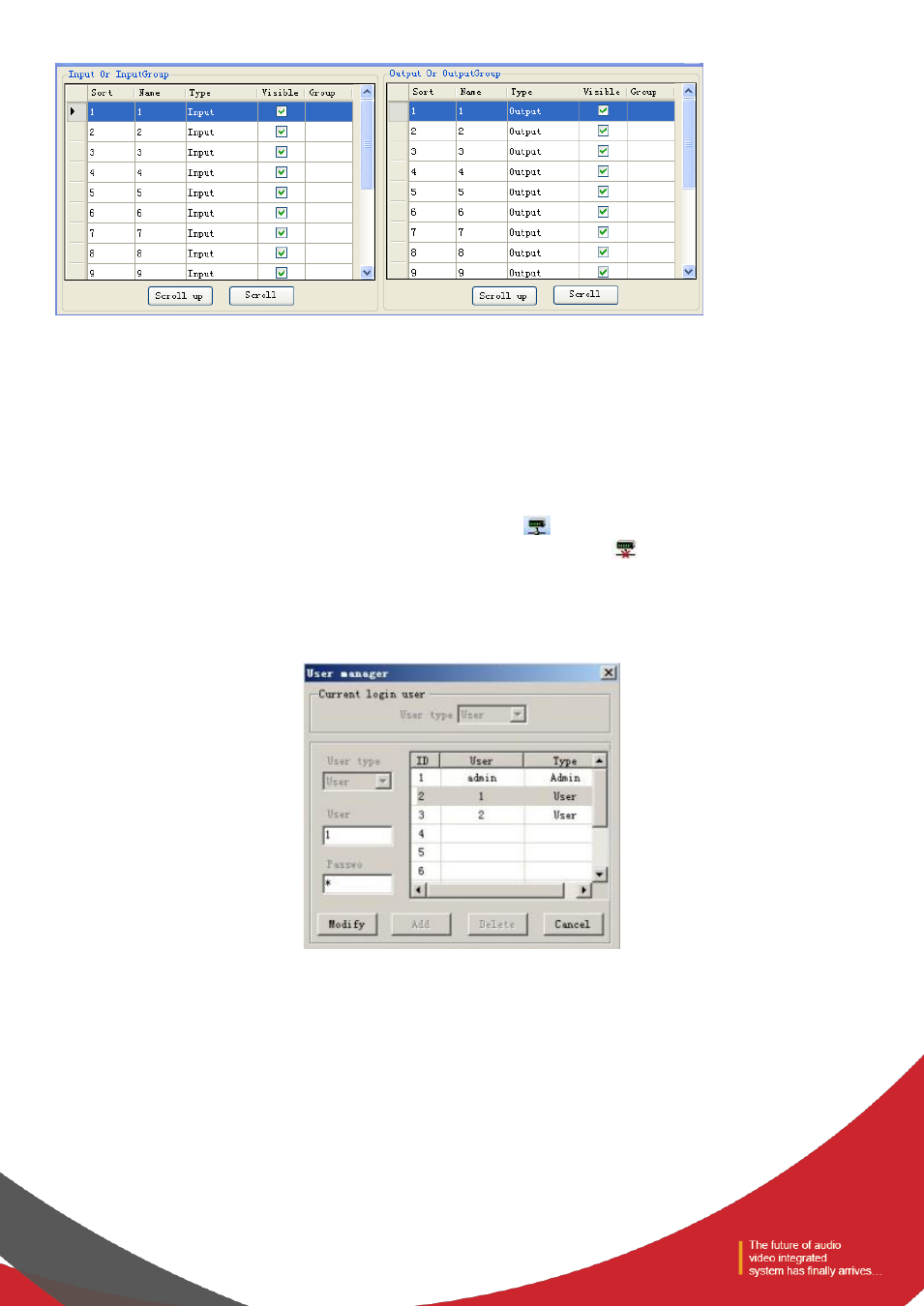
Figure 5
Conduct sorting, grouping and hiding operations to the input and output channel.
-
Sorting: fix 1 ~ N channel; to view the position of the corresponding channel.
-
Name: select the channels to be sorted, adjust the corresponding position by pressing the up key and the down key,
and modify the name of corresponding channel.
-
Category: display channel attributes, and cannot be modified.
-
Display: selected display, otherwise hide the channel.
-
Grouping: display the channel information in groups.
4) Connect: Connect the latest connected device, with a shortcut icon
.
5) Disconnect: Disconnect from the currently connected device, with a shortcut icon
.
2.1.3
Device Settings
1)User Manager
Figure 6
Table 1 - Initial User List of Device
- TYCHO T 440/TC TYCHO T 880/TC TYCHO T 1208/TC TYCHO T 1212/TC TYCHO T 880/C TYCHO T 1212/C TIMON 8 User Manual TIMON 16 User Manual TIMON 20 User Manual TIMON 32 User Manual TIMON 8 Cobra User Manual TIMON 16 Cobra User Manual TIMON 32 Cobra User Manual SOLON M880/EX SOLON M1616/EX SOLON M880/Cobra SOLON M440/Cobra SOLON M1616/Cobra SOLON M1208/Cobra SMART 1616 Series
