Tendzone TYCHO T 1212/CA User Manual
Page 26
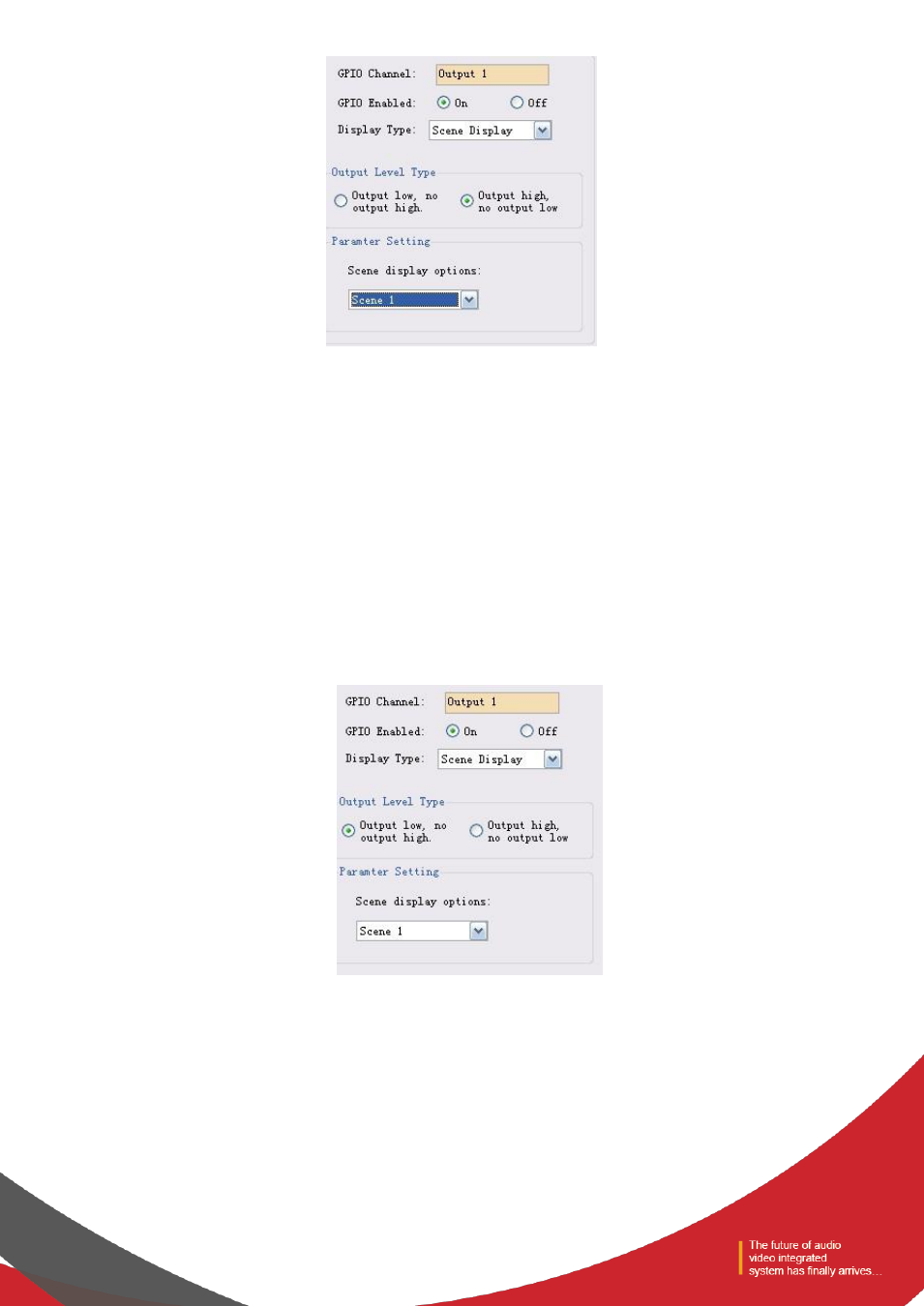
a) GPIO Channel: display the number of the output channel being set currently.
b) GPIO Enabled: set the parameters of the GPIO channel at ON state.
c) Display Type: scene display, level display, channel mute display and system mute display.
Display type has two basic attributes:
Output Level Type: depends on display type and has only two modes. Categories of output level types depending on actual
external inputs of the GPIO are as follows:
Output level type 1: output low, no output high: refers to the fact that GPIO outputs low level when the audio matrix
meets the relevant outputting requirements, otherwise the GPIO outputs high level.
Output electrical level type 2: output high, no output low: refers to the fact that GPIO outputs high level when the audio
matrix meets the relevant outputting requirements, otherwise the GPIO outputs low level.
1) Parameter Setting:
Parameter settings depend on the display types. Different display types allow different parameter settings.
a) Scene Display
As is shown in the chart, pin of GPIO output channel 1 outputs low level when the audio matrix loads the default scene.
b) Level Display
- TYCHO T 440/TC TYCHO T 880/TC TYCHO T 1208/TC TYCHO T 1212/TC TYCHO T 880/C TYCHO T 1212/C TIMON 8 User Manual TIMON 16 User Manual TIMON 20 User Manual TIMON 32 User Manual TIMON 8 Cobra User Manual TIMON 16 Cobra User Manual TIMON 32 Cobra User Manual SOLON M880/EX SOLON M1616/EX SOLON M880/Cobra SOLON M440/Cobra SOLON M1616/Cobra SOLON M1208/Cobra SMART 1616 Series
