Tendzone DP External Control Panel User Manual
Tendzone Equipment
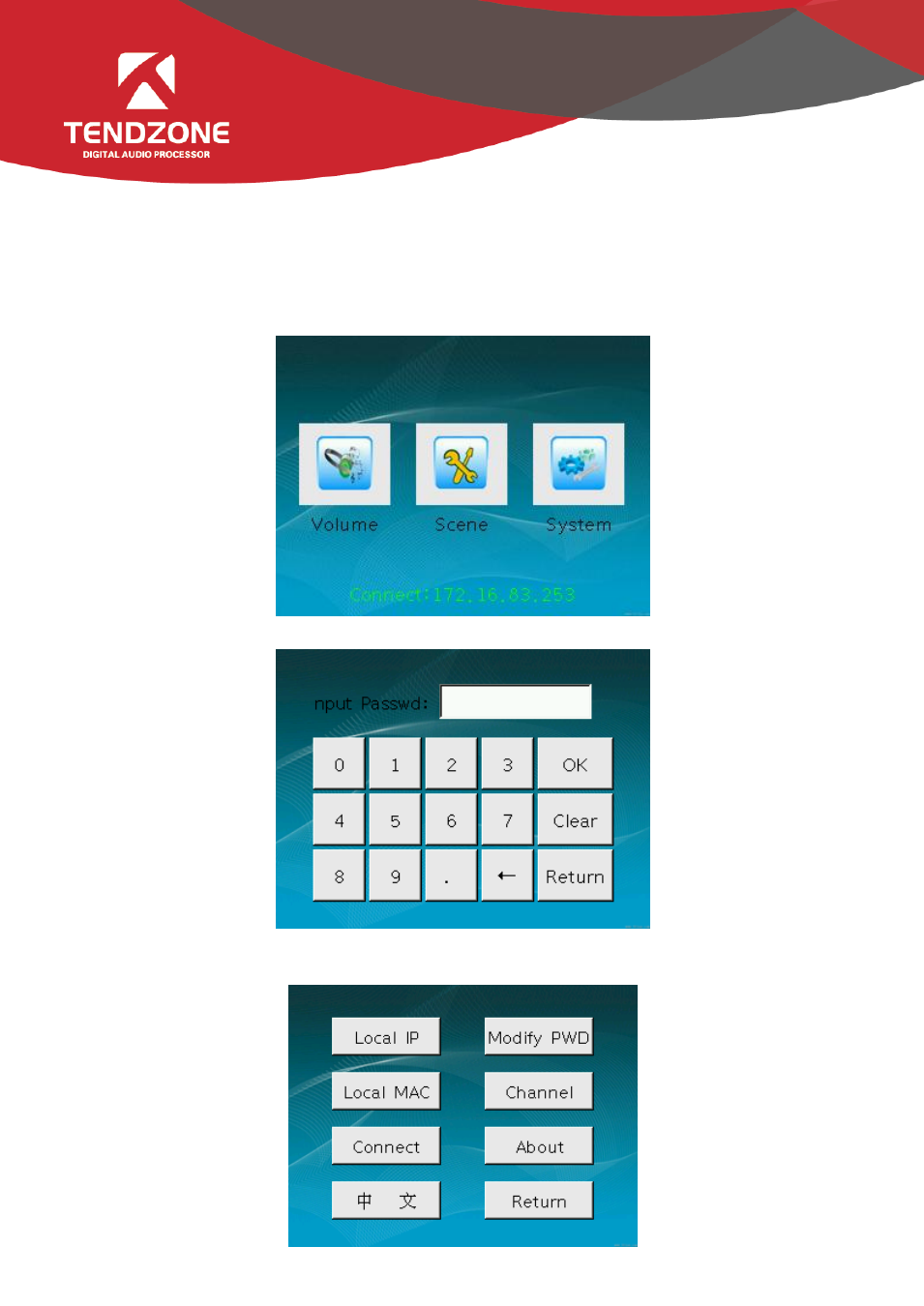
I.
Plug in the power to start the system.
II.
Configure the network in the following steps:
1. Enter into the main interface of the system. Click the configuration of system to enter into the system
configuration interface, as shown in the following figure.
2. Click the system to enter into the password entering interface, as shown in the following figure.
The initial password is 888888. Enter password and click “Enter” to enter into the system setting page, as
shown in the following figure.
