5)voice tracking, Voice tracking – Tendzone TYCHO T 1212/CA User Manual
Page 11
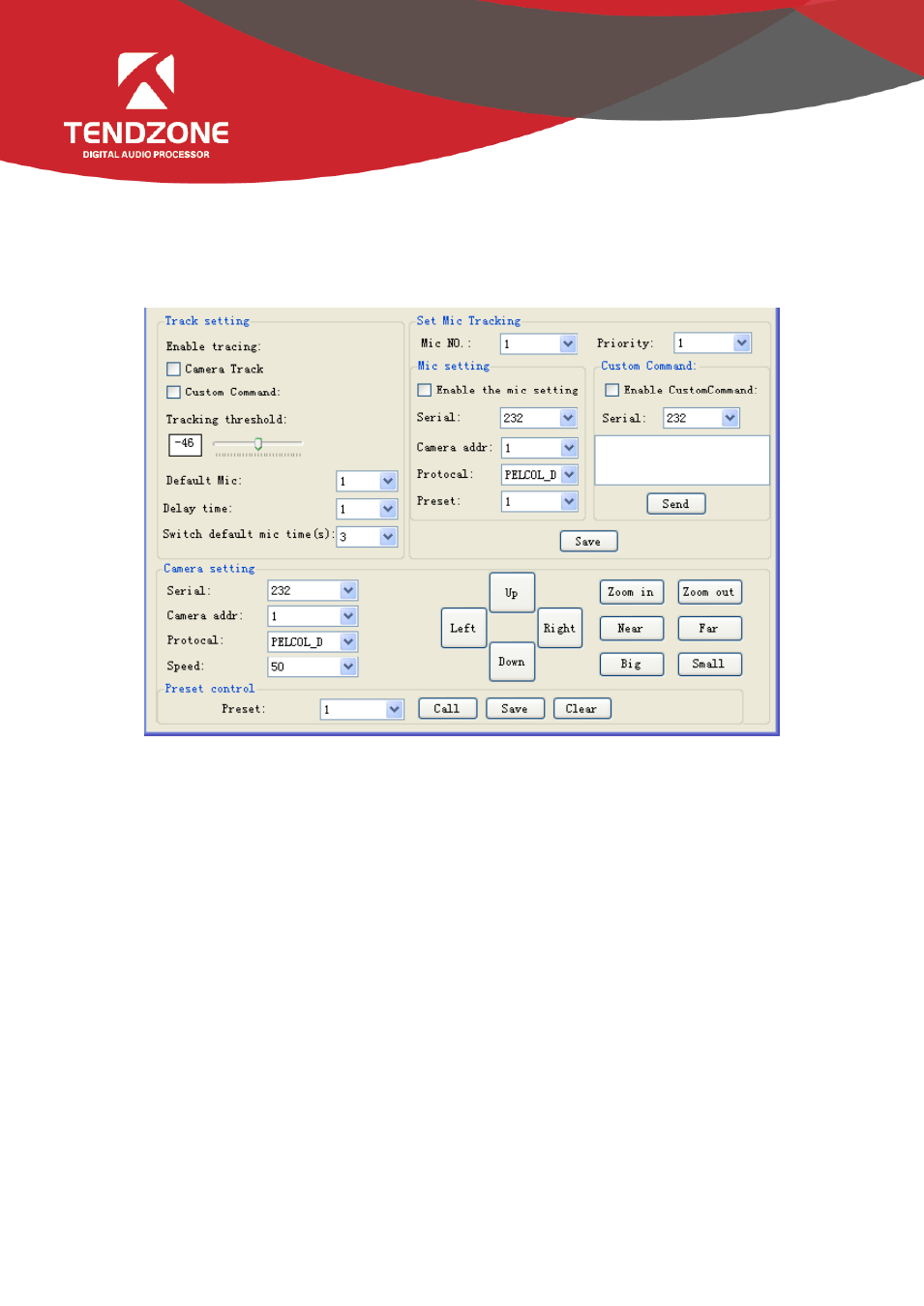
5)
Voice tracking
Figure 10
The tracking adjustment, video camera parameters and MIC parameters shall be set for voice tracking.
A. The voice tracking setting can be divided into camera tracking and custom command sending. The video camera tracking
is used to control the camera rotation during specking with MIC; and the custom command sending is used to send
corresponding command to the corresponding port during speeching with MIC.
The tracking parameters can be activated only when the detected voice signal is more than or equal to the tracking
threshold value. Otherwise, tracking will not be conducted.
The default MIC is when all MICs has no input, turn the video camera to the position of default MIC setting or send the
associate command defined by default MIC. The one with # is the virtual number, which can only be used in setting default
MIC.
B. The video camera setting is on a video camera debugging interface. Generally, the video camera position shall be set
before tracking, and the parameters of the part will be saved in the video camera finally.
Firstly, set the serial port. There are two serial port numbers, 232 and 485 respectively, which are corresponding to the
back plate connected to the clouds terrace;
Secondly, select the video camera address and protocol type. Please refer to the actual address of the video camera for the
- TYCHO T 440/TC TYCHO T 880/TC TYCHO T 1208/TC TYCHO T 1212/TC TYCHO T 880/C TYCHO T 1212/C TIMON 8 User Manual TIMON 16 User Manual TIMON 20 User Manual TIMON 32 User Manual TIMON 8 Cobra User Manual TIMON 16 Cobra User Manual TIMON 32 Cobra User Manual SOLON M880/EX SOLON M1616/EX SOLON M880/Cobra SOLON M440/Cobra SOLON M1616/Cobra SOLON M1208/Cobra SMART 1616 Series
