7)device update, 2 audio input module – Tendzone TYCHO T 1212/CA User Manual
Page 28
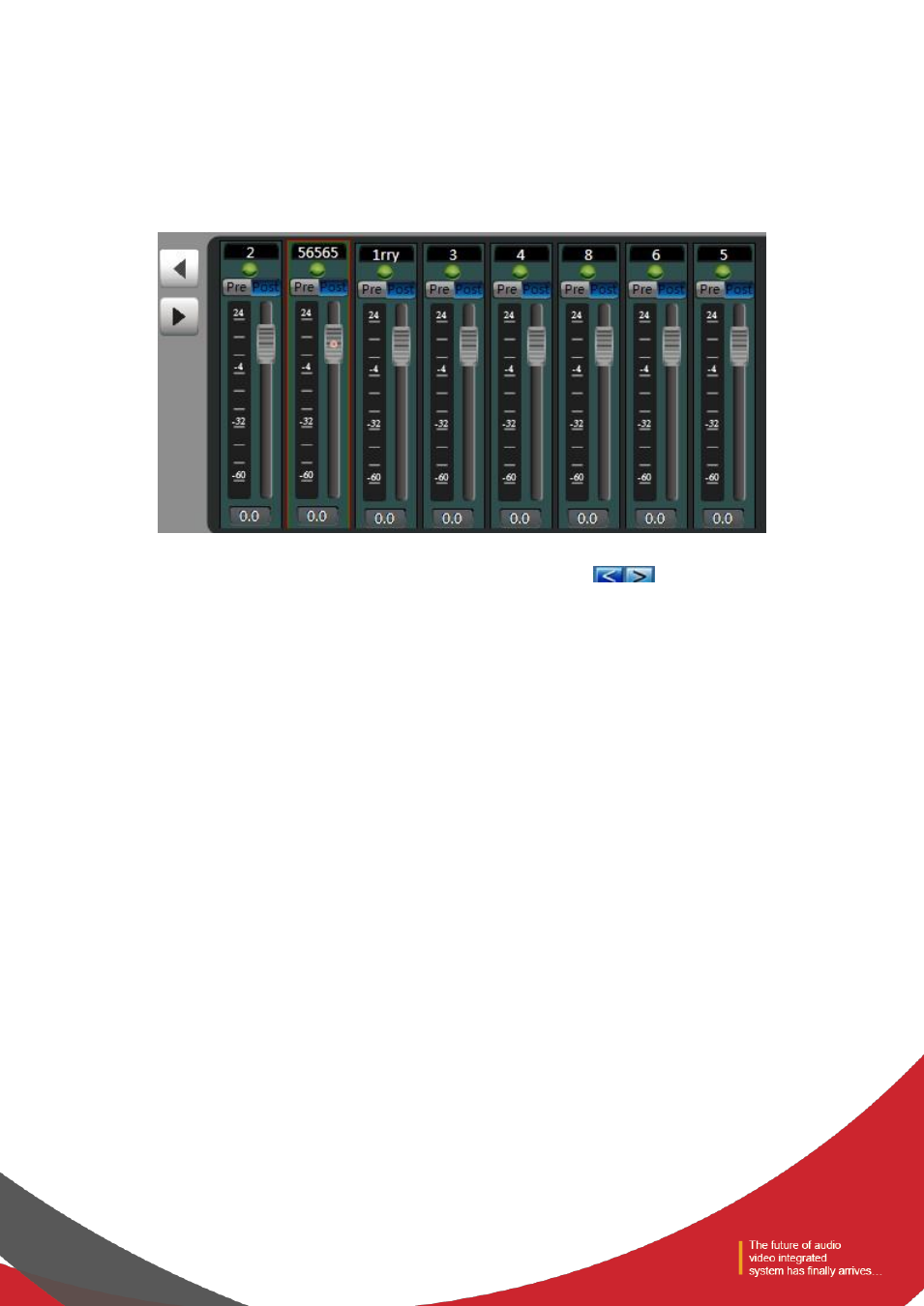
7)Device Update
To download the upgrade package from the official website, input the directory of the upgrade package in the address bar,
and click "upgrade" to complete device upgrade. The device will reboot after upgrade, but manual connection is required.
2.2 Audio input module
Figure 23
The interface can display 8 channels at most, which can be switched by pressing
key; click the channel to switch
the above functional module display box. See 2.1.2.3 for the channel information.
The input channel supports grouping function, and multiple channels can set to a group. When the gain of the group is
adjusted, the gain of the subordinate channel is also changed. The grouping identification will be on the gain fader after
grouping. The system provides two groups: one is GROUP group, to directly adjust the gain value; the other is DCA group,
to adjust the gain percentage.
1) The above edit box displays the channel name, which can be modified.
2) The lamp indicates whether the channel has external control panel input, with 3 states: on, off and flash, which
depends on whether call is allowed in the input source.
- TYCHO T 440/TC TYCHO T 880/TC TYCHO T 1208/TC TYCHO T 1212/TC TYCHO T 880/C TYCHO T 1212/C TIMON 8 User Manual TIMON 16 User Manual TIMON 20 User Manual TIMON 32 User Manual TIMON 8 Cobra User Manual TIMON 16 Cobra User Manual TIMON 32 Cobra User Manual SOLON M880/EX SOLON M1616/EX SOLON M880/Cobra SOLON M440/Cobra SOLON M1616/Cobra SOLON M1208/Cobra SMART 1616 Series
