Messages, 20 messages – Teac D-02 User Manual
Page 20
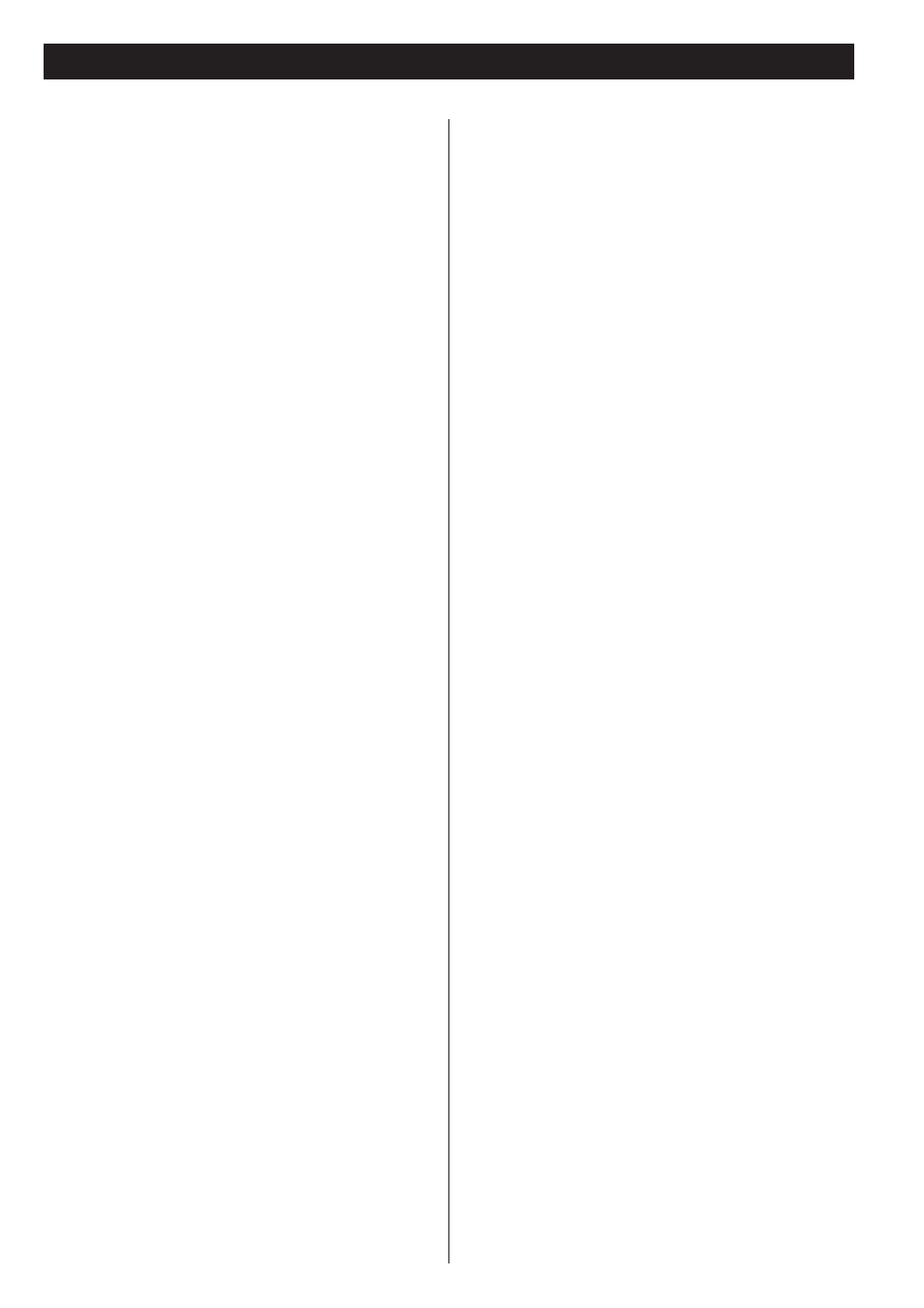
20
20
Messages
“- - - " appears in the sampling frequency display area.
An incompatible signal is input.
Do not input signals other than PCM or DSD.
Check digital device connections.
Dolby Digital, DTS, AAC and other types of signals cannot be
decoded. Convert the output on the playback device into PCM.
The input indicator blinks.
The unit cannot detect a digital signal. Press the INPUT button to
select a terminal to which a digital device is connected.
Turn on the connected device. Confirm the settings of the
connected device.
LOOP ERR!
The i.LINK connection has been connected in a way that forms a
signal loop. See page 9 for details.
NO WORD!
No word clock (synchronization signal) is being input. Confirm the
external master clock generator connections, power and output
status.
When not using word sync, choose a clock setting of “PLL1" or
“PLL2" (see page 13).
UNKNOWN
The device connected via i.LINK is not known.
WORD ERROR!
The frequency of the input source does not match the word
frequency. Select 44.1, 88.2 or 176.4 kHz during Super Audio CD
playback.
Check the word sync connector connections and the settings of
connected equipment.
When connecting with equipment that does not support word
sync, choose a clock setting of “PLL1" or “PLL2" (see page 13).
WRD LCKING
Indicates that the input word clock signal is being locked.
WRD UNLCK!
Indicates that the device cannot lock to the input WORD clock
signal. Confirm the frequency setting of the connected clock
generator. Connect a clock generator whose frequency range has
a precision of greater than ±5 ppm.
PLL LCKING
Indicates that the internal PLL circuit (PLL2) is being locked.
PLL UNLCK!
Indicates that the internal PLL circuit cannot lock to the input
digital signal. Check the connection with the digital equipment
being input. If the precision of the frequency of the signal being
input exceeds the range that this unit can lock to and the internal
PLL (PLL2)circuit cannot lock to it, set the clock setting to “PLL1"
(see page 13).
NO 10MHz!
No 10MHz clock is being input.
10M LCKING
Indicates that a 10MHz clock is being locked.
10M UNLCK!
Indicates that the 10MHz clock cannot be locked.
10M ERROR!
The input audio signal and the 10MHz input clock cannot be
synchronized.
NO MCK!
No master clock is being input.
MCK ERROR!
The input audio signal and the 22.5792MHz or 24.576MHz input
clock are not synchronized.
