Reducing vocal and solo instrument sounds, 11–special playback control functions – Teac DR-1 User Manual
Page 30
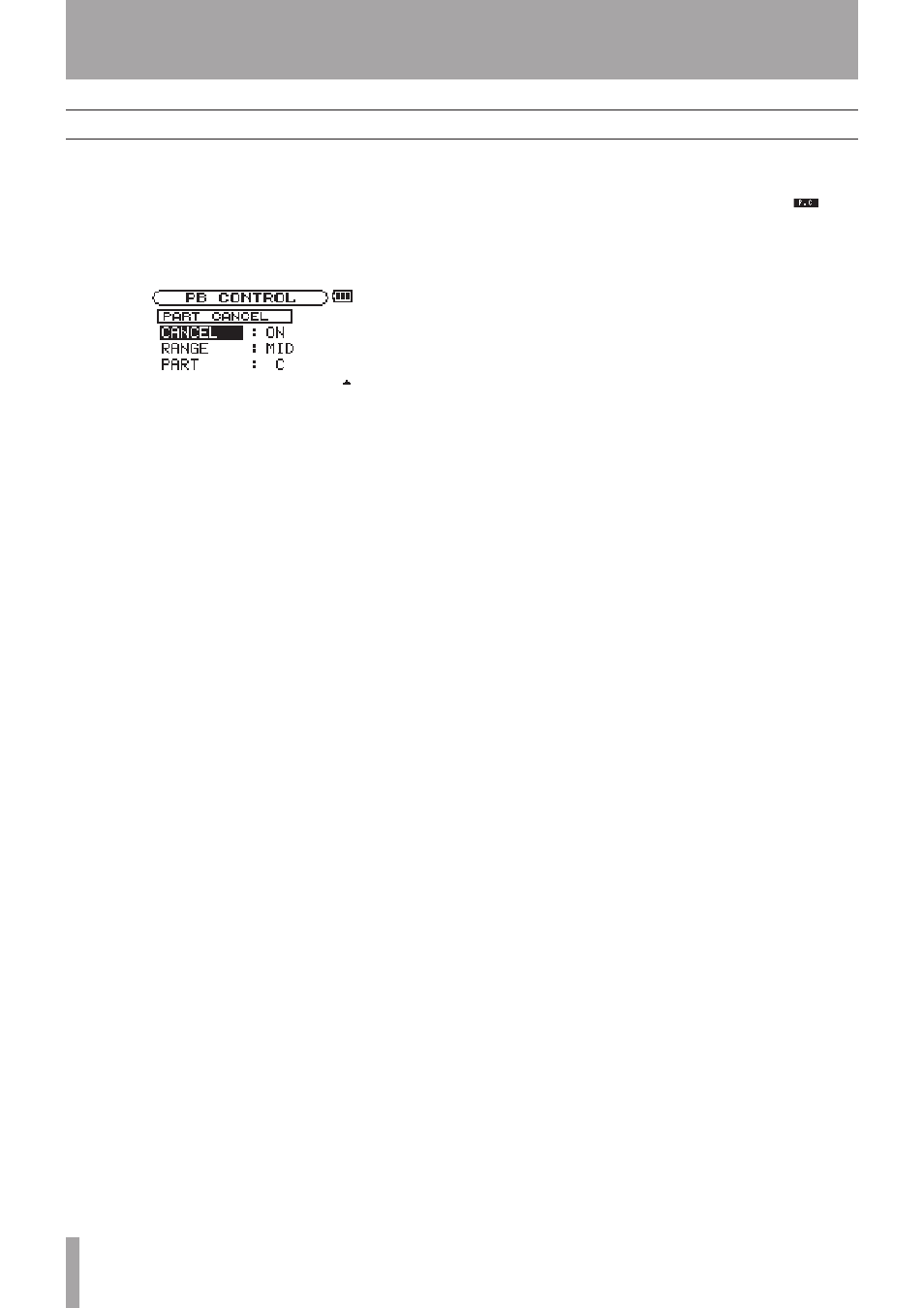
30
TASCAM DR-1
11–Special playback control functions
You can use the part cancel function to reduce the
sound levels of vocals and solo instruments on
commercially available CDs and other recorded
sound sources.
Use the
PART CANCEL
item to set this function. Use
the wheel to select the
PART CANCEL
item and open
the Part Cancel Screen, which has three items.
CANCEL
Set the
CANCEL item to ON to turn the part cancel
function ON
(the factory setting is OFF)
. The
icon
appears
as light letters on a dark background
on the
Home Screen.
Depending on the music, the vocal cancel function
may not reduce the recorded vocal or solo instrument
sound sufficiently. If this is the case, changing the
PART
and
RANGE
settings might make the reduction
more effective. Listen to the music as you adjust the
settings to achieve the best effect.
RANGE
Select
MIDDLE
or
ALL
for the frequency range of
sound reduction. The default setting is
MIDDLE
.
PART
Adjust this setting to match the stereo position of the
sound that you want to reduce between
LEFT 10
and
RIGHT 10
. The initial default setting is
CENTER
.
Reducing vocal and solo instrument sounds
