TE Technology TC-720 User Manual
Page 58
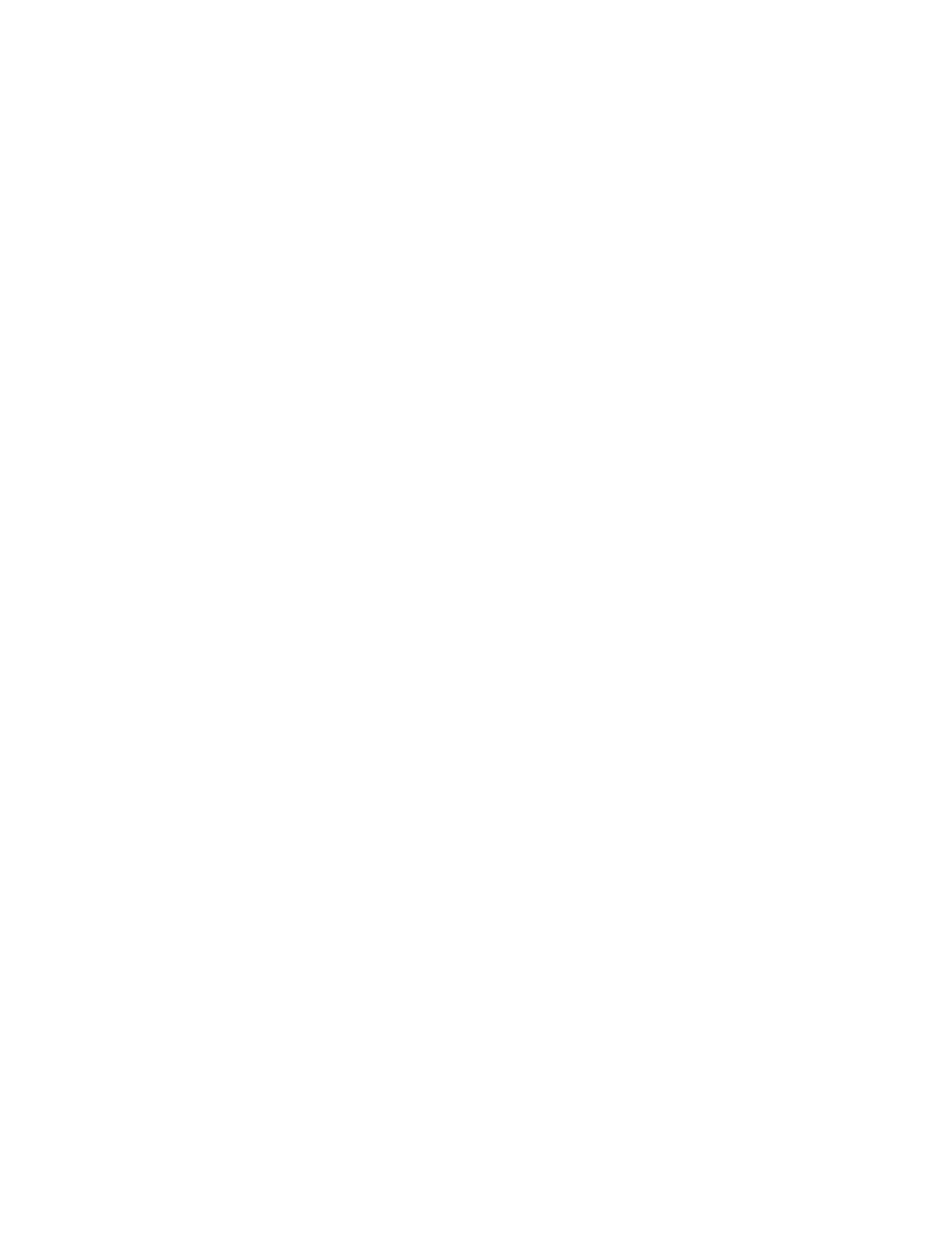
The FAN OPERATION HEAT MODE determines whether the fan will be powered or unpowered when the TE device is being
powered in the heating mode (main output% ≥ ~1%). FAN OFF turns off output power to the fan when the controller
switches to the heating mode. Alternatively, the fan can be set to HOLD AT MINIMUM % PWM so that fan is always running
at a minimum speed specified by the FAN PWM % MINIMUM OUTPUT level when the TE device is being powered the
heating mode.
If the FAN OPERATION MODE is set to FAN OFF, there will be a slight delay between when the fan actually shuts off and
when the controller switches into the heating mode. Likewise, there will be a slight delay before the fan restarts when the
controller switches into the cooling mode.
FAN PWM FREQUENCY can be set to 42 Hz; 169 Hz; 675 Hz; 5400 Hz; or 43,200 Hz. Consult with the fan manufacturer to
determine which frequency works best with the particular fan.
FAN PWM % MAXIMUM OUTPUT and FAN PWM % MINIMUM OUTPUT levels are adjustable from 0% to 100%. These
determine the maximum and minimum % PWM duty cycle for the fan.
The INCREASE FAN SPEED STARTING AT box determines the main output% (to the TE device) at which the fan output should
begin proportionally increasing from FAN PWM % MINIMUM OUTPUT to FAN PWM % MAXIMUM OUTPUT. FAN PWM %
MAXIMUM OUTPUT is always reached when the main output% to the TE device is at -100%.
FAN DELAY--The fan speed control incorporates an initial period of operation at 100% duty cycle when the fan is first turned
on, before the fan speed is adjusted to the output level according to the main output%. This helps ensure the fan has been
given full voltage to start the fan blades spinning before power is decreased. It is useful because fan bearings age,
potentially requiring increased start-up voltages. The FAN DELAY box determines the maximum amount of time the fan
runs at 100% before being adjusted according to the main output%. This delay happens any time the fan transitions from
completely off to on. However, if the FAN OPERATION HEAT MODE is set to FAN OFF, and the main output% switches from
heating to cooling, the fan restarts at 100% duty cycle. If the controller then switches from cooling back to heating before
reaching the full time corresponding to the FAN DELAY, the fan will simply turn off before the total FAN DELAY time has
passed. The FAN DELAY is not actually a time in seconds, but it is proportional to the amount time in seconds. Each
increment in the FAN DELAY box increases the delay time by approximately 2 seconds.
If the COOL SIDE MULTIPLIER is set to zero, the FAN DELAY is set to zero, and the FAN OFF is set, the fan will turn on at the
level set by FAN PWM % MINIMUM OUTPUT as soon as the temperature overshoot begins dropping back down. The fan
will shut off as the temperature begins dropping below the set point.
It is recommended that the FAN OPERATION MODE be set to HOLD AT MINIMUM % PWM to provide better control stability
and avoid having the fan constantly stopping and restarting under certain conditions.
EXAMPLE: In the screen view above, the PWM frequency for the fan is set to 43,200Hz. The fan PWM% will be set to 50%
while the main output% is between 0% and -70%. The fan PWM% will then increase from 50% to 100% as the main
output% increases from -70% to -100%. The fan will be off when in heating mode (main output% ≥ ~1%). If the controller
switches from heating mode to cooling mode, there will be a delay of approximately 10 seconds before the fan PWM% is
adjusted according to the main output% level. During these 10 seconds the fan PWM % will be 100% (unless the controller
switches back to the heating mode before the 10 seconds has passed, in which case, the fan would again shut off).
NOTE: If the fan has been operating in fan control mode, and then the ALARM 1 SIGNAL is changed in the GUI from a “FAN
CONTROL” mode to “SWITCH WITH ALARM” and then back to a “FAN CONTROL” mode, the controller will not repeat the
FAN DELAY cycle of 100% duty cycle.
58
