TE Technology TC-720 User Manual
Page 15
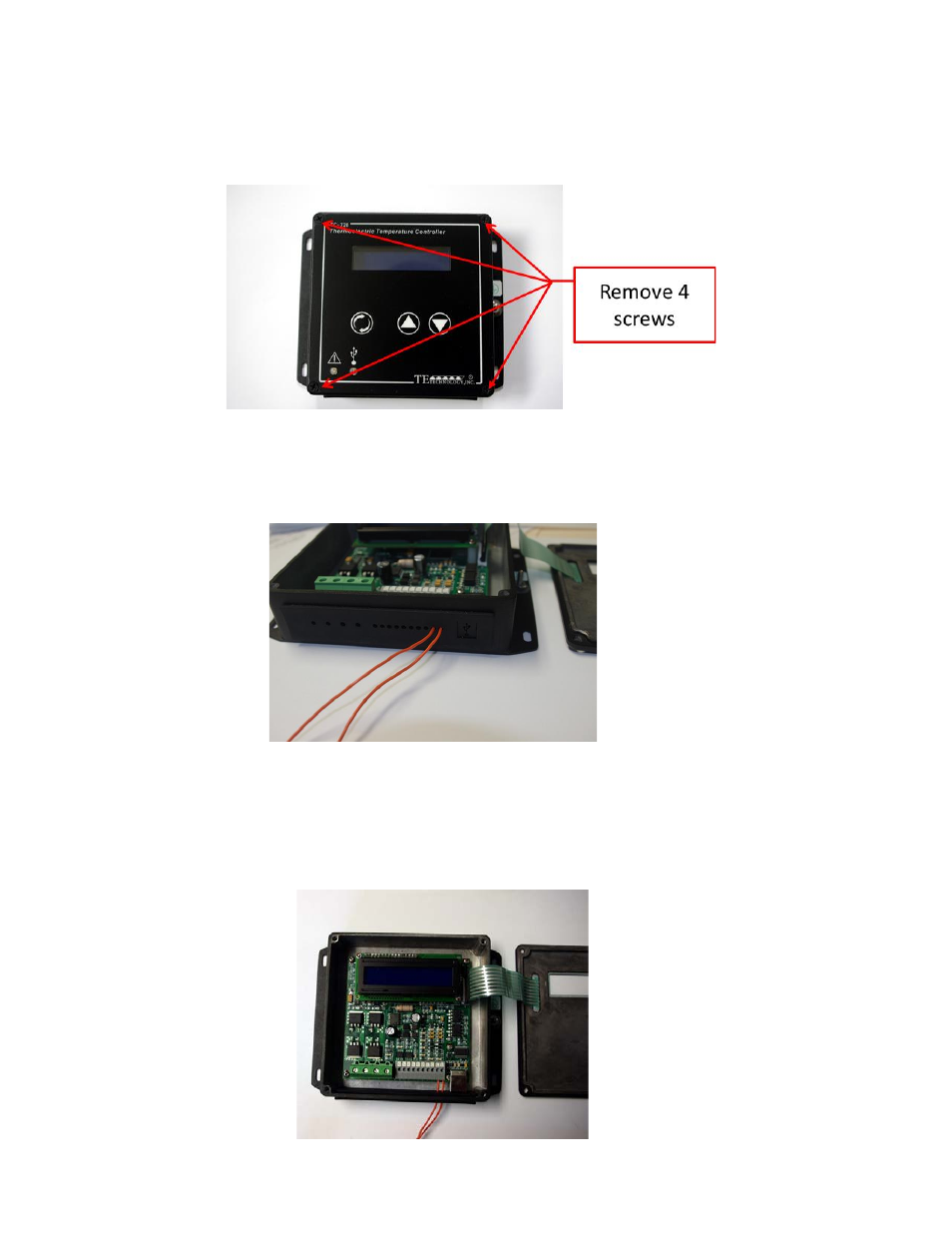
1.2
To connect the sensor leads to the controller (as well as other wire connections), you will first need to open up the
controller. Remove the four screws from the top of the lid. Lift the lid from the controller, and set it face down next
the box.
Push the primary sensor wires through the two right-most holes in the rubber face plate located at the front side of
the box. The secondary sensor wires would go through the next two holes as applicable. You may need to use a
sharp tool to expand the holes before pushing the wire leads through the holes.
• Connect the primary sensor wire leads to JP2-1 (+) and JP2-2 (-).
• Connect the secondary sensor wire leads (if applicable) to JP2-4 (+) and JP2-3 (-).
• If you are using the MP-3193 or other thermistor, the polarity will not matter. See the controller hookup
drawings below for further reference.
15
