Studio Technologies 76DA V.4.12 User Manual
Page 6
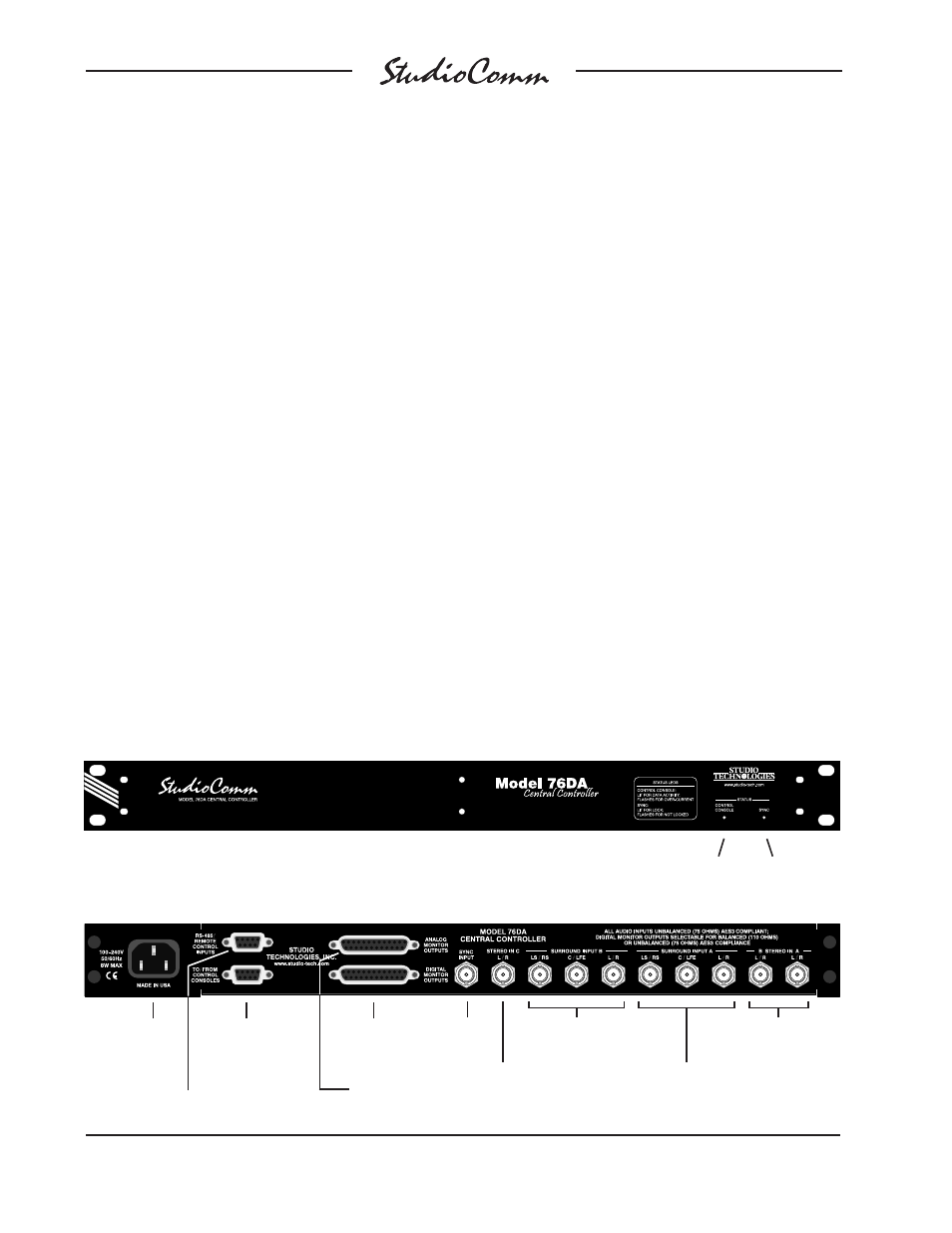
Issue 9, May 2014
Model 76DA/77 User Guide
Page 6
Studio Technologies, Inc.
for Surround
Figure 1. Model 76DA Central Controller Front Panel
Figure 2. Model 76DA Central Controller Back Panel
Sync status
LED
Control console
status LED
Sync
Input
Surround Input B
Surround Input A
Stereo Input A and
Stereo Input B
Stereo
Input C
delay can be selected to compensate for
processing delays in an associated video
path. For flexibility, two delay values can be
configured, allowing real-time selection as
desired. A number of different signals can
serve as the Model 76DA’s digital audio
timing reference. For synchronization with
a master timing reference a dedicated
source of word clock, DARS (AES11), bi-
level video, or tri-level video can be connect-
ed. Alternately, the L/R connection of the
actively selected surround or stereo input
source can serve as the timing reference.
A range of digital and analog surround (5.1)
and stereo digital monitor outputs are pro-
vided. The post-fader surround and stereo
digital and analog monitor outputs are in-
tended for connection to monitor loudspeak-
er systems. The pre-fader surround digital
monitor output can be used with metering
systems that require signals that aren’t
impacted by level control or other monitor-
ing functions. The stereo input C direct
digital monitor output allows an installation
to directly access the SRC capabilities.
For installation flexibility the digital monitor
outputs can be configured for compatibil-
ity with equipment that requires balanced
or unbalanced AES3 digital audio signals.
When selected for balanced AES3 compat-
ibility the output impedance is 110 ohms
with a signal level of 5 volts peak-to-peak
(Vpp). For unbalanced AES3 operation
the impedance is 75 ohms and the level
is 1 Vpp.
A sophisticated bass management func-
tion is integral to the Model 76DA’s design
and can be enabled if desired. It can apply
to both the surround and stereo digital and
analog post-fader monitor output channels.
Note however that the bass management
function is only supported at sample rates
of 44.1, 48, 88.2, and 96 kHz. The overall
goal of bass management is very simple:
ensure that the entire audio bandwidth of
all channels can be accurately monitored.
Many loudspeaker systems have inherent
low-frequency limitations, preventing a true
picture of the source material from being
presented. To overcome this, the low-
Digital monitor
outputs
To/from
Models 77 & 71
Control Consoles
AC mains
input
Remote control inputs
Analog monitor
outputs
