Add/remove/delete device/end-point to/from a group – Remotec Z-URC550 V1 User Manual
Page 16
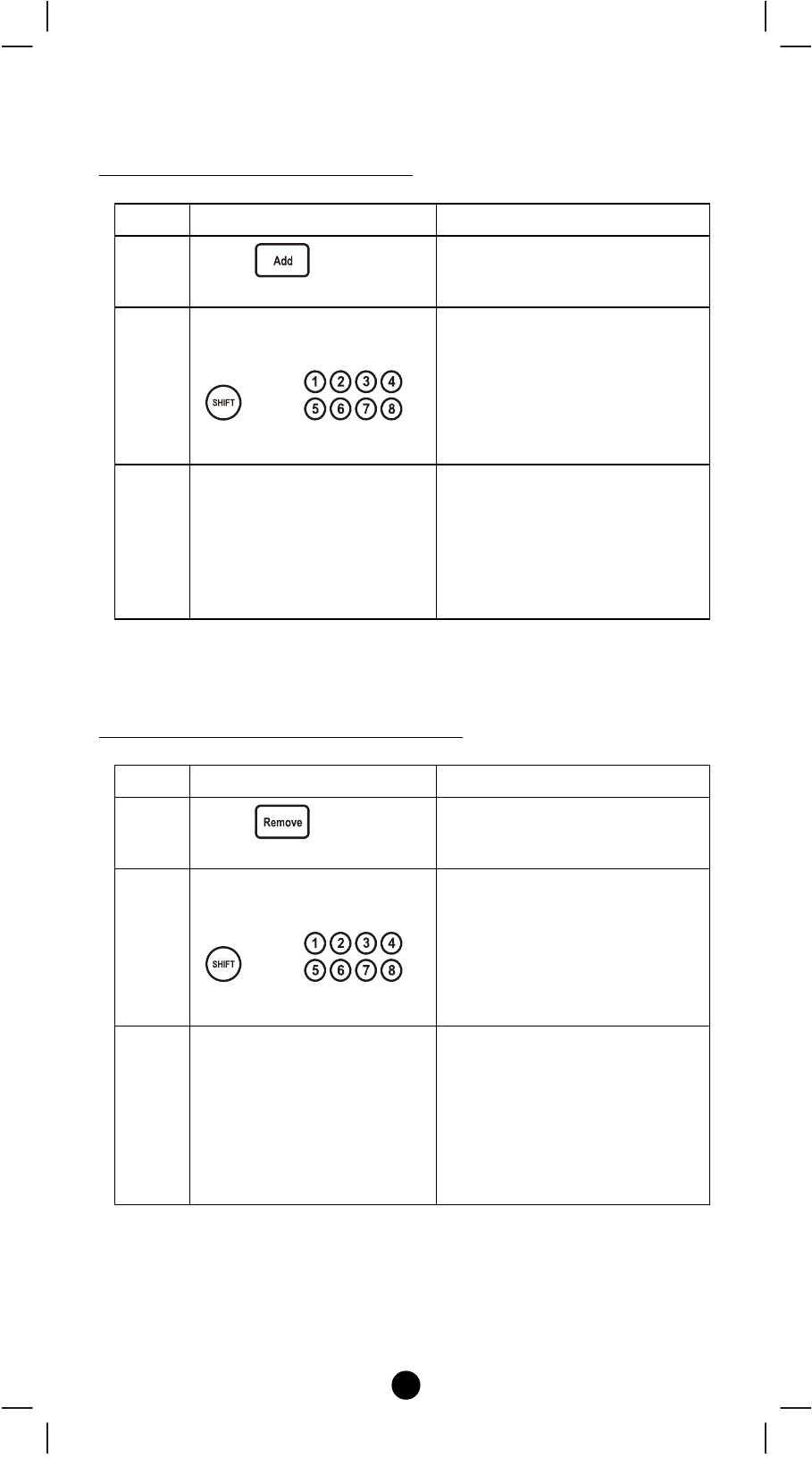
16
Add/Remove/Delete Device/End-point to/from a group
Adding Device/End-point to a group
Step
Setup Key
LED Indication Status
1
Press
in Advance
Setup
• The “OK" light turns
on
2
Select a group number
from 1 to 16 (1-8 or
1-8)
• “OK" LED flashes
once and stays on
• “LED_A" off
• “LED_B" flashes
slowly
3
Press the program/EP
button on the target
device
• “OK" LED flashes
once then turns off
• “LED_B" off
• Add Device/End-point to
a group completed
Note1: Your target device must be included in the network before this setup
procedure, please refer to [Adding Device to the Network] section.
Removing Device/End-point from a group
Step
Setup Key
LED Indication Status
1
Press
in Advance
Setup
• The “OK" light turns
on
2
Select a group number
from 1 to 16 (1-8 or
1-8)
• “OK" LED flashes
once and stays on
• “LED_A" off
• “LED_B" flashes
slowly
3
Press the program/EP
button on the target
device
• “OK" LED flashes
once then turns off
• “LED_B" off
• Remove Device/End-
point from a group
completed
Note1: This process will only remove the target device/EP from its
assigned group but will not exclude it from the network.
