2 electrical connection - indoor module, 3 electrical connection - outdoor module, Remko wkf / wkf-compact – REMKO WKF 85 User Manual
Page 56: Electrical connection - indoor module, Electrical connection - outdoor module
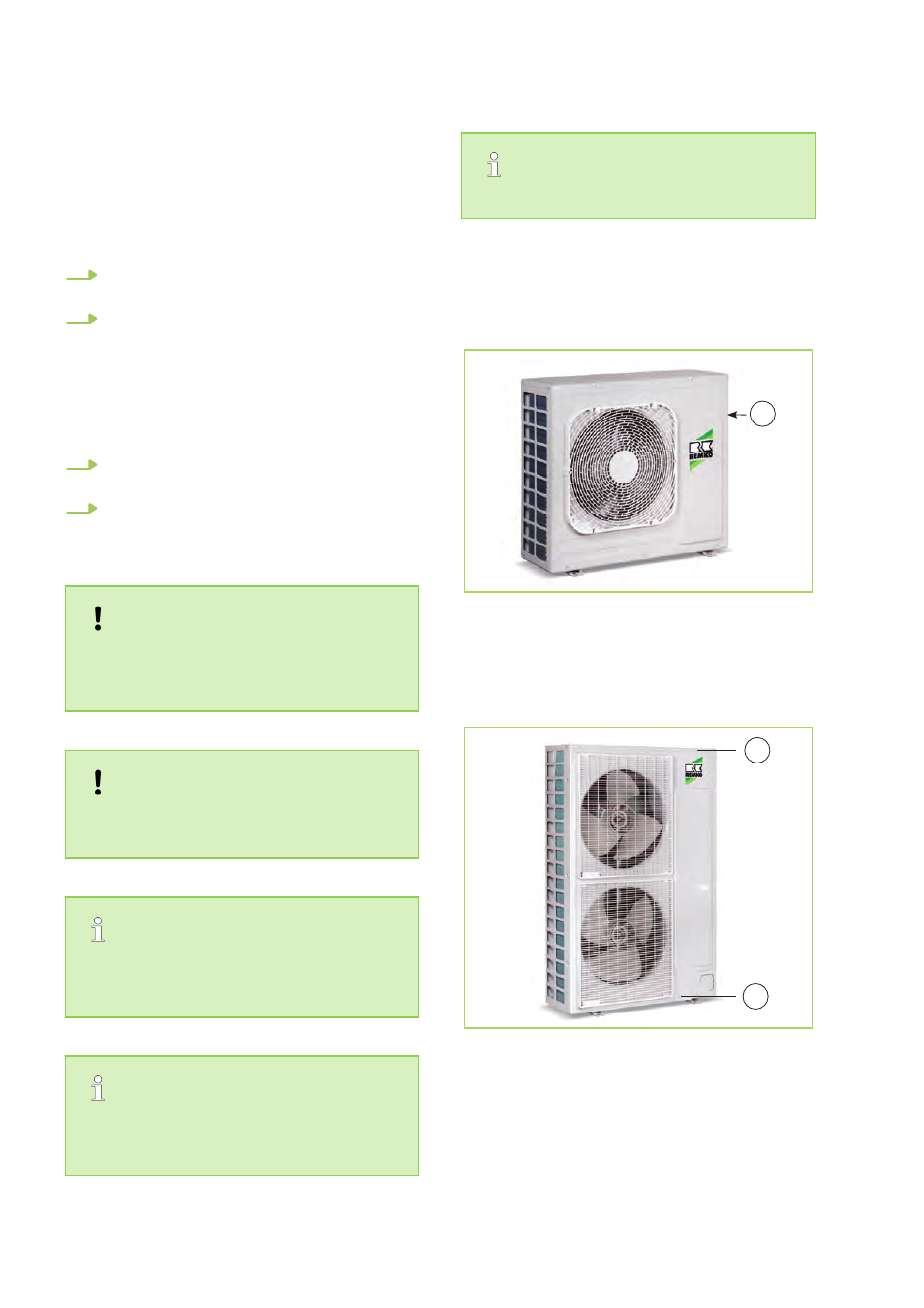
9.2
Electrical connection - indoor
module
The following instructions describe the electrical
connection of the WKF and WKF-compact series
indoor modules. Shown here is the connection for
the WKF series.
1.
Remove the cover of the top of keeping it up
push and pull forward from the rear groove.
2.
Thread the power cable of the indoor module
- as well as the control cable between the
indoor- and outdoor modules and the cables
for external devices and sensors - though the
cable openings into the indoor module. Note
that the cable openings in the WKF-compact
120 series are located above rather than
below.
3.
Connect the power supply of the indoor
module to the terminal blocks.
4.
Connect all the secondary consumers (HGM,
HGU, changeover valvs etc.) at the I / O
module.
NOTICE!
Attach cables in accordance with the connec-
tion schematic and/or the circuit diagram in the
control box.
NOTICE!
Ensure correct polarity when connecting the
electrical leads, especially the control cable.
The number of lines and the sensors is
dependent on the configuration of the heating
system and the components.
Make sure to use enough cable when installing
the indoor unit so that the control box can be
fully lowered for future maintenance.
At the site, avoid adding cable inlets.
9.3
Electrical connection - outdoor
module
n
For the electrical connection loose the right
side cover by loosening the screws.
1
Fig. 57: Series WKF/WKF-compact 85/120 -
Remove the right side cover by loosening the
screws.
1: screw
1
1
Fig. 58: Series WKF/WKF-compact 180 - Remove
the cover by loosening the screws.
1: screw
REMKO WKF / WKF-compact
56
