Nicecommands – QuickLabel NiceWatch User Manual
Page 77
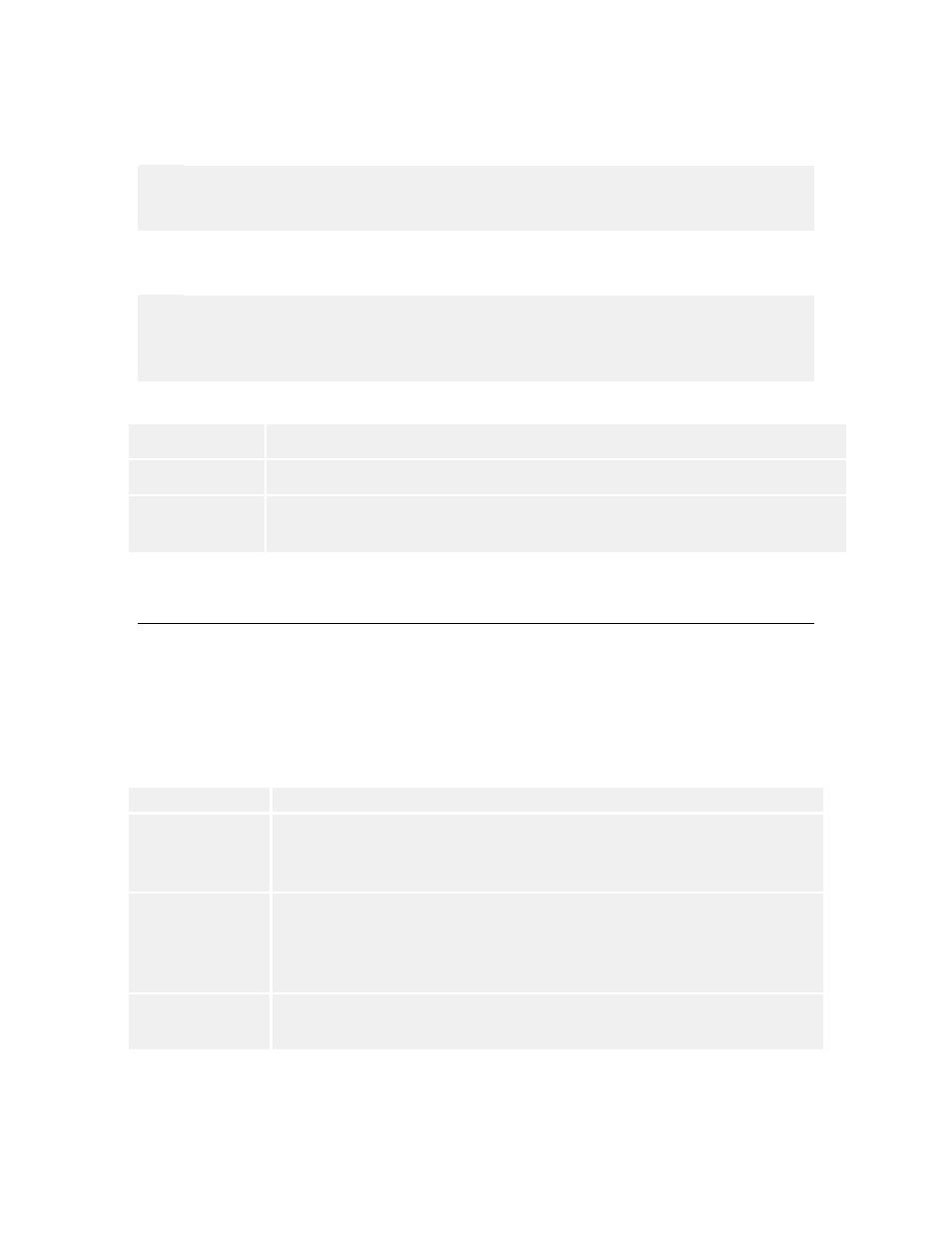
Automating the Software
77
NiceWatch User Guide
For NiceWatch in Standard Series:
C:\Program Files\EuroPlus\NiceLabel 5\Bin\NWatchS5.exe
Note:
The command-line parameters are available for NiceWatch Server executable file
NWATCHS5.EXE not with the NiceWatch manager executable file NWATCH5.EXE.
For NiceWatch Server in the Enterprise Series:
C:\Program Files\EuroPlus\NiceWatch Server 5\bin\nwatchsrvs5.exe
Note:
The command-line parameters are available for NiceWatch Server executable file
NWATCHSRVS5.EXE not with the NiceWatch manager executable file
NWATCHSRV5.EXE.
Available parameters are:
/START
Triggers are activated at startup.
/STOP
Triggers are deactivated at startup.
[configuration
file]
Set the configuration file which will be used instead of the default
one; i.e. C:\Triggers\NWatch.mis
NiceCommands
NiceCommands
You can use NiceCommands to control label printing from the print engine from another
program. NiceCommands are simple to use text commands. There are several
NiceCommands available, but the usual are:
NiceCommand
Description
LABEL
The name of the label to use. It is recommended to include label
path and filename. Note: You can provide label name only, but be
sure that print engine will try locate the label in the correct folder.
PRINTER
Use this command to override the printer defined on the label.
Print the label to some other printer. The other printer must be
accessible from this computer. Use the printer name for value of
this attribute.
Use this command to specify the number of labels to print.
Possible values: numeric value, VARIABLE or UNLIMITED.
