QuickLabel NiceWatch User Manual
Page 71
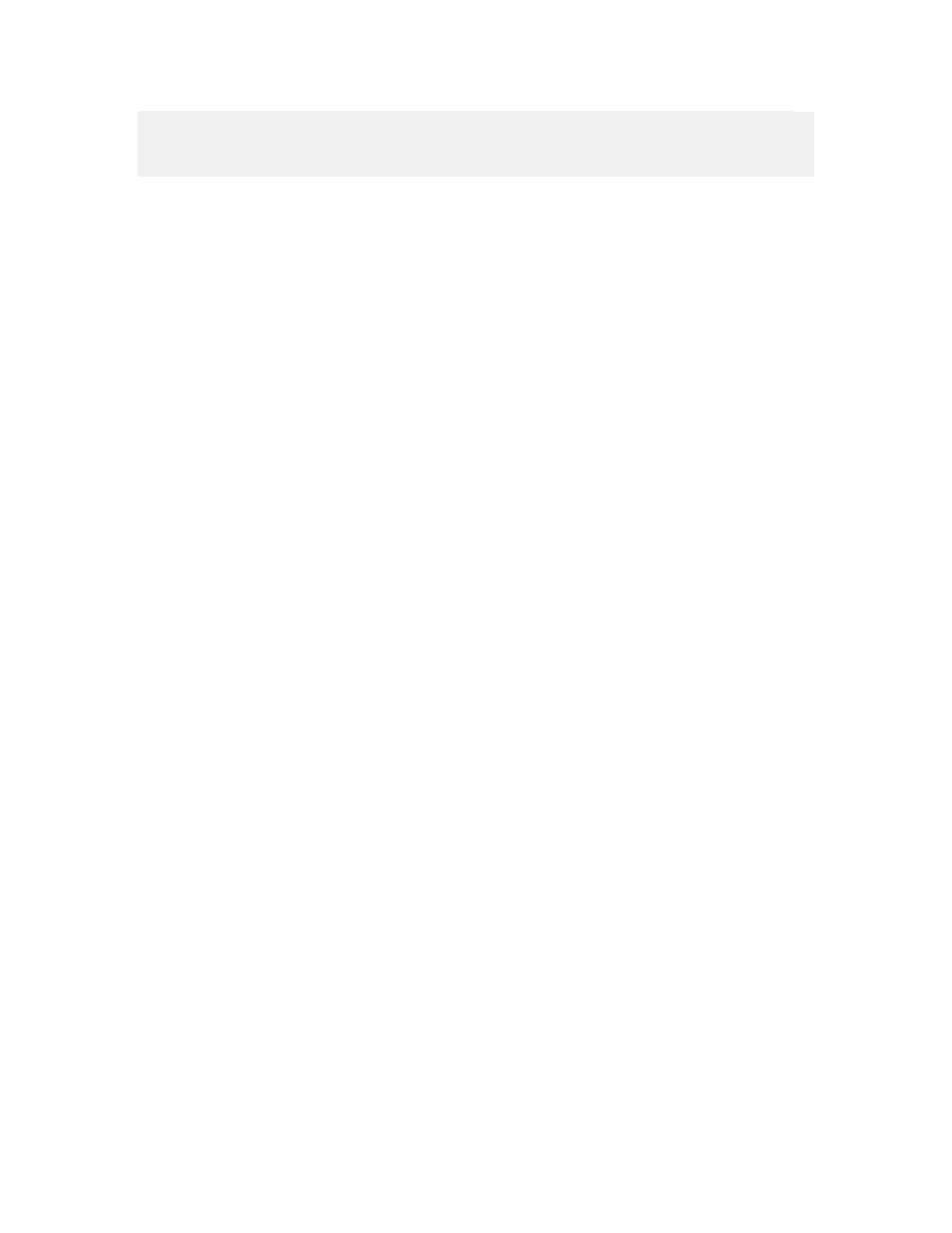
Working with Triggers
71
NiceWatch User Guide
Note: Database Triggers do not prompt you to open a file, because the database used to
extract information is already defined in the trigger. The preview is created with the data
currently present in the database.
A preview window opens, displaying the labels, as they would be printed if the trigger
was executed with the information contained in the file. The information displayed
includes:
• Label selection - if more than one label is listed in the trigger data file, previews
are generated for all labels listed in the left pane
• Variables - displays the variables included in the label and the data extracted from
the trigger data file for these variables
• Log - The NiceWatchlog created for the trigger's execution
