QuickLabel NiceWatch User Manual
Page 21
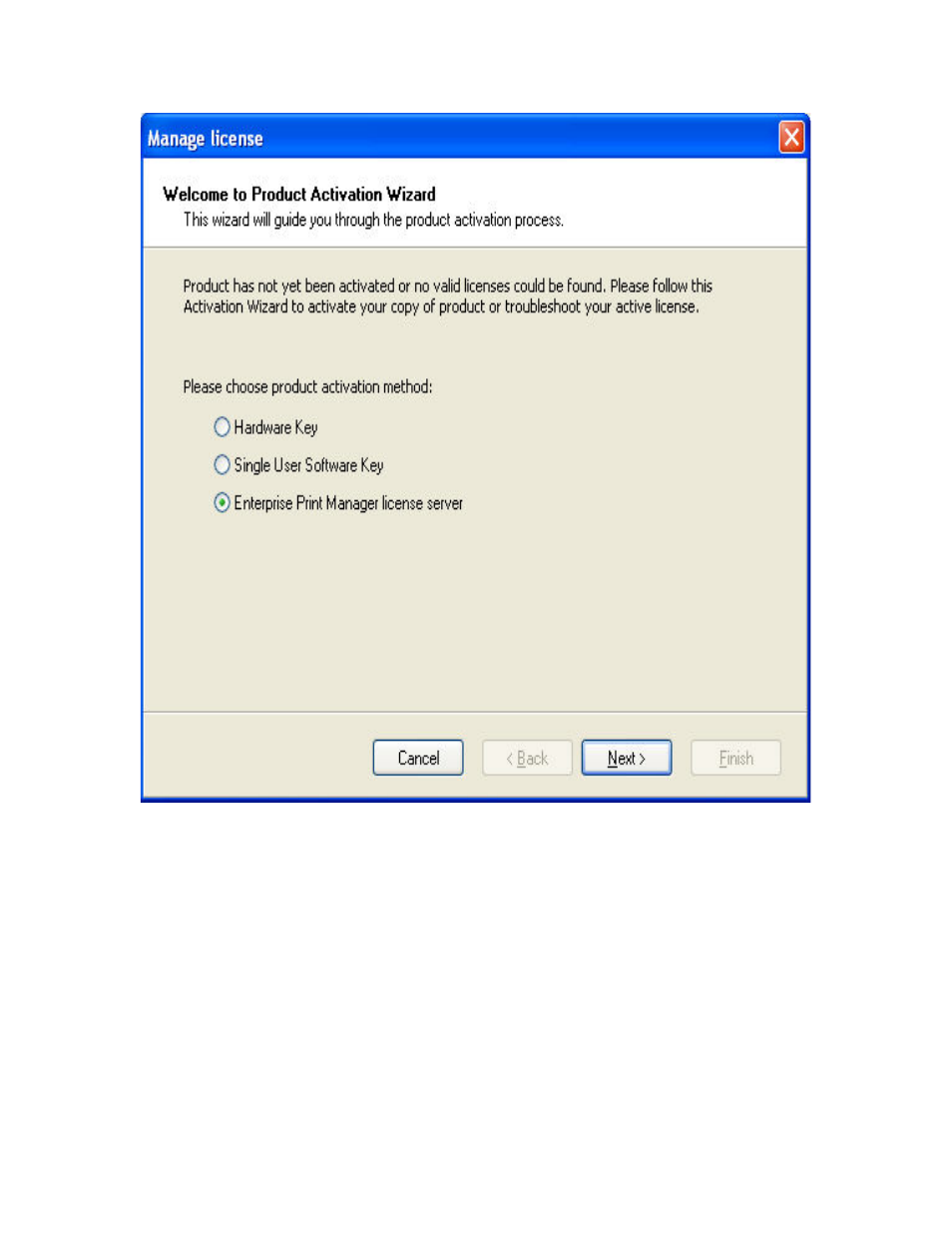
Installation and Activation
21
NiceWatch User Guide
Selecting Enterprise Print Manager license server activation method
4. Type in the server name of the computer with installed EPM. Click on Next.
5. If you have entered the correct server name, you will see the Enterprise Print
Manager license server dialog box informing you that events and print logs will be
saved to the EPM.
6. Click on Finish to close the Manage License dialog box.
If the Enterprise Print Manager hasn't been activated yet, you will see a warning message
about EPM state. Select the option to activate the EPM, then do the following:
