QuickLabel NiceWatch User Manual
Page 31
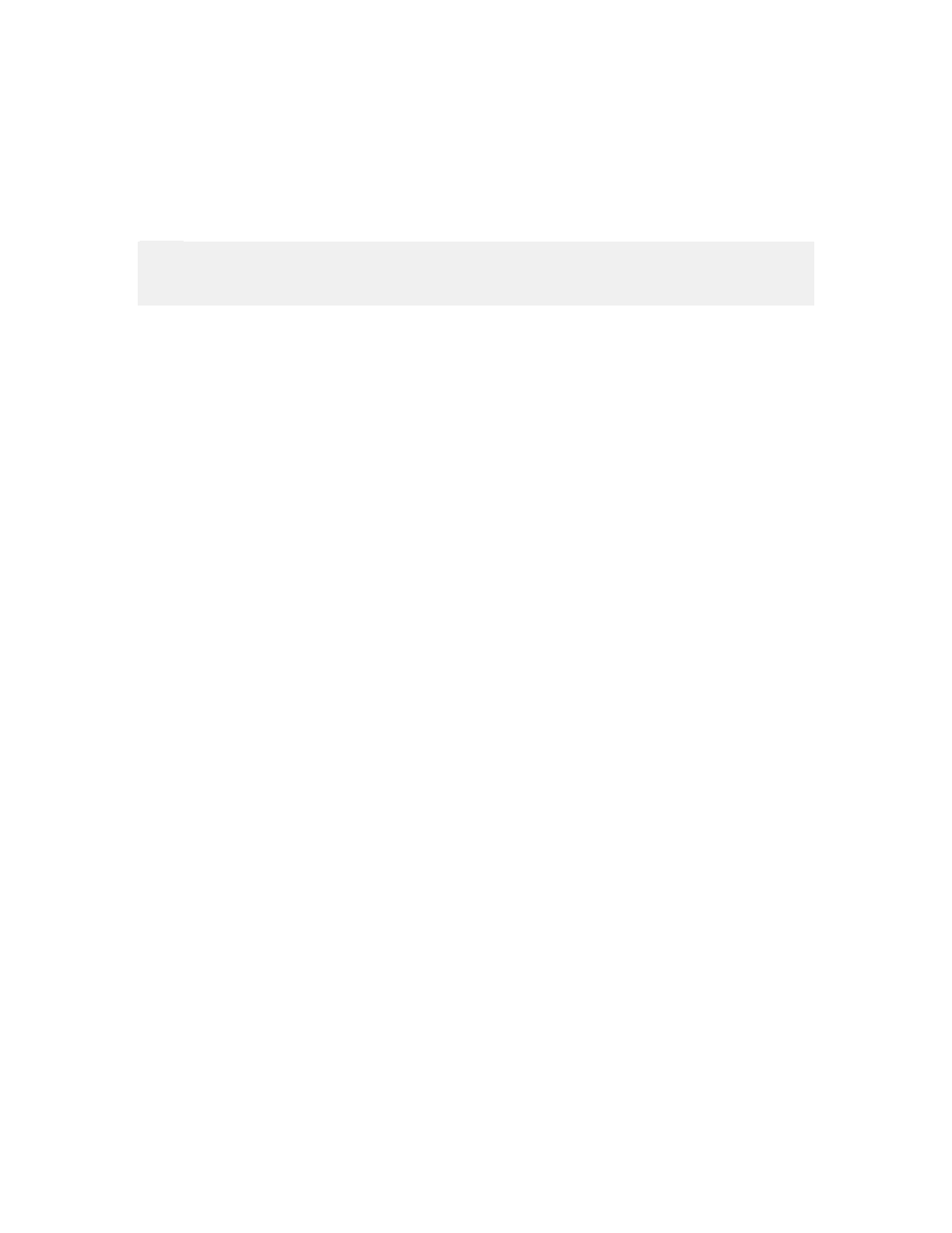
Setting Up the Application
31
NiceWatch User Guide
To customize the menus and toolbars, do the following:
1. Select Customize command in the Tools menu.
The Customize dialog box will open.
2. Make modifications to the settings.
3. Click on the OK button.
Note:
You can also change the positions of the toolbars on-screen. Just drag them to the new
position.
