Trend logging and printing – Orion System GPC-XP Controller User Manual
Page 45
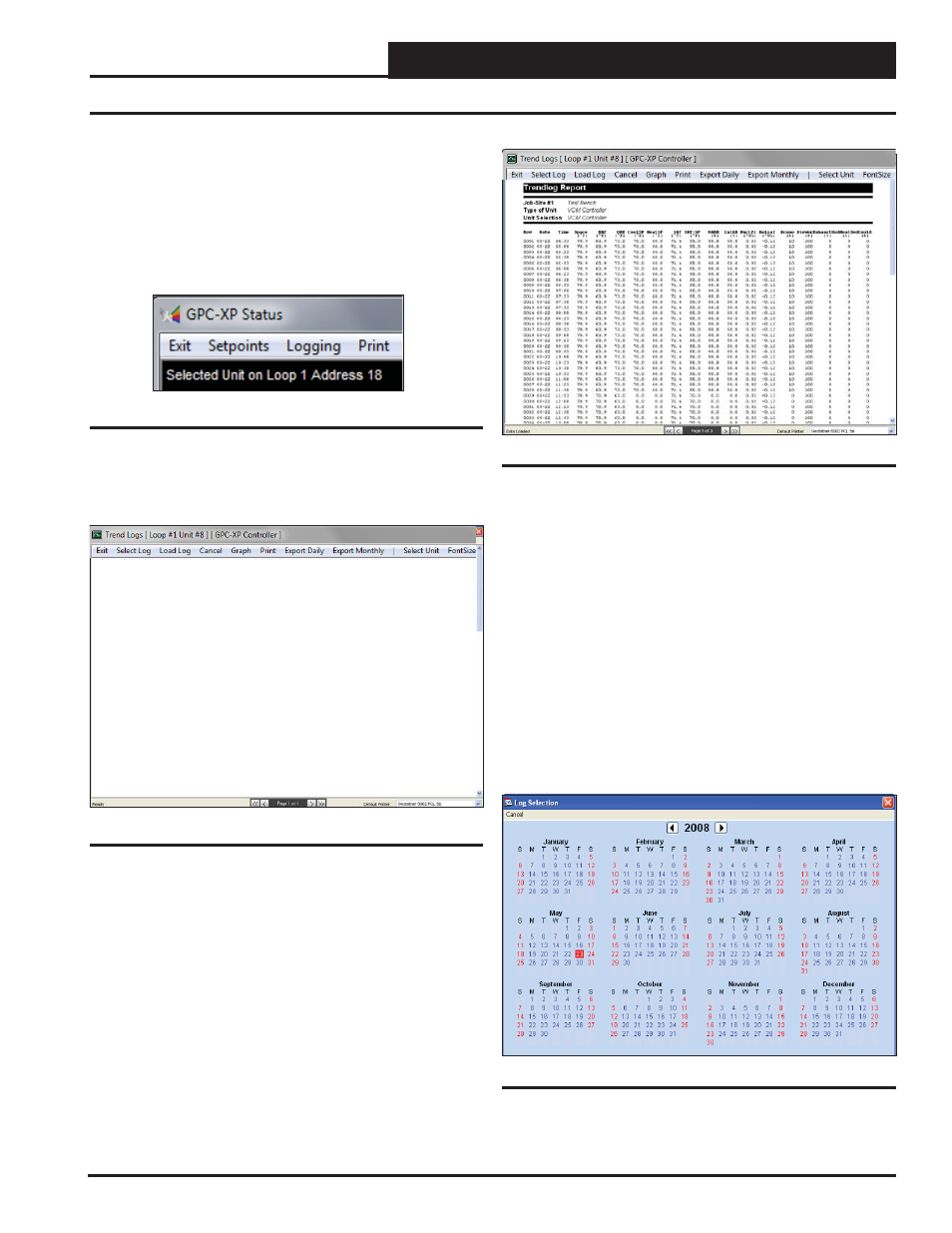
GPC-XP Controller Technical Guide
Section 13: Trend Logging & Printing
45
Trend Logging and Printing
Trend Logging and Printing
Before you select this option, you should close any other open status,
setpoint, or diagnostic screens. To display trend log data, from the
GPC-XP Status Screen
Toolbar,
click
. See Figure 100
below. With this option, you can view and load trend logs, view
Graphs (not available at this time), Print Logs, Export Daily Logs,
and Export Monthly Logs.
Please note that there may be more than one page. You can scroll through
pages with the page scroll at the bottom of the screen.
To view previously saved log fi les,
click
. The
Log
Selection Window
will appear (Figure 103 below). Prism 2 will
search the folder of the specifi ed unit to determine which days of
the year a log has been saved.
If you are auto-logging (see page 43, Trend Logging Interval),
every day of the year will display in red.
From this screen, you can see highlighted days of the year (repre-
sented with a red background) that indicate a log was saved for this
controller on that day.
Click
on any
highlighted
date to load the data.
The Trend Log Report for that date will appear (Figure 102 above).
Figure 100: Logging Menu
Figure 101: Trend Logs Screen
The
Trend Logs Screen
will open. See Figure 101 below. It will
be empty until you select a menu option.
You can either load the most recent log data by
selecting
Log>
or load previously stored logs by
selecting
< Select Log>
.
To view recent data,
click
< Load Log>.
The Trend Log Report
will load with the most recent log data.
An example of a Trend Log
Report appears in Figure 102.
Figure 102: Trendlog Report
Figure 103: Log Selection
