Saving and copying setpoints – Orion System GPC-XP Controller User Manual
Page 44
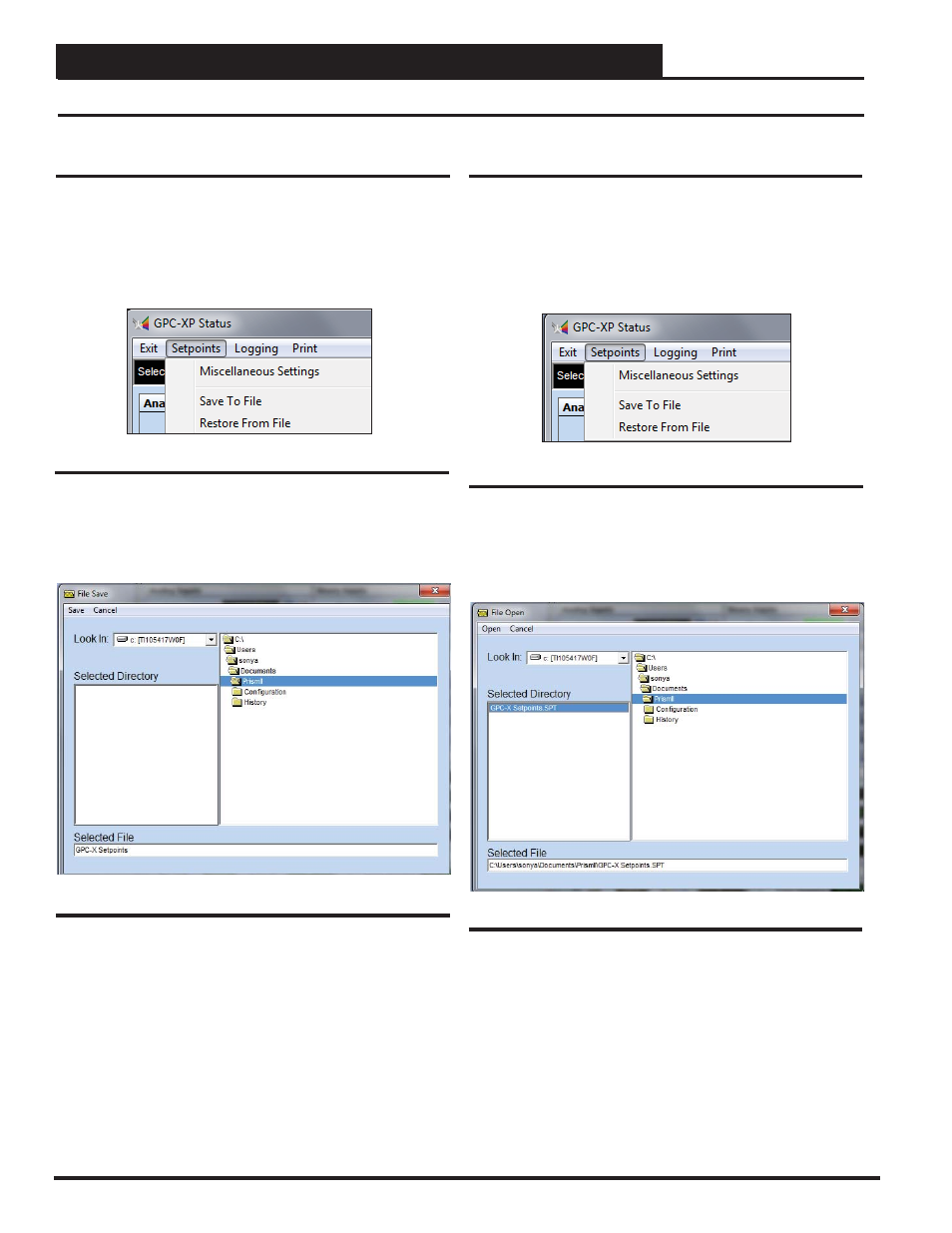
Section 12: Saving and Restoring Setpoints
GPC-XP Controller Technical Guide
44
Saving and Copying Setpoints
Saving GPC-XP Setpoints
You can save all setpoints to a fi le on your computer for use in restor-
ing or for copying to another specifi c controller.
From the top toolbar of the GPC-XP Controller Status Screen (Figure
8, page 11), click
and then click
. See
Figure 96 below.
Figure 96: Setpoints Menu - Save To File
In the File Save Window (Figure 97 below), give the setpoint fi le a
name and then click
.
Figure 97: File Save Window
Restoring / Copying GPC-XP Setpoints
Once you save the GPC-XP setpoints to a fi le on your computer, you
can restore or copy the setpoints to another controller.
From the top toolbar of the GPC-XP Controller Status Screen (Fig-
ure 8, page 11), click
and then click
File>
. See Figure 98 below.
Figure 98: Setpoints Menu - Restore From File
In the File Open Window (Figure 99 below), click on the desired
fi le from the list of folders and click
.
Figure 99: File Open Window
