Application – OpenEye CM-730 User Manual
Page 40
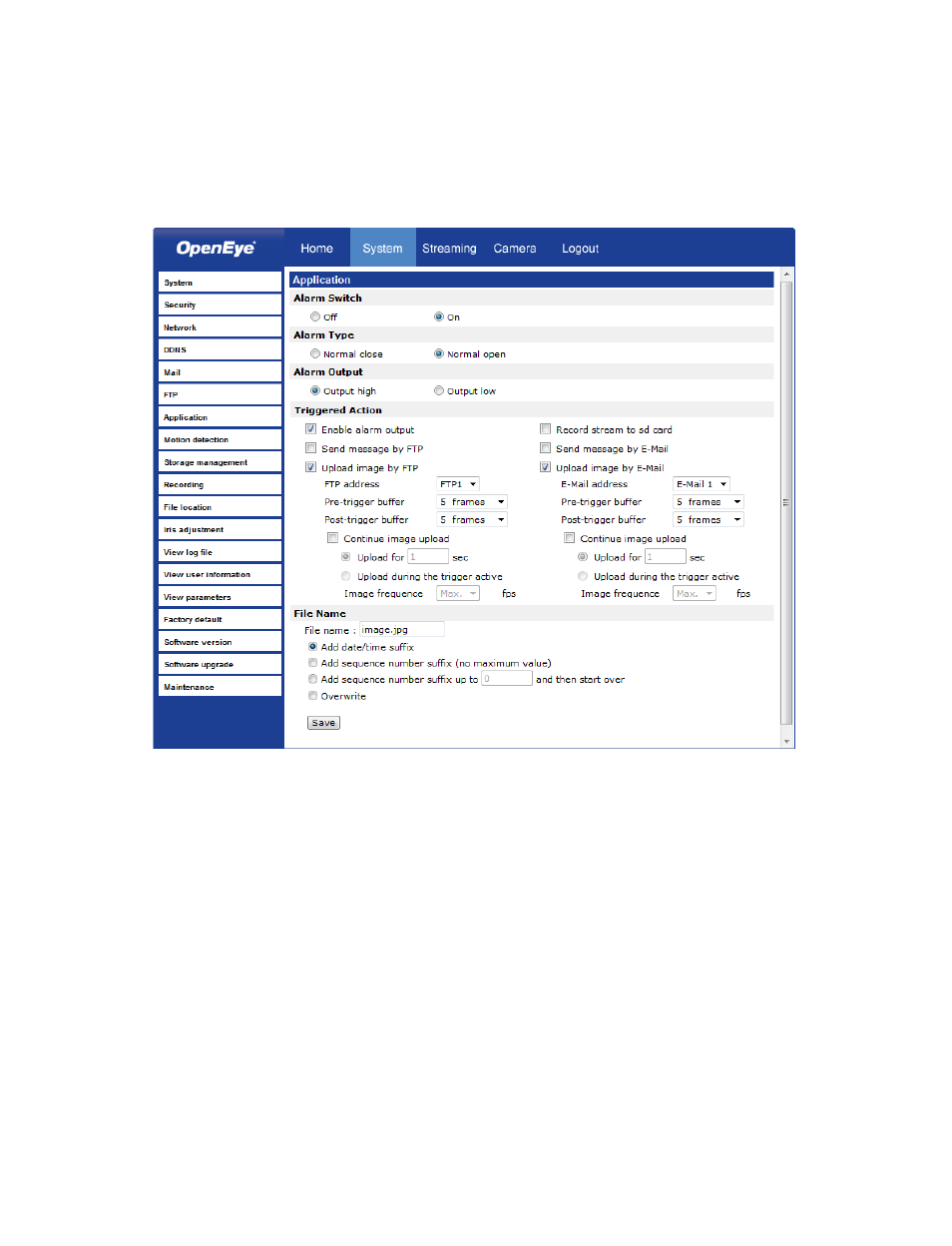
40
Application
The CM-730 is equipped with one alarm input and one relay output to connect to an alarm
system to catch event images. Refer to Camera Overview > Connections to connect
alarm devices to the IP Camera if needed.
Alarm Switch – Enable or disable the alarm function.
Alarm Type – Select an alarm type, “Normal close” or “Normal open,” that corresponds
with the alarm application.
Alarm Output – Define alarm output signal “high” or “low” as the normal alarm output
status according to the current alarm application.
Triggered Action (Multi-option) – Specify alarm actions that will take place when the
alarm is triggered.
•
Enable Alarm Output – Select to enable relay output on alarm.
•
Send Alarm Message by FTP/E-Mail – Select to send an alarm message to a
configured FTP and/or E-Mail address when an alarm is triggered. When sending to
email, the alarm notification is text only. When sending to FTP, the alarm notification
will upload a text file to the FTP location.
•
Upload Image by FTP – Select to assign an FTP site. When the alarm is triggered,
event images will be uploaded to the configured FTP site at the rate of one jpeg
image per second.
