ONICON F-4000 Series User Manual
Page 47
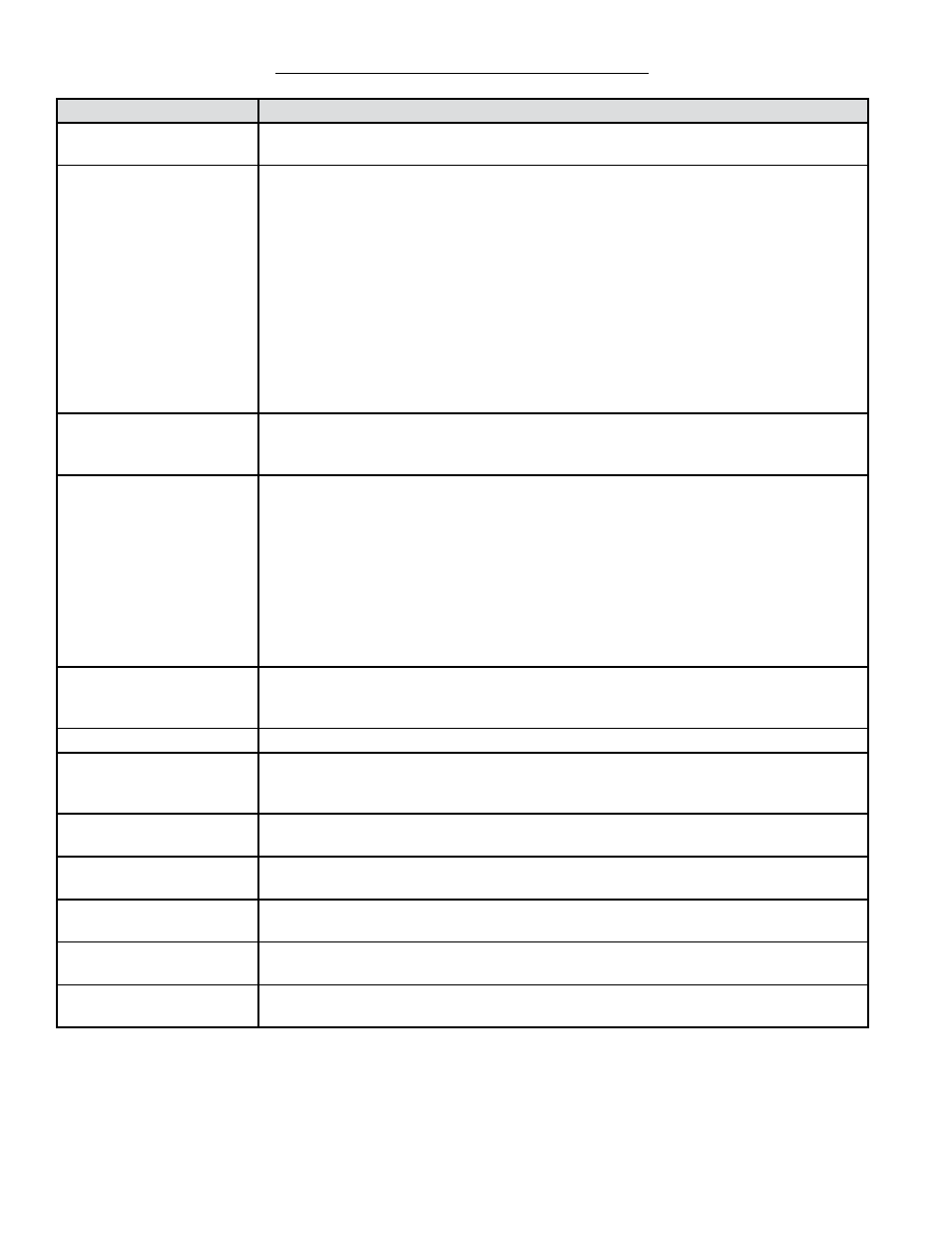
11451 Belcher Road South, Largo, FL 33773 • USA • Tel +1 (727) 447-6140 • Fax +1 (727) 442-5699 • [email protected]
F-4000 Series Ultrasonic Flow Meter Manual 05/15 - 0707-13 / 18838
Page 47
SECTION 7.0: TROUBLESHOOTING
DISPLAYED MESSAGE
POSSIBLE SOLUTIONS
Blank display and power
light off
• Verify that the supply voltage to the flow meter is present.
• Check the fuse. If the fuse is open, contact ONICON for assistance.
Low Signal -
Press
During the initial site installation, the flow meter detects signal levels that are
insufficient for proper operation. Some reasons for low signal are:
• Invoking [Install completed?] on an empty pipe.
• Coupling compound and pad not applied or improperly applied. Coupling
compound evaporated.
• A disconnected or broken sensor cable.
• The pipe surface needs to be cleaned at the mouting location.
• Flush out large air bubles from the piping system.
• The sensor cables are defective or not connected to the correct channel.
• The Set Empty routine was performed when pipe was NOT actually empty.
If you locate and correct the improper condition immediately, press
resume the installation procedure. Otherwise, press the
installation and conduct a thorough investigation. Contact ONICON for assistance.
Detection Fault
During the initial site installation, the flow meter detects signal levels that are
insufficient for proper operation. See “Low Signal” above for possible remedies.
Contact ONICON if attempts to resolve the problem fail.
Invalid Set-up (use direct
mode)
During the initial site installation, the system detects invalid sensor spacing, a
liquid type different than expected, pipe dimensions different than expected, or
some other factor that prevents it from completing the installation. This may be
due to one of the following:
• The pipe material, outside diameter or wall thickness does not match the
selections programmed into the meter and listed on the site installation details
document.
• The transducer spacing is incorrect. Re-confirm the transducer spacing matches
the information provided in the site installation details document.
• Contact ONICON for assistance.
Re-space Index
Upon measuring the liquid sonic velocity (Vs), the meter recommends re-spacing
the sensors to improve performance. Change spacing as directed and re-install site.
Contact ONICON if the problem persists.
No Sites - Press
Chan Not Set Up
Response to an attempt to invoke an operation that requires a channel to be
enabled. A channel cannot be enabled until its sensors are operating. Install
transducers and re-try installation.
Empty Pipe -
Press
Prompt to empty the pipe during the Actual MTY procedure. After emptying the
pipe, press
Fill Pipe -
Press
Prompt to fill the pipe during the Actual MTY procedure. After filling the pipe,
press
Response to a request to output data logger data to the printer or the graphics
screeen when no data logger data exists. Set up the data logger.
Memory Full!
Response to an attempt to save site data when data memory is full. Delete an
obsolete site or clear data logger memory to make room for new data.
Memory Corrupted!
Memory read error occurred while accessing the active site data. Contact ONICON
for assistance.
