ONICON F-4000 Series User Manual
Page 36
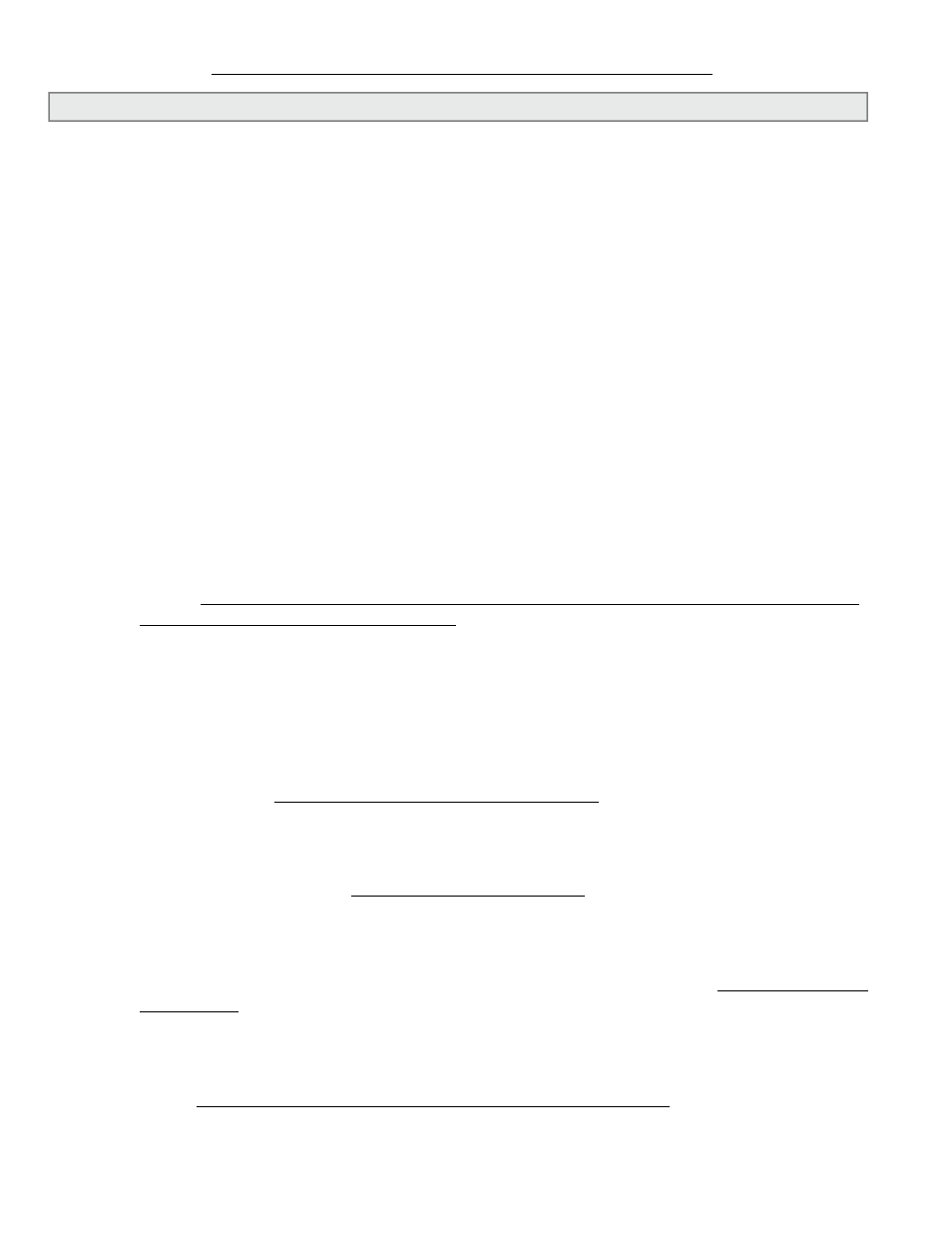
11451 Belcher Road South, Largo, FL 33773 • USA • Tel +1 (727) 447-6140 • Fax +1 (727) 442-5699 • [email protected]
F-4000 Series Ultrasonic Flow Meter Manual 05/15 - 0707-13 / 18838
Page 36
SECTION 5.0: BACnet / Modbus Communications
5.1
BACnet / Modbus Communications
The ONICON F-4000 Ultrasonic Flow meter is provided with an RS485 interface for connection to
either a BACnet MS/TP or Modbus RTU network. Each meter is individually programmed at the
factory with application specific data provided by the customer during the process of ordering the
meter. This would normally include programming of all the settings necessary to allow the meter to
communicate over the desired network.
All of the network communications parameters can also be manually changed in the field. The
information provided below describes each parameter setting in detail and the table in section 5.2
shows how to change the settings.
Modbus RTU Communications
The Modbus RTU protocol is a data link protocol that uses the services of the RS-485
physical layer. Modbus is a master/slave protocol. Only one master device originates
messages on the network. Slave devices on the network only communicate when responding
to a data request from the master device. The ONICON F-4000 implementation of Modbus
RTU is as a slave device.
BACnet MS/TP Communications
The The BACnet Master-Slave/Token-Passing (MS/TP) protocol is a data link protocol that
uses the services of the RS-485 physical layer. BACnet MS/TP is a peer-to-peer, multiple-
master protocol based on token passing. Only master devices can receive the token, and only
the device holding the token is allowed to originate a message on the bus. Slave devices
on the bus only communicate on the bus when responding to a data request from a master
device. The ONICON F-4000 implementation of BACnet MS/TP is as a slave only device. It
does not support Who-is / I-am services. To add these services, it will be necessary to either
install the device as a virtual device on a network master or use a proxy server to provide
these services on larger networks.
Baud Rates on the RS485 Network
An RS485 network can be configured to communicate at different baud rates. It is very
important that all of the devices on the network bus communicate at the same baud rate.
The baud rate setting determines the rate at which devices communicate data over the
network. The available Baud rate settings available on F-4000 are: 300, 1200, 2400, 4800,
9600 and 38400. The default Baud rate setting is 9600 bps.
Parity Settings for Modbus
The Modbus protocol includes error detection in the form of a parity check. Every device on
the network must use the same parity setting. The ONICON F-4000 parity selections can be
“Even”, “None” or “Odd”. The default setting is “None”.
Word Order Settings for Modbus
Modbus master devices can be configured with differing data structures within Modbus
messages. The word order format of the slave device must match the requirements of the
master. The ONICON F-4000 word order can be “Normal” or “Reversed”. The default setting
is “Normal”.
RS485 Network Addressing
Before the F-4000 can communicate on the RS485 network, the appropriate device address
must be programmed into the meter. The valid address range is 1 – 254. The default address
is 001. This address is used by both BACnet and Modbus networks.
