Nortec Remote Interface User Manual
Page 7
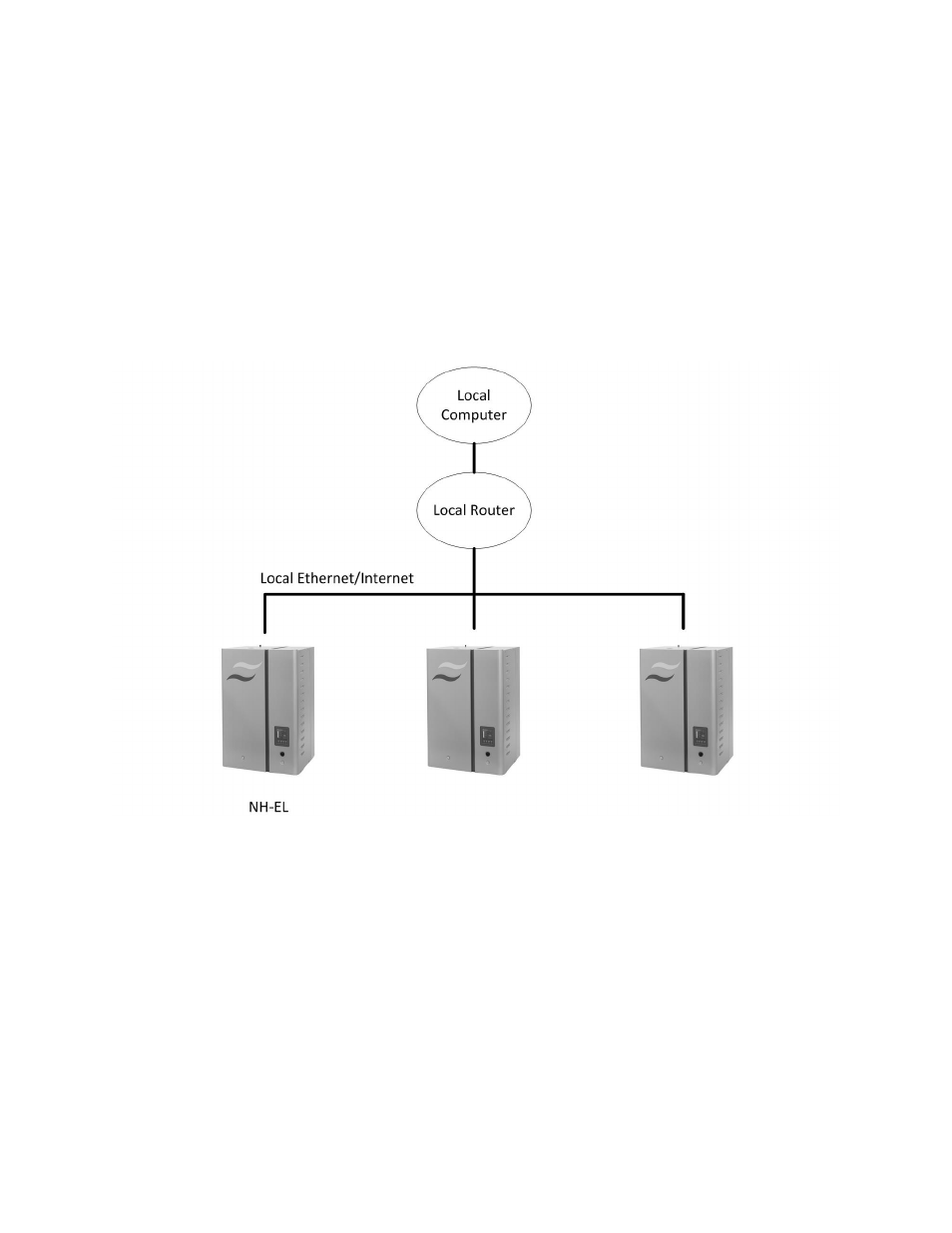
Web Interface | 3
Local Area Network Connection
In this method, the humidifier is first connected to a Local Area Network (LAN), and the
computer (or computers) access the humidifier via the LAN. This method allows for multiple
humidifiers to be connected at once, and is recommended for more permanent installations.
The LAN method is demonstrated in Figure 2: Local Area Network Connection below. For optimal
reliability, a wired connection between the humidifier and LAN is recommended. If a wireless
(“wifi”) connection is desired, this can be achieved through the use of a Wireless Bridge,
provided by others. Refer to the documentation provided with the bridge for configuration and
setup.
Figure 2: Local Area Network Connection
Cable Connections
Regardless of method chosen, perform the following steps to connect the humidifier to the
computer or network:
1. Power off the humidifier using the main switch. Switch off power to the humidifier using the
external disconnect or breaker panel.
2. Identify the location of the NH-EL Integrated Controller. The Integrated Controller is located
behind the touchscreen display, and is accessed by opening the electrical compartment of
the humidifier. See Figure 3: Integrated Controller Location for more information.
3. Connect a CAT-5, 5e, or 6 cable with an RJ-45 termination (also called a standard Ethernet
cable) to the port on the bottom of control board as shown in Figure 4: RJ-45 Port Location.
