Logging into the web interface – Nortec Remote Interface User Manual
Page 12
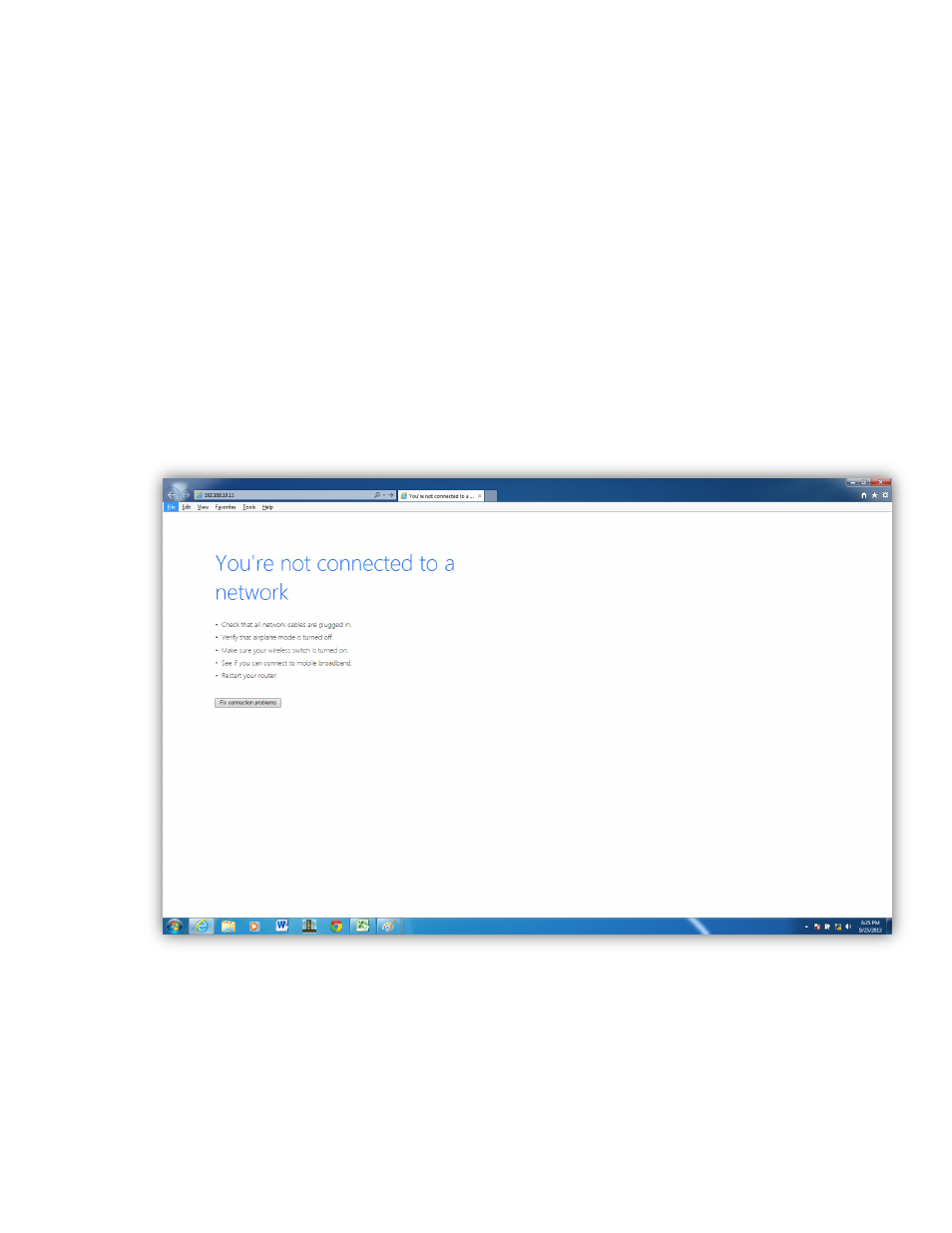
8 | Web Interface
Logging into the Web Interface
Prior to logging in to the Web Interface, the IP address of the humidifier is required. To locate
the IP address of the humidifier, refer to the previous chapter. It is important to note that a Wide
Area Network (WAN) internet access is not required when accessing the web interface.
Use the following steps for logging into the Web Interface:
1. Ensure Power On to Humidifier and Computer
2. Open an available Web Browser on your computer (example: Internet Explorer, Google
Chrome)
3. In the address bar of the Web Browser, type in the IP address of the desired humidifier. The
IP address for the humidifiers will be in the format of four Octets ###.###.###.###. For
example, humidifier address 192.168.010.011 can be typed into the web browser under its
shortened form: 192.168.10.11
Figure 5: Entering the Humidifiers IP address
4. Hit the ENTER key on your keyboard.
