Nortec HumDigital User Manual
Page 22
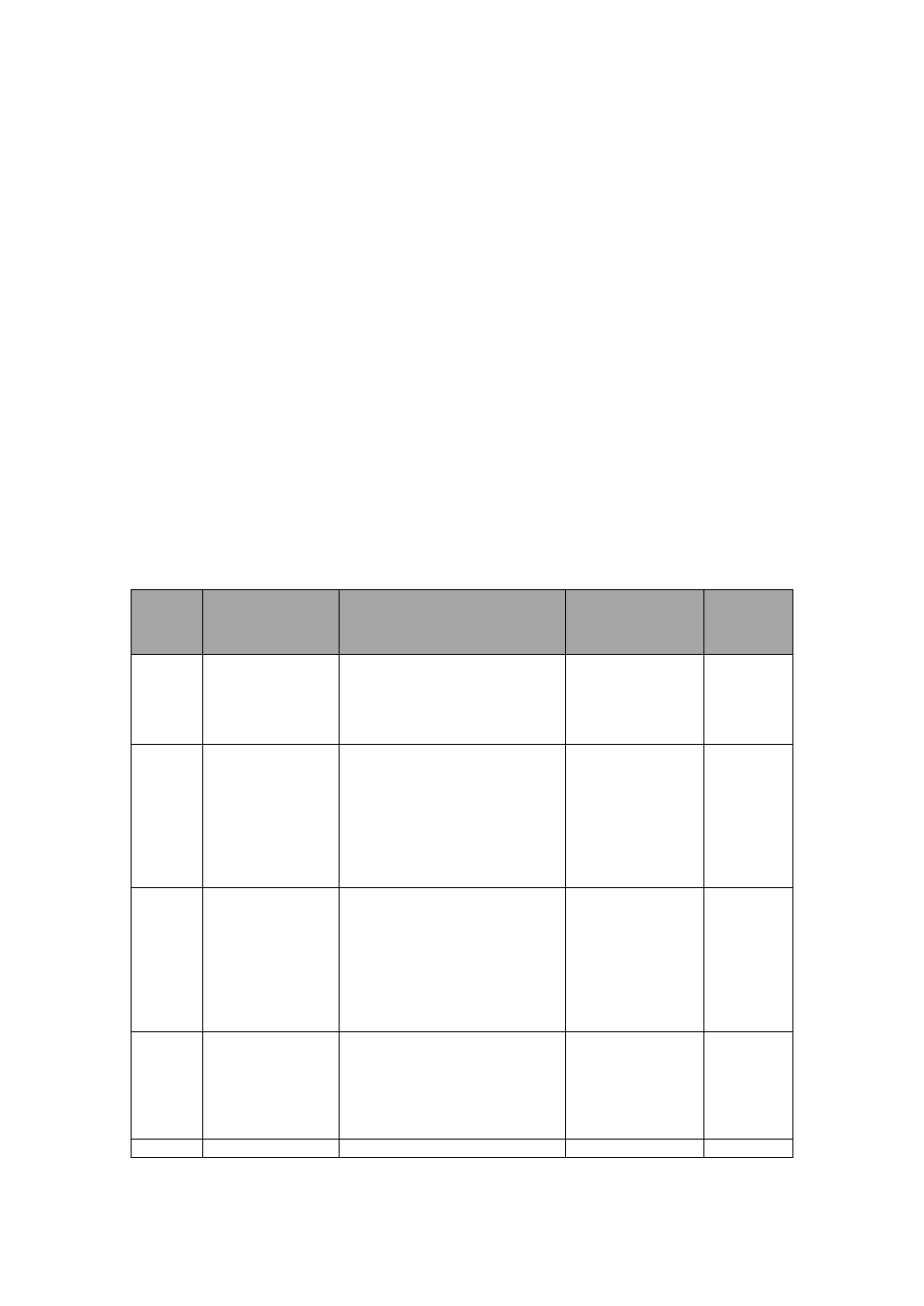
Created: 04.06.2007
22
Changed: 21.12.2007
Printed: 02.03.2009
3.1 BMS link
The HumCenter has an interface to link to the building services management
system. The HumCenter is designed so that the parameters to be transferred
are converted to the bus system using an external converter (e.g. RS232
Ethernet converter).
The converter is connected at the RS232 interface on the top of the
HumCenter next to the SD card slot. The maximum cable length between the
HumCenter and the converter is 3m.
3.1.1 Parameters
The following parameters are transferred:
- Date/time
- Zone alarms
- Container alarms
- Current zone values (humidity, temperature)
Each parameter is labelled in the telegram using identifiers:
Iden-
tifier
Parameter
Format
BACnet
Option
Objects
Notes
A
Date/time
U8;U8;U16;U8;U8;U8
(DD;MM;YYYY;HH;MM;SS)
Example:
A07;11;2007;11;45;15
AI 201
Time
telegram
sent
B
Zone alarms
U32
Bit0=Zone1, Bit1=Zone2 etc.
Examples:
B0 = no alarm
B1 = zone 1 alarm
B3 = zone 1 and zone 2 alarm
BI 1-24
Objects are true
if faulted.
Example if BI...
1=1 Zone 1 fault
4=0 Zone 4 ok
7=1 Zone 7 fault
C
Container alarms U8
Bit0=Container1 etc.
Examples:
C0 = no alarm
C1 = container 1 alarm
BI 101-105
Objects are true
if faulted.
Example if BI...
101=1 Ctn 1 fault
104=0 Ctn 4 ok
105=1 Ctn 5 fault
D
Current zone
values
Float, Float
(HH.H;TT.T)
Example:
D1:39.5;23.8
AI 1-24 Humidity
AI 101-124 Temp
AI 1=39.5 is
39.5%rh
AI 101=23.8 is
23.8°C
HH.H in
[%RH]
TT.T in
[°C]
Z
CRC
U16
