Nortec HumDigital User Manual
Page 21
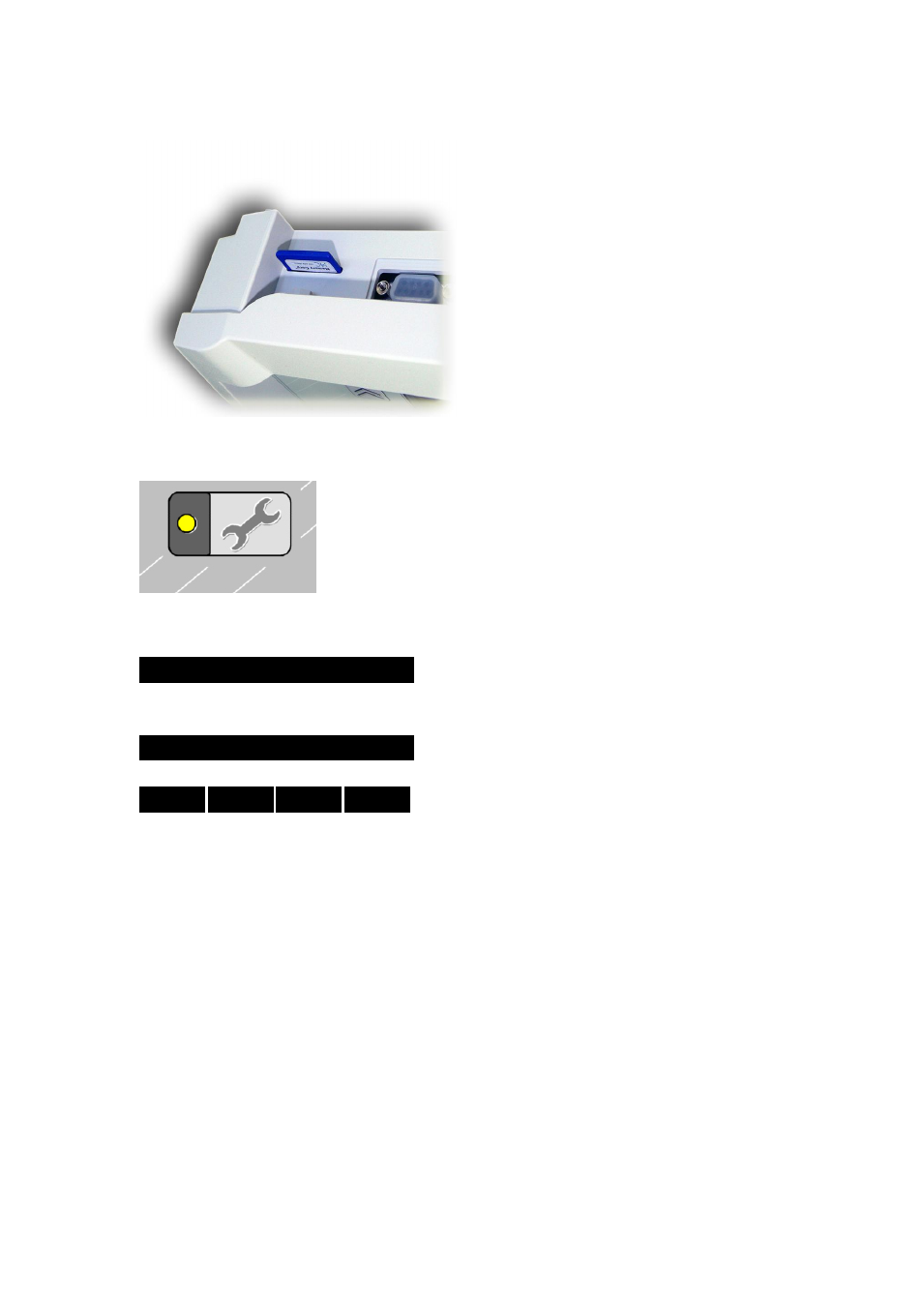
Created: 04.06.2007
21
Changed: 21.12.2007
Printed: 02.03.2009
4. Re-insert the SD card in the HumCenter.
5.
Select the “HumCenter” menu.
6.
Press the “SETT” key and select "Reboot system".
HumCenter V1.06 d
Save Configuration
Load Configuration
Reboot System mmm
Code: ****
SETT
7.
Confirm the request with “yes” and keep the “HumCenter” key pressed
during the reboot until “Flash Programmer” appears in the display. The
new software is now automatically updated.
After the installation, restart the HumCenter. All previous settings are retained.
See also other documents in the category Nortec Equipment:
- NHDI Nortec OnLine (16 pages)
- SynPur (37 pages)
- Steam Distribution (15 pages)
- DRAABE Pure Water System (59 pages)
- AIRFOG Series (48 pages)
- NHDI Resistive Element (40 pages)
- LiveSteam v.1 (38 pages)
- OnLine NHRS (24 pages)
- SAM-e (62 pages)
- HP Series (76 pages)
- LINKS 2 SETC (50 pages)
- Outdoor Temperature Sensor (2 pages)
- Off Digital Wall Humidistat (4 pages)
- LINKS 2 SC (44 pages)
- Off Digital Duct Humidistat (4 pages)
- BLOWER PACK For RH Series (6 pages)
- Outdoor Mount Temperature Sensor (2 pages)
- SETC Outdoor (32 pages)
- Off Digital Wall & Duct Humidistat (6 pages)
- 2-10 V Wall & Duct Humidity Sensor (6 pages)
- Steam Distributors (16 pages)
- SE Series (100 pages)
- MES2 (54 pages)
- LINKS XPS SETC (68 pages)
- LINKS 2 GSTC B+ (23 pages)
- Modbus (52 pages)
- RH2+ (62 pages)
- Blower Packs (31 pages)
- LONWORKS (36 pages)
- Remote Interface (34 pages)
- NH-EL Series (99 pages)
- ME Direct Feed (40 pages)
- ME Control (76 pages)
- MLP RO pump station (12 pages)
- ME Control Installation (48 pages)
- Air Humidification System BS (30 pages)
- ME Direct Feed Installation (48 pages)
