Nortec HumDigital User Manual
Page 20
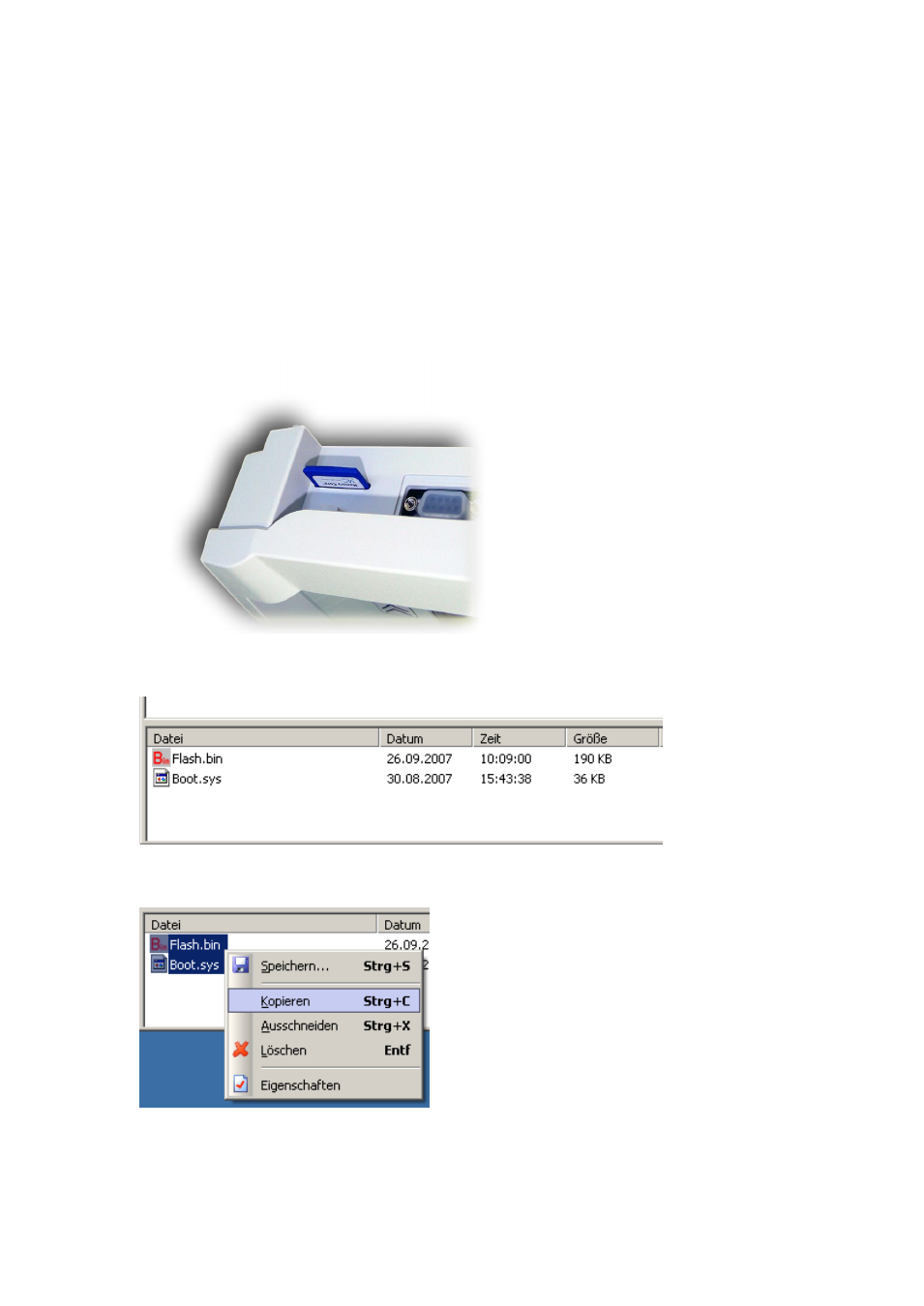
Created: 04.06.2007
20
Changed: 21.12.2007
Printed: 02.03.2009
3
HumCenter software update
The HumCenter software can be updated very simply using the SD card. The
current software is sent by e-mail, copied onto the SD card and then installed
on the HumCenter.
Carry out the following steps:
1. Remove the SD card from the HumCenter and connect it to a
computer.
2. Enclosed in the e-
mail are the files “boot.sys” and “flash.bin”.
3. Copy these files and save them on the SD card.
See also other documents in the category Nortec Equipment:
- NHDI Nortec OnLine (16 pages)
- SynPur (37 pages)
- Steam Distribution (15 pages)
- DRAABE Pure Water System (59 pages)
- AIRFOG Series (48 pages)
- NHDI Resistive Element (40 pages)
- LiveSteam v.1 (38 pages)
- OnLine NHRS (24 pages)
- SAM-e (62 pages)
- HP Series (76 pages)
- LINKS 2 SETC (50 pages)
- Outdoor Temperature Sensor (2 pages)
- Off Digital Wall Humidistat (4 pages)
- LINKS 2 SC (44 pages)
- Off Digital Duct Humidistat (4 pages)
- BLOWER PACK For RH Series (6 pages)
- Outdoor Mount Temperature Sensor (2 pages)
- SETC Outdoor (32 pages)
- Off Digital Wall & Duct Humidistat (6 pages)
- 2-10 V Wall & Duct Humidity Sensor (6 pages)
- Steam Distributors (16 pages)
- SE Series (100 pages)
- MES2 (54 pages)
- LINKS XPS SETC (68 pages)
- LINKS 2 GSTC B+ (23 pages)
- Modbus (52 pages)
- RH2+ (62 pages)
- Blower Packs (31 pages)
- LONWORKS (36 pages)
- Remote Interface (34 pages)
- NH-EL Series (99 pages)
- ME Direct Feed (40 pages)
- ME Control (76 pages)
- MLP RO pump station (12 pages)
- ME Control Installation (48 pages)
- Air Humidification System BS (30 pages)
- ME Direct Feed Installation (48 pages)
