Installing/removing the batteries – NavCom RT-3010 Rev.E User Manual
Page 25
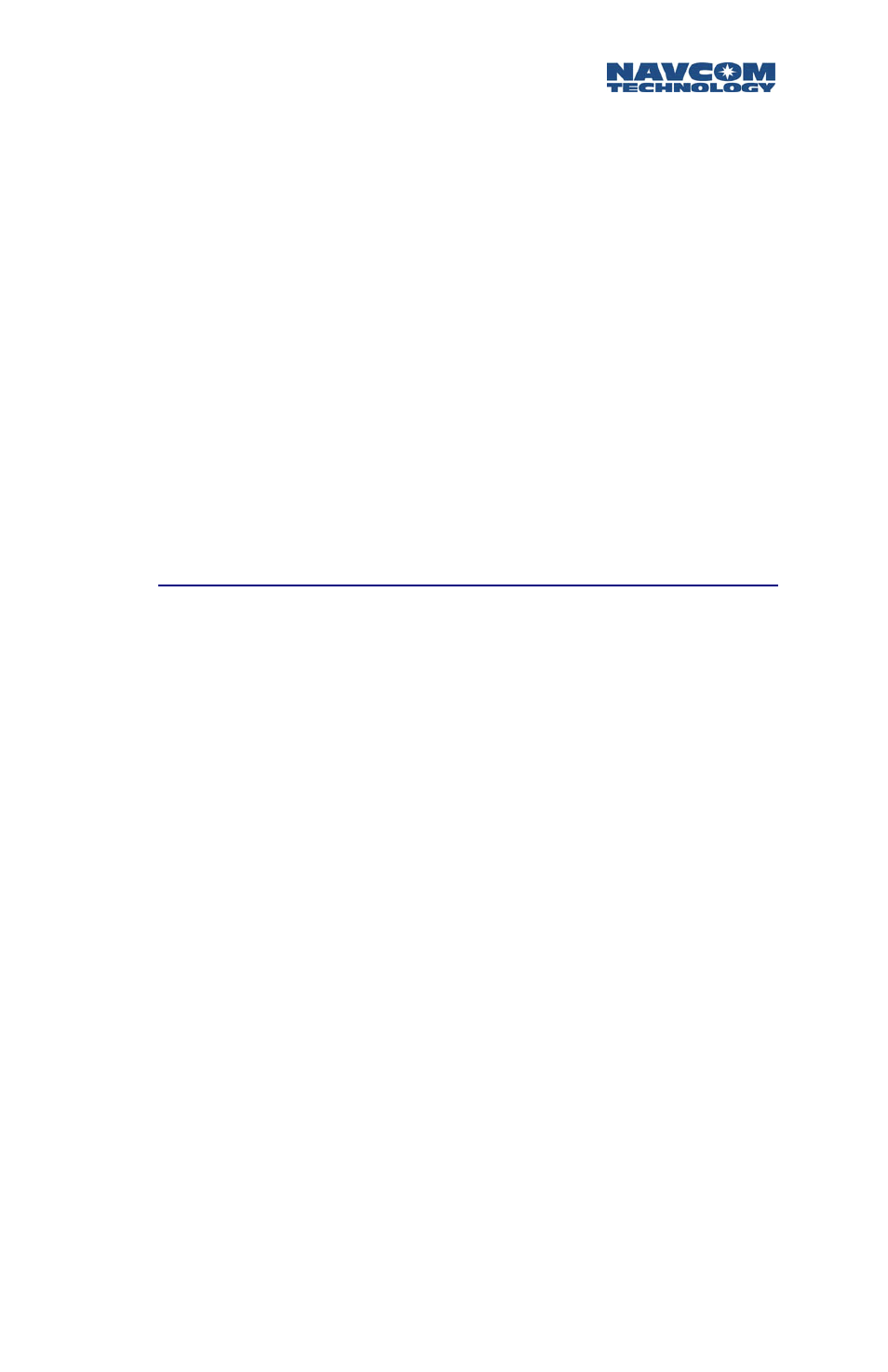
RT-3010 User Guide - Rev. E
To charge the batteries follow the procedure below:
y
Connect the Universal AC/DC adapter
(
P/N
82-020003-5001) to the battery charger
assembly (
P/N
92-310046-3001).
y
Plug the opposite end of the Universal AC/DC
power adapter into an AC receptacle. The GREEN
POWER
LED
should light up.
y
Insert each battery into a battery bay. The RED
LED
adjacent to that bay will light.
y
One full charge cycle takes ~8 to ~10 hours to
complete.
Installing/Removing the Batteries
The batteries are Lithium Ion type, which have none of
the memory effects seen in NiCad rechargeables.
Batteries are shipped in a partially charged state.
Batteries should receive one full charge cycle before
use.
a
The batteries should be removed from the RT-3010 if
the unit will not be used for >1 week, see Chapter 5
Safety Instructions/Battery.
0
Warning: Lithium Ion Battery Pack should be used with
designated charger only (
P/N
92-310046-3001)! Do
Not short circuit battery contacts. Do Not store above
60 deg C (140 deg F). Do Not disassemble battery. Do
Not expose to fire, explosive hazard. DO dispose of the
battery in accordance with the manufacturer’s
specifications or your local regulations (See Chapter 5
Safety Instructions).
3-23
