Installing the designer river rocks, Installation – Montigo H34DF User Manual
Page 30
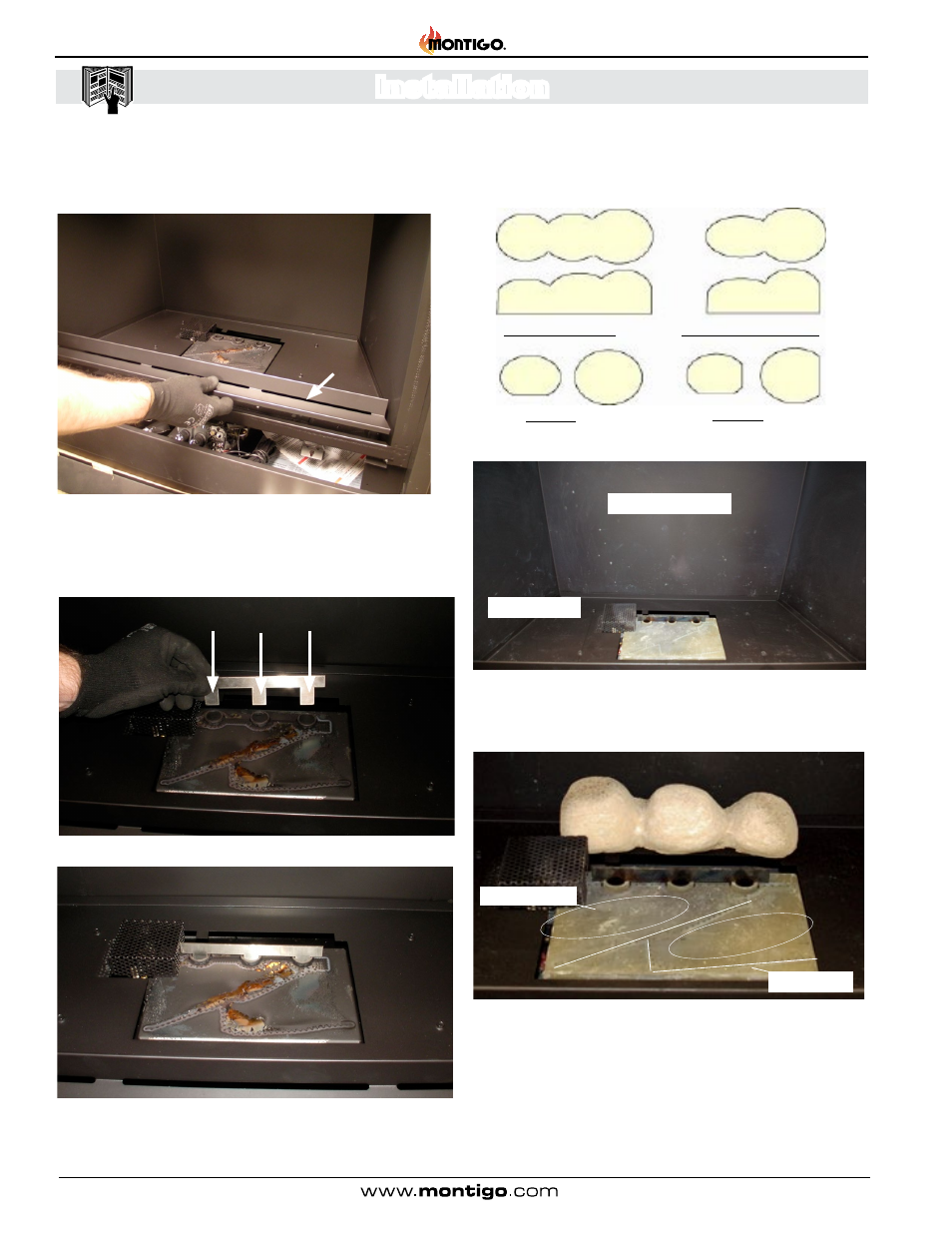
H*34DF Indoor Gas Fireplace
Page 30
XG0146 - 150204
Installation
4. Install the new Rock Tray and front cover. Make sure the tray is not
sitting on top of the pilot.
3. Remove the Rock Guard and River Rocks from packaging.
Figure 31c. Burner Tray Front Cover
Figure 31e. Completed Placement of Rock Guard.
5. Slide the rock guard locator tabs behind the Burner. The rocks on
the Rock Guard should line up between the air inlets of the burner.
Figure 31d. Pushing the Rock Guard down into place.
Burner holes
Burner holes
Rock Tray
Front Cover
Installing the Designer River Rocks:
The HR34DF* is supplied with (40) forty faux ceramic fibre river rocks.
Unpack the rocks and handle them very carefully. Shown Below:
Step 1. Remove the glass door as described in the previous instruction.
Back of Fireplace
Air Inlets
Figure 32a. Firebox prior to faux ceramic fibre rock installation.
Step 3. Next, Install Centre (2) Two faux "B" and "C" ceramic 2 in 1 Rock
as shown in Figure 32c.
Note: Ensure the rocks do not cover
the Burner holes, (reference lines of burner holes (straight
lines) and outline or rocks (ovals) shown above, Figure 32b.)
Step 2. Install Rear faux "A" ceramic 3 in1 Rock as shown in Figure
32b.
Pilot and cover
3 in 1 faux Rock "A"
Figure 32b. Placement of faux ceramic rock "A" (flat surfaces of rock against the
back and bottom pan of the fireplace). Note decreasing size of rock diameters.
Burner holes
Rock placement
2 in1 Faux Rock "B & C"
2-pcs
3 in 1 faux Rock "A"
1-pc
Side View
Side View
Top View
Top View
Top
View
Rock "D"
5-pcs
Side
View
Top
View
Rock "E"
32-pcs
Side
View
