Microsonic lcs-25/DDD/QP User Manual
Page 2
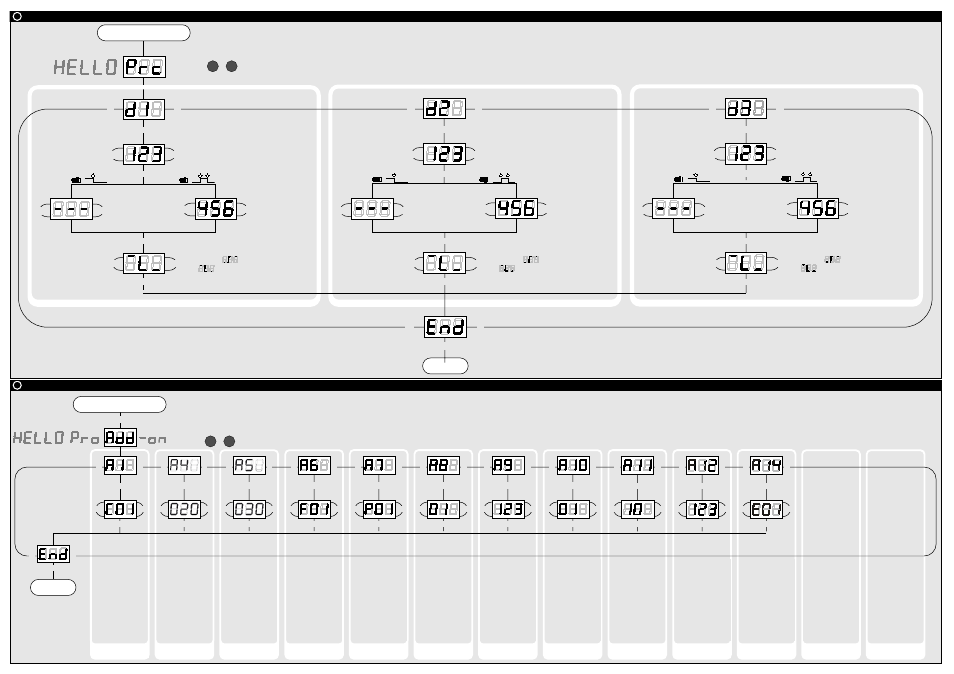
T1 + T2
T1
T2
T1 + T2
T1 + T2
T2
T1
Start here
T2
T1
T1 + T2
Ready
No function!
No function!
»F00«: no filter
»F01«: standard filter
»F02«: averaging filter
»F03«: foreground fil-
ter
»F04«: background
filter
Defines the strength
of the chosen filter.
»P00«: weak filter up
to
»P09«: strong filter
Minimum value: blind
zone
Maximum value: near-
window limit - 1
Low power mode
Hysteresis
switched output D1
Measurement filter
Filter strength
Foreground
suppression
Multiplex mode
device addressing
Multiplex highest
device address
Minimum value:
»001«
Maximum value: diffe-
rence between maxi-
mum range and de-
tect point - 1
During window mode
operation hysteresis
influences both detect
points.
No function!
Minimum value: sen-
sor-distant window
margin
Maximum value: 999
mm for mic+
25/...,mic+35/...,
999 cm for mic+
130/...,mic+340/...,
mic+600/...
Measurement range
Detection zone
sensitivity
Affects the size of the
detection zone.
»E01«: high
»E02«: standard
»E03«: slight
T1 + T2
T1
T2
T1 + T2
T2
T1
T1 + T2
T1
T2
T1 + T2
T2
T1
T1 + T2
T1
T2
T1 + T2
T2
T1
T1 + T2
T1
T2
T1 + T2
T2
T1
T1 + T2
T1
T2
T1 + T2
T2
T1
T1 + T2
T1
T2
T1 + T2
T2
T1
T1 + T2
T1
T2
T1 + T2
T2
T1
T1 + T2
T1
T2
T1 + T2
T2
T1
Delay in seconds bet-
ween the detection of
an object and the out-
put of the measured
distance in case of ob-
ject approach (beha-
ves as on-delay).
"00": 0 s (no delay)
up to
"20": 20 s response
time
Response time
Hysteresis
switched output D2
Minimum value:
»001«
Maximum value: diffe-
rence between maxi-
mum range and de-
tect point - 1
During window mode
operation hysteresis
influences both detect
points.
T1 + T2
T1
T2
T1 + T2
T2
T1
a Setting of additional functions in the LCA-2
Note
Changes in the Add-on
menu may impair the sensor
function.
A6, A7, A8 , A10 , A11, A12
have influence on the respon-
se time of the sensor.
Press on the LCA-2 simultaneously for about 13 s until «Add» is shown in the LED-display.
T1
T2
+
T1 + T2
T1
T2
T1 + T2
T2
T1
2
Press on the LCA-2 simultaneously for about 3 s until welcome message has passed
Start here
Optional setting of parameters using the LinkControl Adapter LCA-2 (Offline programming)
T1
T2
+
2
T2
T1
T2
T2
T1
T1 + T2
Set detect distance in
m or cm
For single detect
point press T2
until »- - -« is
displayed
Choose »
« for NCC or
»
« for NOC
For window mode
operation set far
detect point in
mm or cm
T2
T1
Set switched output D1
Ready
1
1
2
T1 + T2
T1
T1 + T2
T1 + T2
T2
T1
T2
T2
T1
T1 + T2
Set detect distance in
m or cm
For single detect
point press T2
until »- - -« is
displayed
Choose »
« for NCC or
»
« for NOC
For window mode
operation set far
detect point in
mm or cm
T2
T1
Set switched output D2
1
1
2
T1 + T2
T1
T1 + T2
T1 + T2
T2
T1
T2
T2
T1
T1 + T2
Set detect distance in
m or cm
For single detect
point press T2
until »- - -« is
displayed
Choose »
« for NCC or
»
« for NOC
For window mode
operation set far
detect point in
mm or cm
T2
T1
Set switched output D3
1
1
2
T1 + T2
T1
T1 + T2
T1 + T2
T2
T1
T1
T2
T1
T2
T1
T2
T1 + T2
