Save configuration, Factory default – Microsens MS400900M User Manual
Page 37
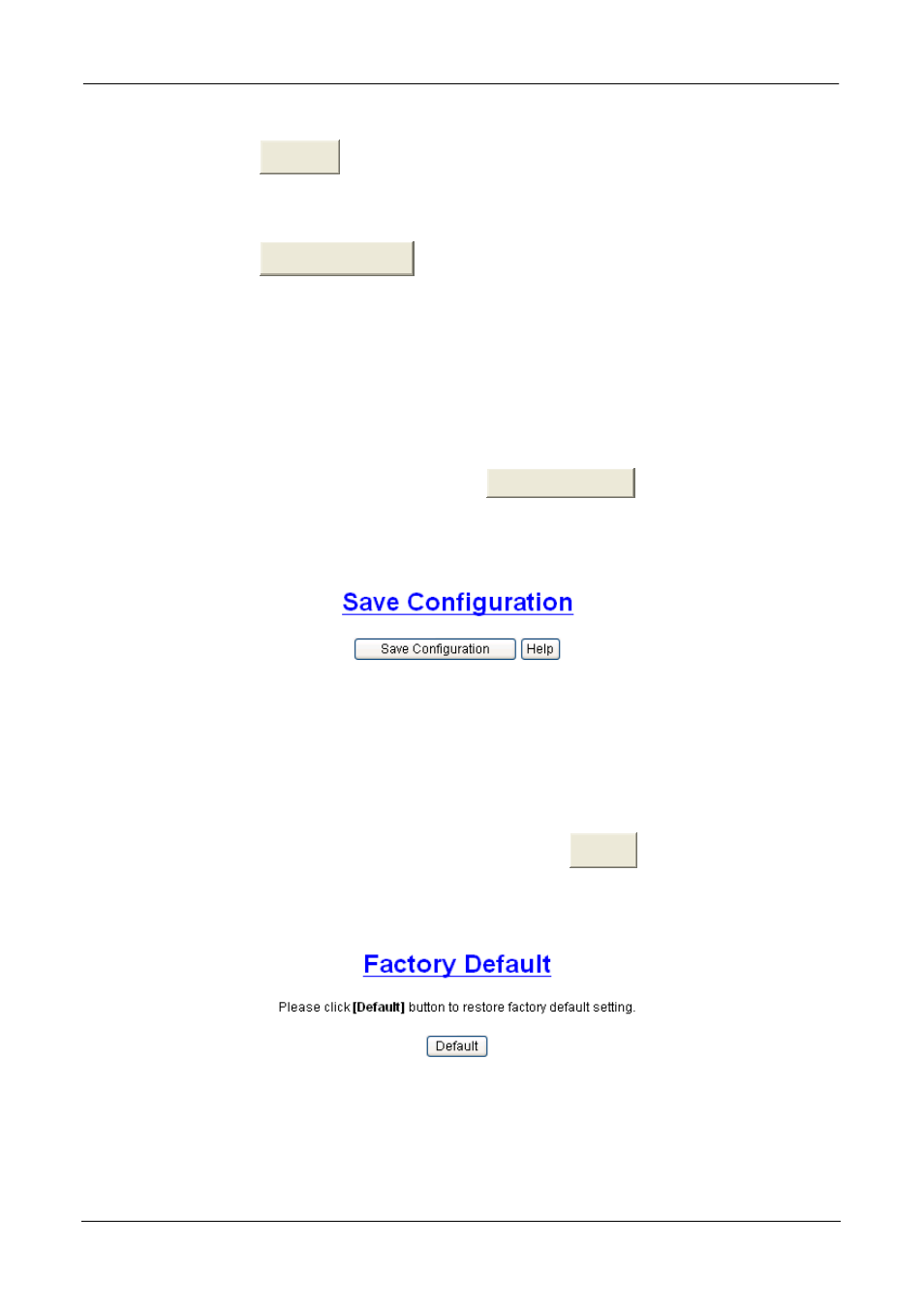
24-Port PoE Injector User’s Manual
Page 35/40
Backup File Name: Fill in the name of the backup file with a file extension.
And then, click
Backup
button.
TFTP Server IP Address: Fill in your TFTP server IP.
Restore File Name: Fill in the name of the restore file with a file extension.
And then, click
Restore & Reboot
button to restore and reboot for making the
restored configuration effective.
Save Configuration
Save all configurations that you have made in the system. If you want to keep the
configuration after reboot injector, click
Save Configuration
button to save the all
configuration to the flash memory.
Save Configuration interface
Factory Default
Reset injector to default configuration. Click
Default
button to reset all
configurations back to the default value.
Factory Default interface
MICROSENS GmbH & Co. KG · Kueferstraße 16 · 59067 Hamm / Germany · Tel. +49 23 81/94 52-0 · FAX -100 · www.microsens.com
- Gigabit Ethernet 6 Port Office Switch manageable with PoE or PoE+ (1 page)
- Gigabit Ethernet 6 Port Office Switch manageable with PoE or PoE+ (1 page)
- Gigabit Ethernet 6 Port Office Switch manageable with PoE or PoE+ (1 page)
- Fast Ethernet Micro Switch Twisted Pair Uplink Installation (6 pages)
- MS453081PM (2 pages)
- Fast Ethernet Desktop Switches (4 pages)
- MS453490M Installation (70 pages)
- MS453510 (20 pages)
- MS655102/12x (22 pages)
- MS453510M (42 pages)
- MS655104 (26 pages)
- MS655100PX-48 (20 pages)
- MS655060-562P (22 pages)
- MS655200 (21 pages)
- MS655210 (7 pages)
- Ethernet Media Converter in industrial design (7 pages)
- MS655208 (21 pages)
- MS655060-562 (24 pages)
- MS655020X (9 pages)
- Gigabit Ethernet 3-port Converter Module 1000Base-T/X (4 pages)
- Fast Ethernet 2 Port Multifunction Bridge (8 pages)
- Gigabit Multimode Extender (2 pages)
- MS655099 (28 pages)
- MS400229 (7 pages)
- MS400082 (12 pages)
- MS400221 (16 pages)
- MS400089 (10 pages)
- MS400080H (11 pages)
- MS400191 (8 pages)
- MS400230 (10 pages)
- MS40016X (13 pages)
- MS40020x (16 pages)
- RS-485 (9 pages)
- MS550021-EU (6 pages)
- Passive 8 Channel CWDM DeMUX Module (3 pages)
- Modular Enterprise Chassis 4 HU (8 pages)
- MS655033X (20 pages)
- MS400920 (7 pages)
- MS400930 (7 pages)
- MS400934 (9 pages)
- MS400940 (7 pages)
- MS400941 (7 pages)
- ATEX SFP-Transceiver (2 pages)
- MS453522M (237 pages)
