Email alert – Microsens MS400900M User Manual
Page 34
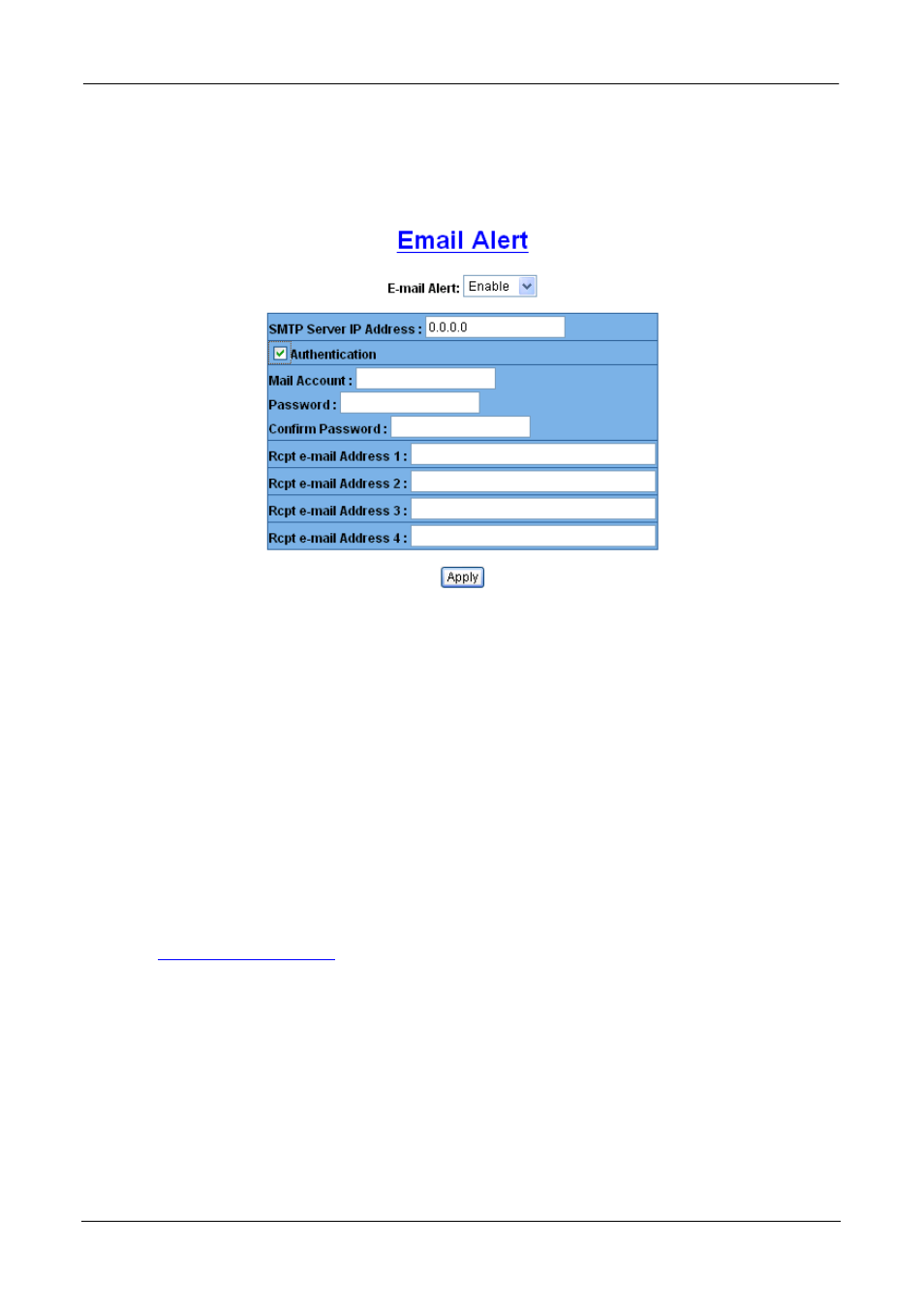
24-Port PoE Injector User’s Manual
Page 32/40
Email Alert
Email Alert interface
User can set up the mail server IP, mail account, password to the account, and
forwarded email account for receiving the event alert.
1. Email Alert: Enable or disable the email alert function.
2. SMTP Server IP: Set up the mail server IP address (when Email Alert enabled,
this function will then be available).
3. Authentication: Mark the check box to enable and configure the email
account and password for authentication (when Email Alert enabled, this
function will then be available).
4. Mail Account: Set up the email account to receive the alert e.g.
. It must be an existing email account on the mail server,
which you had set up in SMTP Server IP Address column.
5. Password: The email account password.
6. Confirm Password: Reconfirm the password.
7. Rcpt e-mail Address 1 ~ 4: You can also assign up to 4 e-mail accounts to
receive the alert.
MICROSENS GmbH & Co. KG · Kueferstraße 16 · 59067 Hamm / Germany · Tel. +49 23 81/94 52-0 · FAX -100 · www.microsens.com
