By applicator tool, for mte side mount, Cet™ scale, mte side mount configuration – MicroE CET for MTE Series User Manual
Page 19
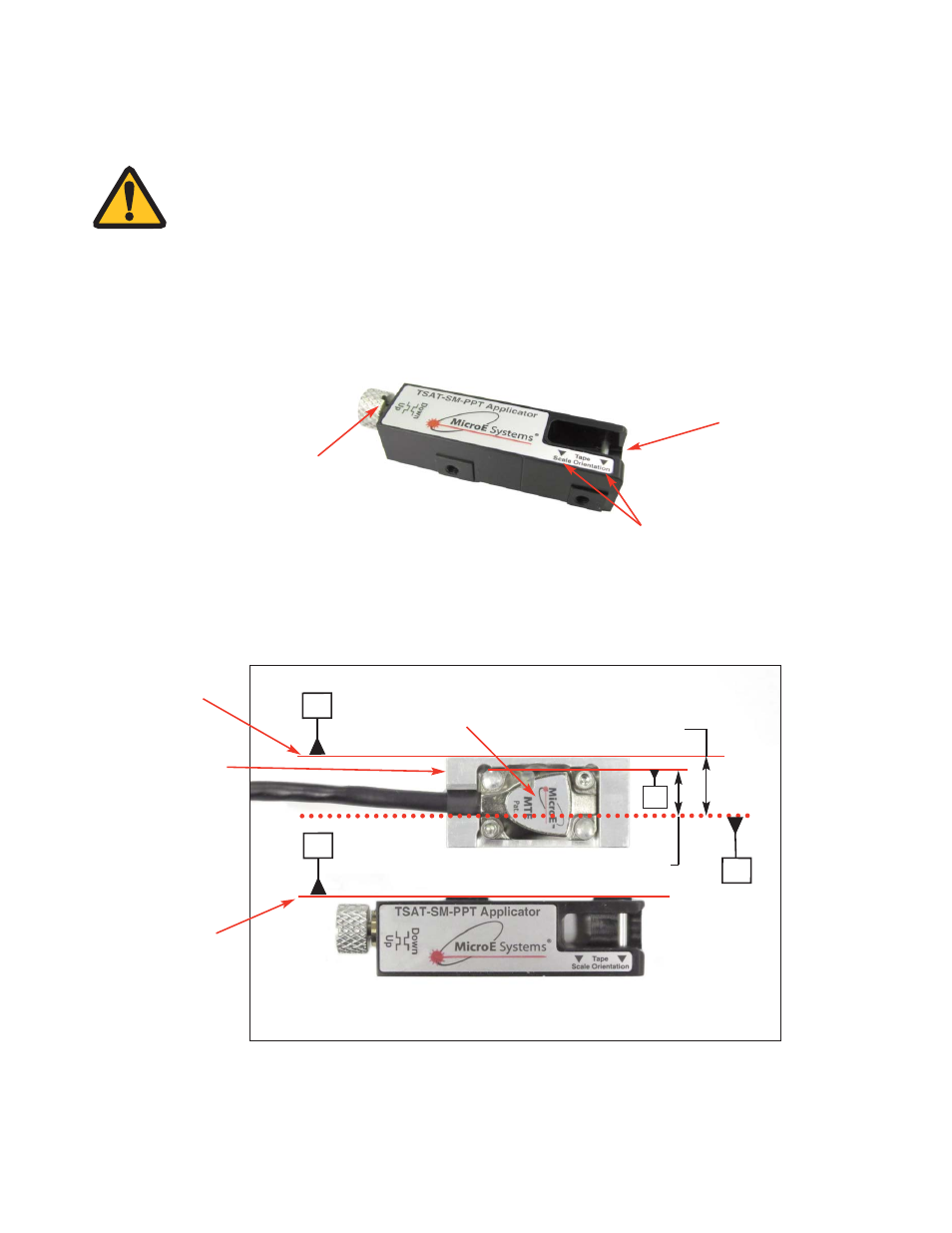
A
A
B
D
Page 19
CET™ Scale, MTE Side Mount Configuration
Installation By Mounted Applicator Tool
1.
MTE Side Mount Tape Scale Applicator Tool (Model Number: TSAT-SM-PPT)
The mounted application tool is needed for scale lengths greater than 1000mm. It is mounted in the same
fixture as the MTE Side Mount Sensor in the MTE Side Mount Bracket Kit (BK-SM-MTE) or customer
fabricated adaptor.
Tool orientation
arrows
Tool contact cylinder knob
Tape entry
channel
2.
TSAT-SM-PPT Side Mount Applicator Tool orientation to the “B” sensor mounting surface*.
The “B” MTE sensor benching surface is shown in the MTE interface drawing, along with the “D” tape scale
mounting edge. The corresponding “A” reference mounting surface of the Applicator Tool and Bracket Kit
adapter is shown below.
Tape Scale
Applicator Tool
Mounting Surface “A”
Mounting Surface for MTE Sensor/Bracket Kit and Tape Applicator Tool
MTE Side Mount
Bracket Kit,
Model Number:
BK-SM-MTE
*The MTE Side Mount Tape Scale Applicator Tool (model number: TSAT-SM-PPT), will only work
properly when mounted in the configuration shown in Step 2.
NOTE:
For best system performance, talc-free gloves or finger cots should be worn during all
steps of tape scale installation.
Thoroughly clean the scale mounting surface and reference edge using a cotton swab or
lint-free cloth dampened with isopropyl alcohol or acetone. Remove all dust and particles.
8.80±0.20
6.94±0.15
Bracket Kit
Mounting
Surface “A”
MTE Sensor
