Microcom 412 User Manual
Page 67
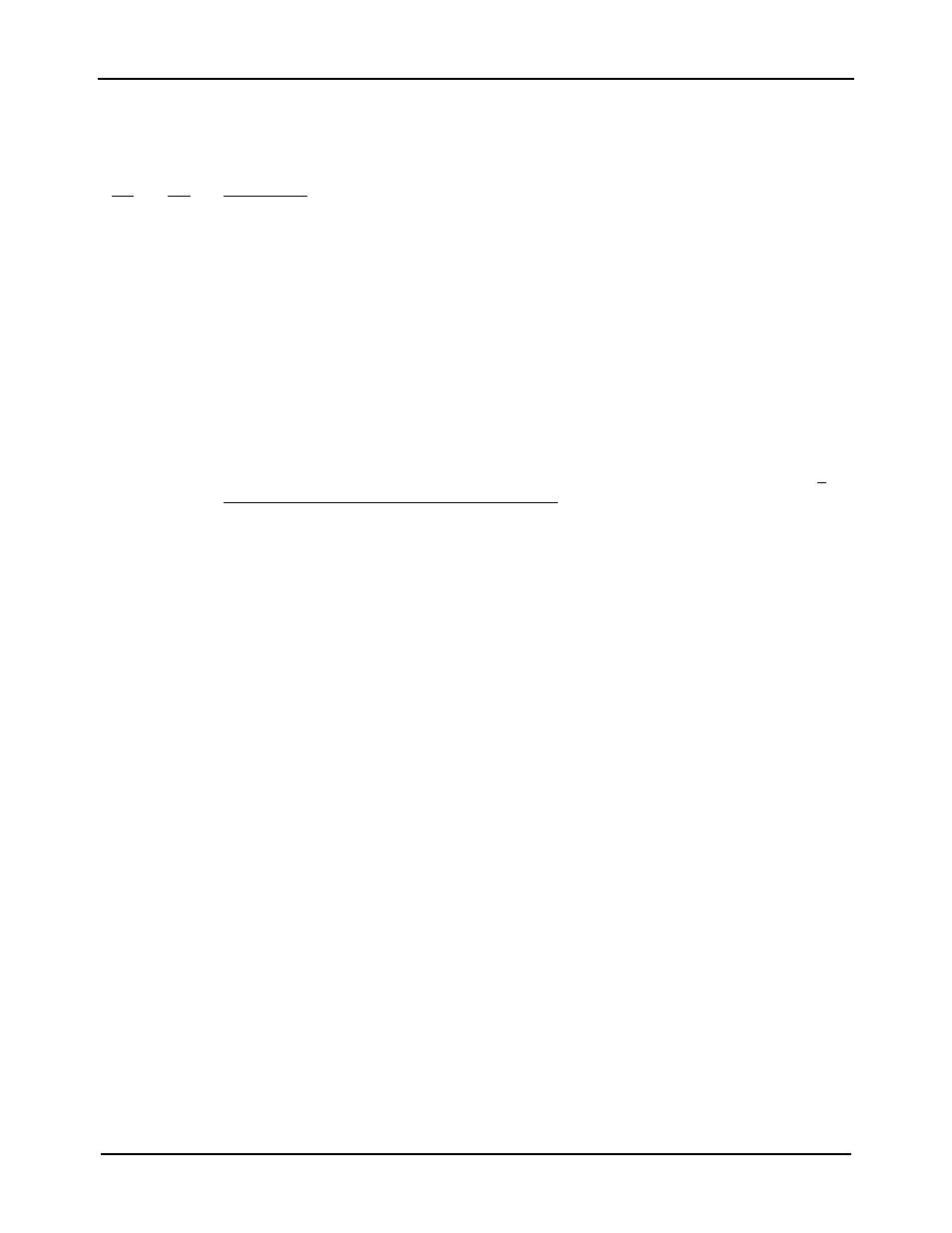
Chapter 6
Downloadable Graphic Images
412 Operators Manual
59
6.3
DOWNLOADABLE GRAPHICS COMMAND SUMMARY
The following commands refer to the use of downloadable fonts and graphic images:
^A
^D
Command
100
Clear User RAM: This command will clear all downloaded fonts, graphics, and
stored label formats.
101
List Memory Bytes Available: The printer will send a < character followed by
the amount of bytes and finally a > character. (ie. >192680<)
XX
104
Load Graphic Image or Font into User Memory without Binary
Compression: ^A select which slot to place the image/font in (1-255). This
command should be used with an “ASCII-HEX” file that contains only printable
characters less than 80h. This command supports graphics over 64KB.
XX
107
Load Graphic Image or Font into User Memory using Binary Compression:
^A select which slot to place the graphic/font in (1-255). This command will
greatly reduce image download time and should be used whenever possible. It
can only be used on 8 bit data connections.
