Microcom 412 User Manual
Page 18
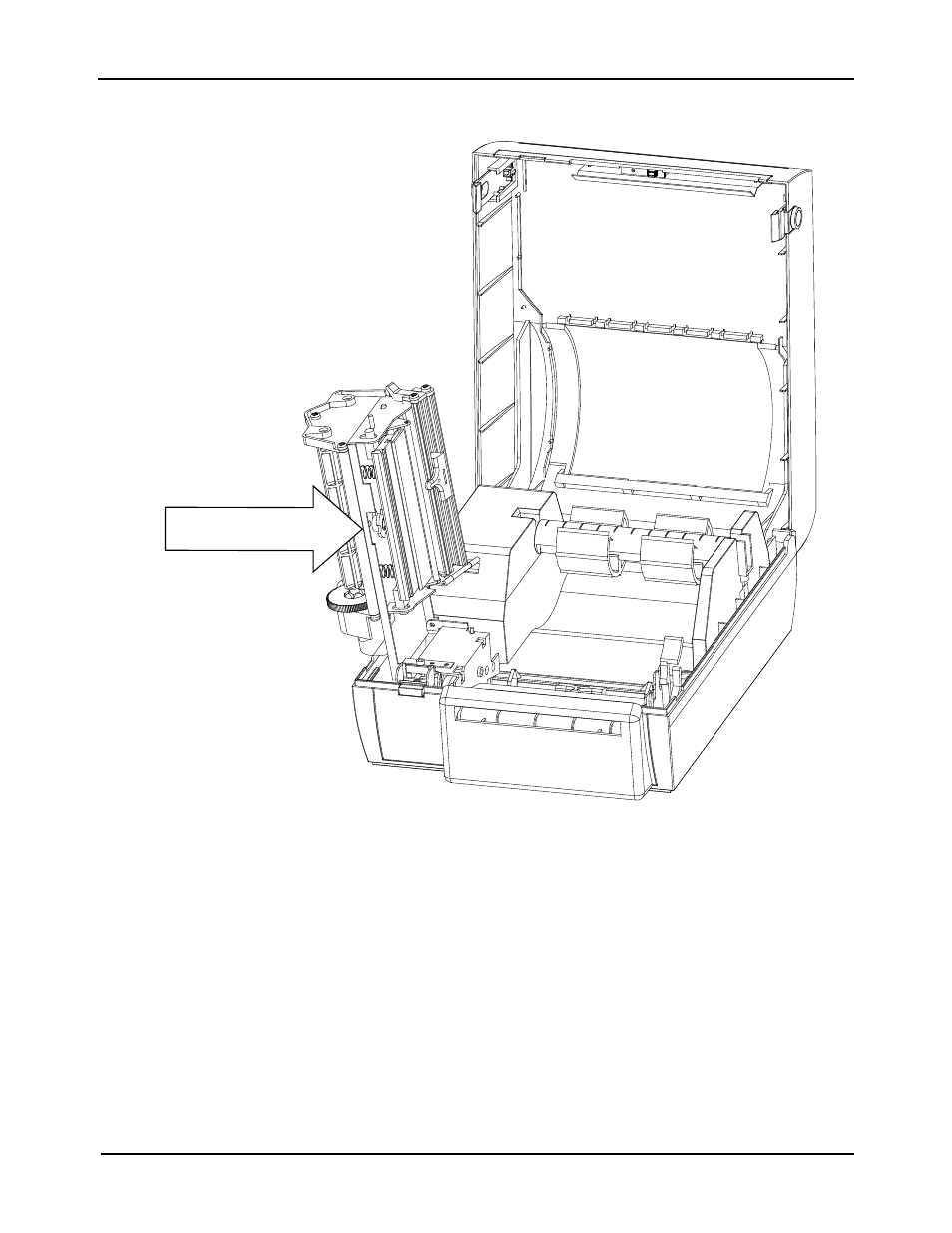
Basic Operation
Chapter 2
412 Operators Manual
10
Internal View of Printer
Figure 5
2.5.1 NORMAL AND TAG/TEAR MODES
Place the label roll on the internal supply shaft and adjust the paper width stop. Raise the print
head and feed the paper through the printer until it comes out of the front. Lower the print
head.
2.5.2 PEEL-AND-DISPENSE MODE
1.
Load the media as described in section 2.5.1 above.
2.
Feed and remove enough labels to expose about 6"-12" of backing paper.
3.
Release pressure from the peel mechanism by pulling the pinch release lever forward.
5.
Thread the backing paper through the opening between the pinch roller and the driver
roller and remove slack.
6.
Close the pinch roller by pushing the pinch roller release lever backwards.
Print Head Pressure
Adjustment, See Figure 5a
