Meinberg VP100 20NET User Manual
Page 17
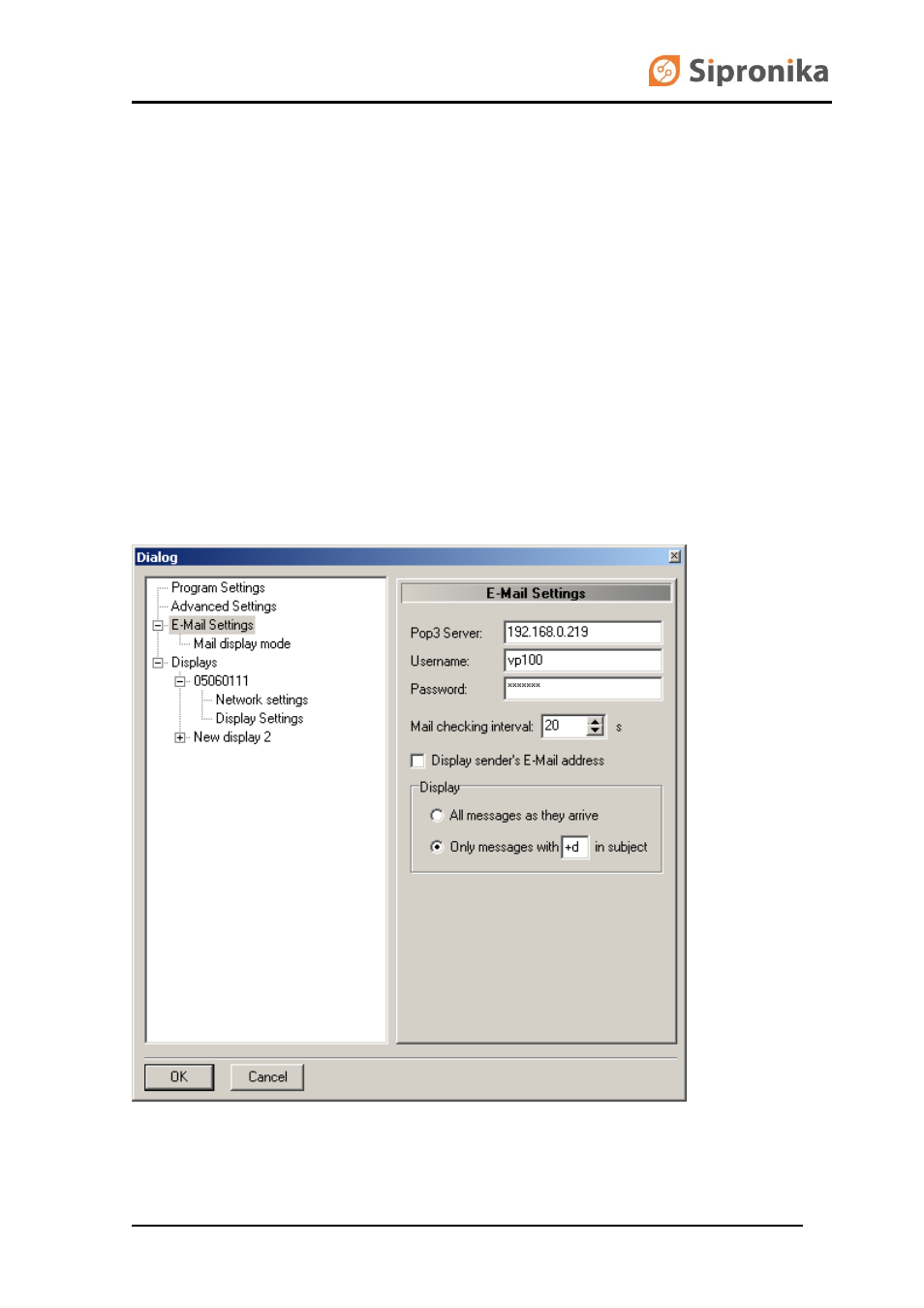
VP100/20NET
Page 17 of 25
Program Settings
You can choose the language of the programming interface (the file containing definitions of the
expressions/ terms used, in the chosen language) and the serial port to which the display is
connected. In the case of displays with a specified IP address, the serial-port selection has no effect.
Advanced Settings
If you check the option »Request Messages on Startup«, the program will immediately after starting
establish a connection with the display, and transfer the active messages from it. In order to have
access to the other settings, you must first enter the following password: Triglav. Within the dialog
box that appears after a successful entering of the password, you can set:
the operation mode of waiting for a confirmation of the message's reception (Wait for Display
to Respond). The default setting: activated.
The number of repetitions (Number of Retries). The number determines how many times the
sending of a message will be retried in the event that it has failed the first time. The default
value: 3.
the setting of the serial-transmission format (Port Settings). It affects only the displays which
are connected directly to
the PC’s serial port. The default setting: 8,N,1.
TCP/IP port. The default value: 8000.
E-Mail Settings
Into the first three fields, the e-mail server address (POP3 Server), the username and the password
must be entered. The time specified in Mail Checking Interval is the interval (in seconds) between the
program's consecutive checks of the new messages at the address mentioned above. If the Mail
Checking Interval is set to 0, the program does not communicate with e-mail server. If the box
