Install the ce orb, Install the board with its ce orb – Measurement Computing 2000 Series Daqboar User Manual
Page 86
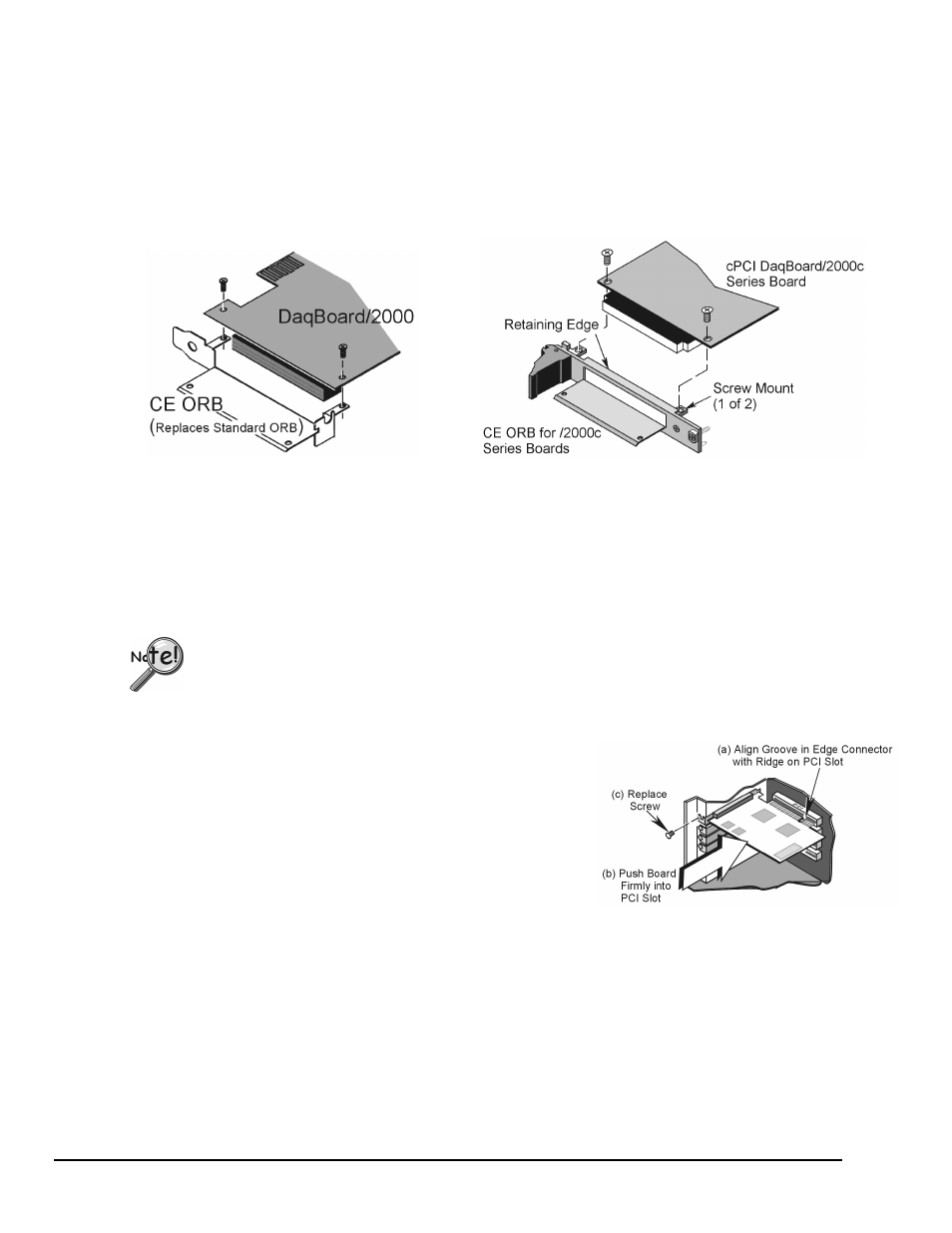
3-4 CE-Compliance
07-02-01
DaqBoard/2000 Series and /2000c Series User’s Manual
Install the CE ORB
1.
Remove the two screws that secure the standard [non-CE] ORB to the board (see figures).
2.
Using the same screws, mount the CE ORB to the board. Tighten the screws snug, but do not over
tighten.
Note: For the cPCI DaqBoard/2000c Series Boards, the board’s edge will locate between the
ORB’s Retaining Edge and the two screw mounts.
Mounting DaqBoard/2000 Series and cPCI DaqBoard/2000c Series Boards to CE ORBs
Install the Board with its CE ORB
For DaqBoard/2000 Series Boards [PCI type]
If you a installing the DaqBoard/2000 Series Board for the first time, refer to chapter 1 of this manual;
or to the DaqBoard/2000 Series Quick Start Guide, prior to installing the board.
1.
If you have not already done so, turn off power to, and
UNPLUG the host PC and externally connected
equipment. Then remove the PC’s cover. Refer to your
PC Owner’s Manual as needed.
2.
Install the DaqBoard/2000 Series Board[with CE ORB]
as follows:
(a)
Align the groove in the edge connector with the
ridge on the PCI slot.
(b)
Push the DaqBoard/2000 Series Board firmly
into the PCI slot.
(c)
Replace the rear panel adapter screw.
3. Replace the PC’s cover.
Installing a DaqBoard/2000 Series Board
