Pull-down menus, Pull-down menus……10, File – Measurement Computing DaqView for DaqTemp Applications User Manual
Page 12: Edit, Data
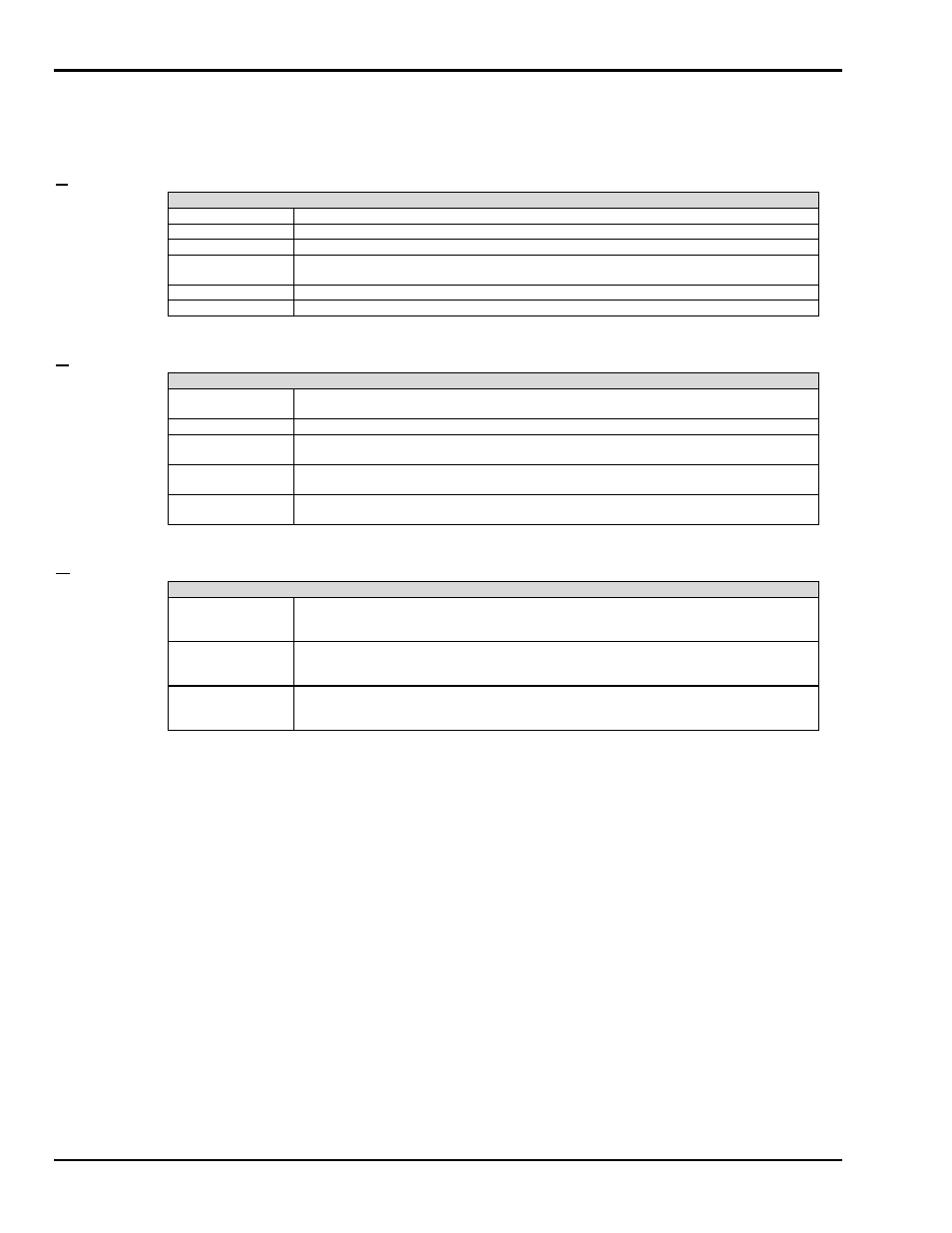
DaqView, pg. 10
967996
DaqTemp Applications
Pull-Down Menus
Some (but not all) items in the pull-down menu can also be enabled from the toolbar. Their description in
the toolbar section is more detailed than presented in this section.
File
File Menu Items and Descriptions
New
Set all parameters to their startup, default setting.
Open
Set all parameters as directed by a specified setup file.
Save
Save the existing configuration for later recall (overwrites the existing version).
Save As
Saves the existing configuration for later recall; asks whether to overwrite the original
version or save under a new filename.
Authorization
Displays the Authorization window for entering the Authorization Code.
Exit
Leave the DaqView program.
Edit
Edit Menu Items and Descriptions
Hide Inactive
Channels
This command collapses the spreadsheet to show only those channels that are turned on.
It can be selected repeatedly as needed.
Show All Channels
This command shows all channels, whether turned on or off.
Make All Channels
Inactive
This command places a “No” in the On field of all channels. To scan only a few channels it
may be easier to make all channels inactive, then turn on the desired channels.
Make All Channels
Active
This command places a “Yes” in the On field of all of the channels.
Fill Down
F8
For multiple cells selected within a column, this command copies the value in the top cell to
all the cells below.
Data
Data Menu Items and Descriptions
Acquire
This command arms the hardware for an acquisition to disk. When the trigger is satisfied,
the acquisition begins. All of the interactive I/O controls are disabled while the system is
armed. No acquisition parameters can be altered at this time.
Convert Existing
Files
During an acquisition, a raw binary file is created and updated as data is read. This
command lets you convert raw binary files to the selected formats. This allows you to
convert files that may not have been converted when the data was acquired.
Enable Input
Reading Column
This command reads the analog inputs and scanned digital inputs and puts the numeric
values in the spreadsheet in the “Reading” column. If the Reading column is already
enabled, this command disables it.
