Measurement Computing DaqView for DaqTemp Applications User Manual
Page 10
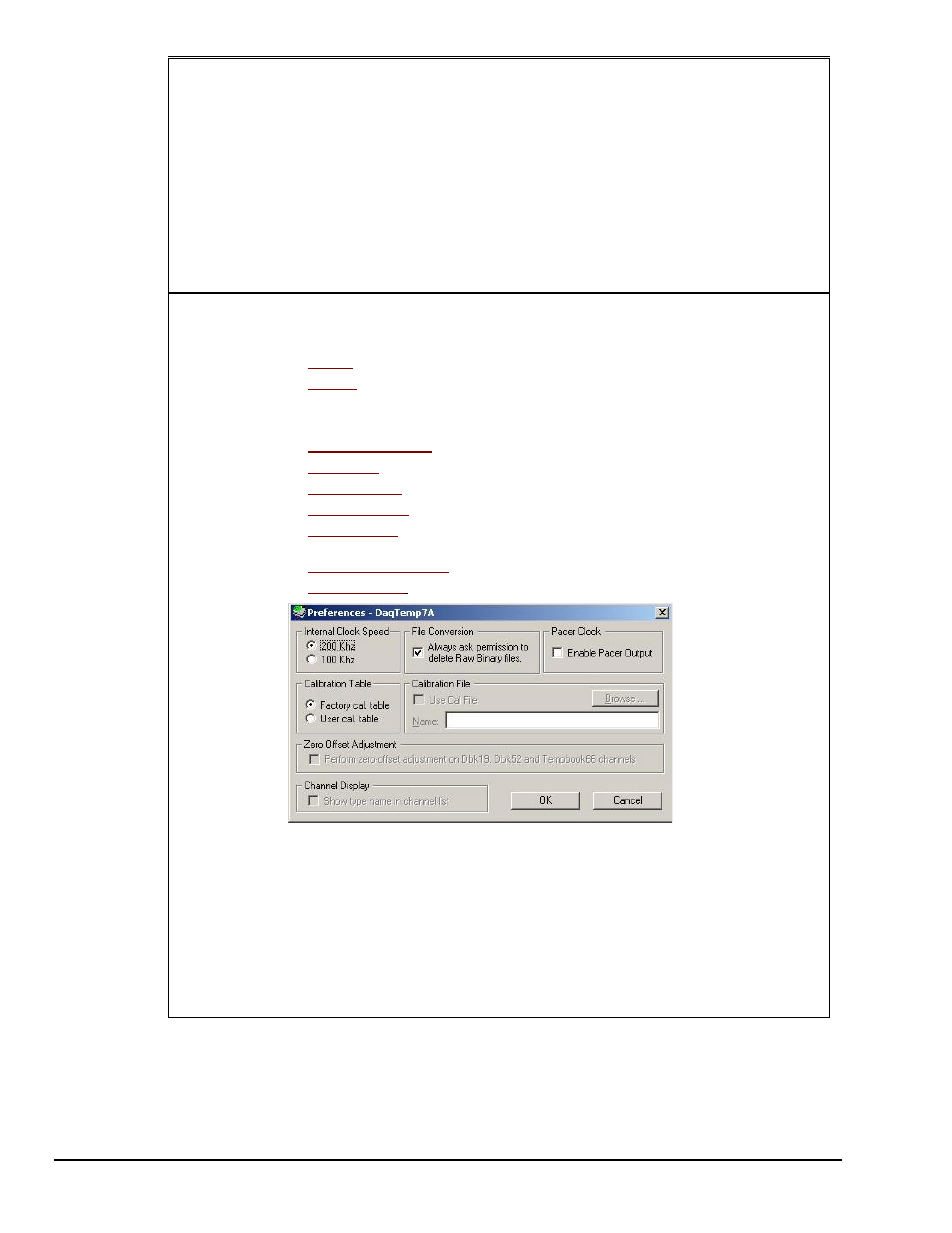
DaqView, pg. 8
967996
DaqTemp Applications
Stop Event
Selects the event that stops the scanning, depending on the device connected. Possible
sources include:
Number of Scans
- can range from 1 to 100,000,000. A scan includes all of the channels that
are marked as “On” in the Analog & Scanned Digital Inputs spreadsheet.
Key Hit
– stops acquisition when the user presses a key.
Above/Below Level
– monitors value on selected channel; stops scan when parameter is
satisfied.
Rising/Falling Edge
– monitors value with hysteresis on the selected channel; stops the scan
when the parameter is satisfied.
Inside/Outside Window
– monitors upper and lower values on selected channel; stops scan
when parameters are satisfied.
Digital Pattern
– monitors 8-bit pattern on selected digital input channel; stops scan when
parameters (less/greater than or equal to/not equal to) are satisfied.
Scan Configuration
Clock Source
The Drop-down list provides the following options for DaqTemp:
Internal
– selects the device’s internal clock.
External
– selects an external, user-supplied clock.
The
Internal Clock Speed -
the default setting is 200 kHz.
Pacer Clock
– Enable or disable a pacer clock.
File Conversion
– Enable or disable a “delete Raw Binary files” notice.
Calibration Table
– Select Factory or User calibration table.
Calibration File
– Included on a separate disk, the calibration file fine tunes the
accuracy of the device. Read the readme.txt file on the disk for more information.
Zero Offset Adjustment
– Protects against drift.
Channel Display
–Enables the expansion option type in the channel list.
Preferences Box
Scan Rate
The scan frequency can be set in units of seconds, milliseconds, minutes, or hours via a pull-
down box. Typing into the numeric field changes the rate. The maximum scan frequency is
dependent on the number of channels that are enabled and whether or not averaging is
enabled. Enabling more channels or averaging will lower the maximum scan frequency.
Averaging
The checkbox allows averaging of the analog input data to be enabled or disabled. Averaging
can be used to increase the effective accuracy of a noisy signal. Averaging will increase the
actual scan frequency and number of scans, but the perceived scan frequency and number of
scans (which is set by DaqView) does not change.
Note: These parameters cannot be altered during an acquisition.
