Dma and interrupt selection (jp8), Connections, Dma and interrupt selection (jp8) …… 3-5 – Measurement Computing DaqBoard-ISA User Manual
Page 23: Connections …… 3- 5, Connections …… 3-5, Jp 8, Jp8 daqboard dma and interrupt selection
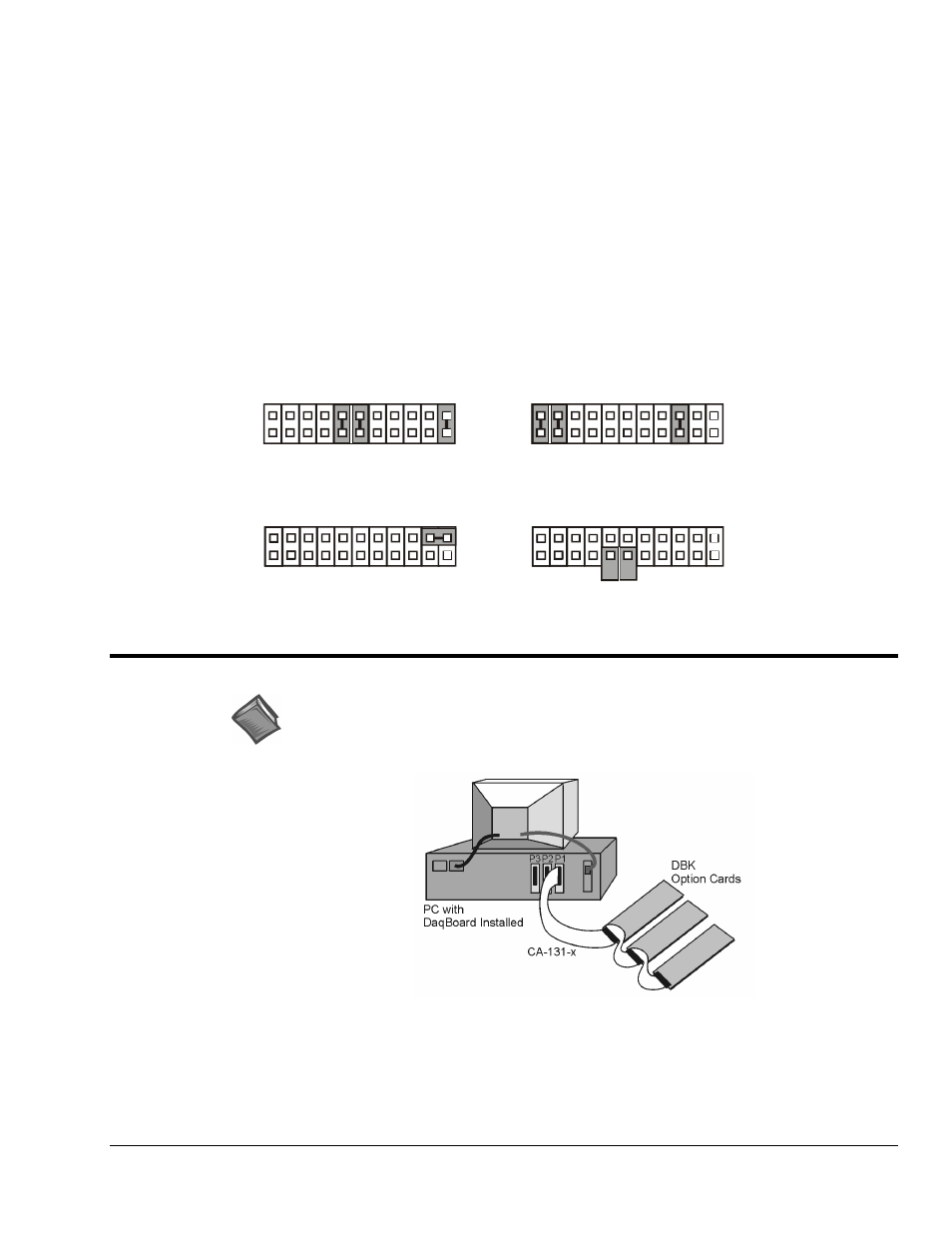
DaqBoard-ISA User’s Manual
02-14-02
Hardware 3-5
DMA and Interrupt Selection (JP8)
The JP8 11×2 header determines both the interrupt IRQ level and the Direct Memory Access (DMA)
channel for control of background data transfers. The preset default is for DMA channel 5 and for
Interrupt 10 (see figure).
• Interrupt Selection. The DaqBoard may be set to interrupt the PC when certain hardware conditions
occur. The main board interrupt may be set to IRQ level 10, 11, 12, 14 or 15. The DaqBoard’s IRQ
level cannot be shared with any other device. Setting the JP8 interrupt jumper to OPEN can disable
interrupt assistance and background transfers.
• DMA Selection. Direct Memory Access allows high-speed data transfer either from the ADC FIFO
or to the DAC FIFO. Only DMA channels 5, 6, and 7 (of an ISA AT machine’s seven channels) are
available for the DaqBoard. Set both the DRQ and DACK jumpers to the desired DMA channel (the
DaqBoard does not share DMA channels). Set the DMA jumpers to OPEN when other devices use
DMA channels 5, 6 and 7.
JP 8
DR
Q7
DR
Q6
DR
Q5
IR
Q
1
5
IR
Q
1
4
IR
Q
1
2
IR
Q
1
1
IR
Q
1
0
DA
CK
7
DA
CK
6
DA
CK
5
1
2
2 1
2 2
Fa ctory D efa ult
D M A C h a nn el 5 an d Interru pt 10
JP 8
JP 8
JP 8
DR
Q7
DR
Q7
DRQ
7
DR
Q6
DR
Q6
DRQ
6
DR
Q5
DR
Q5
DRQ
5
IR
Q
1
5
IR
Q
1
5
IR
Q
1
5
IR
Q
1
4
IR
Q
1
4
IR
Q
1
4
IR
Q
1
2
IR
Q
1
2
IR
Q
1
2
IR
Q
1
1
IR
Q
1
1
IR
Q
1
1
IR
Q
1
0
IR
Q
1
0
IR
Q
1
0
DA
CK
7
DA
CK
7
DACK
7
DA
CK
6
DA
CK
6
DACK
6
DA
CK
5
DA
CK
5
DACK
5
1
1
1
2
2
2
2 1
2 1
2 1
2 2
2 2
2 2
D M A C h a nn el 7 an d Interru pt 12
O pe n D M A
O pe n In terrup t
JP8 DaqBoard DMA and Interrupt Selection
Connections
Reference Notes:
➣
This section pertains to connections and pinouts for ISA-type DaqBoard applications.
➣
For installation instructions, refer to chapter 2, Setup and Startup.
DaqBoard [ISA type] Multi-Card Cabling
Expansion cards connect to the ISA-type DaqBoards via one externally accessible P1 DB37 I/O connector,
or by two on-board 40-pin headers [for P2 and P3 connections] on the DaqBoard/100A and the
DaqBoard/200A. The DBK option cards can be used without an enclosure, or can be installed in a multi-
card enclosure such as the DBK10, DBK41, or DBK60. The multi-card enclosures can be stacked, making
it possible for a system to accommodate a large number of cards.
