4) test hardware, Test hardware…… 2-5 – Measurement Computing DaqBoard-ISA User Manual
Page 17
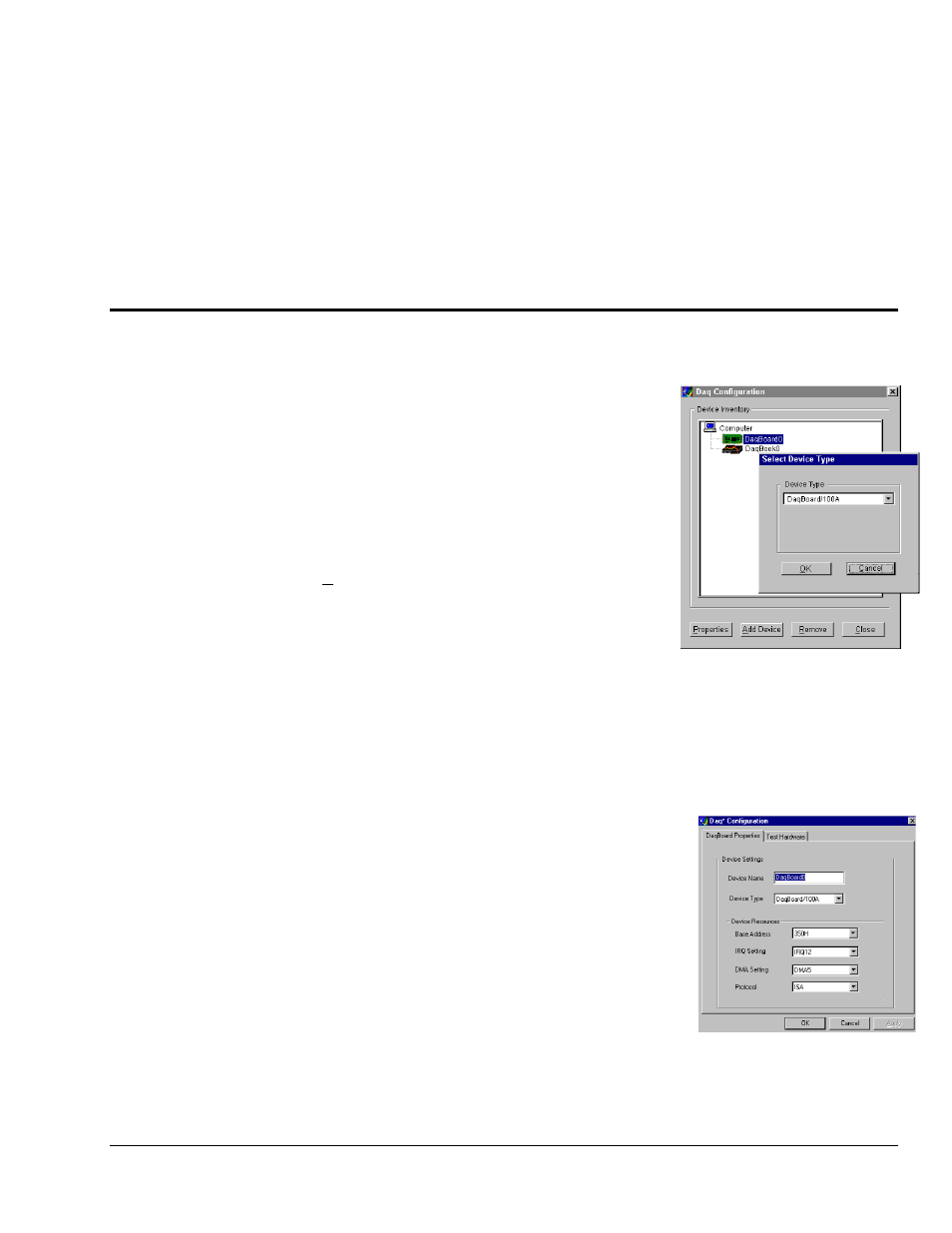
DaqBoard-ISA User’s Manual
02-10-02
Setup and Startup 2-5
(d)
Select DaqBook/DaqBoard Support. For Windows95/98/Me/NT/2000/XP, select 32-bit.
If using Windows3.1, or DOS, select 16-bit instead of 32-bit.
(e)
If you do not have Acrobat Reader version 4.0 or greater installed on your PC, select Acrobat
Reader. This will enable you to read and print documentation that is included on the install CD-ROM.
Note that PDF versions of the documents are automatically installed onto your hard drive. The default
location is the Programs directory. It can be accessed from the Windows Desktop via the Start button.
(f)
Select Post Acquisition Data Analysis Program. Refer to the Post Acquisition Data Analysis
Program document module (e.g. DIAdem, PostView, eZ-View) for information. A copy of the
applicable document module is included in this manual.
(g)
Click “Start Install” and follow the screen prompts.
(4) Test Hardware
Use the following steps to test your ISA-type DaqBoard.
(a)
Run the Daq Configuration control panel applet.
(b)
Click “Add Device.”
(c)
Select your DaqBoard model from the “Device Type” scroll box
and click OK.
(d)
Select your DaqBoard from the “Device Inventory” window and
click “Properties.”
(e)
Ensure settings are correct, and make changes if needed.
(f)
Select the “Test Hardware” tab.
(g)
Click the “Resource Test” button.
(h)
Click the “Test” button.
Test results should be displayed within a few seconds. Note that test
results have two components: Resource Tests and Performance
Tests.
Note: Testing the DaqBoard device may, in some cases, cause the
system to hang. If test results are not displayed in 30 seconds
or the system does not seem to be responding, reboot the
system. Upon power-up, re-enter the Daq Configuration and
change DaqBoard configuration settings to those that work
properly.
Device Inventory and
Device Type Windows
Resource Tests
The resource tests are intended to test system capability for the current
device configuration. These tests are pass/fail.
Resource test failure may indicate a lack of availability of the resource
or a possible resource conflict.
•
Base Address Test
- Tests the base address for the selected
ISA bus. Failure of this test may indicate that the bus is not
properly configured within the system. See relevant operating
system and computer manufacturer’s documentation to correct
the problem.
•
Interrupt Level Test
- Tests the ability of the ISA bus to
generate interrupts. Failure of this test may indicate that the
ISA bus may be currently unable to generate the necessary
hardware interrupt.
DaqBoard Properties Tab
