2 - setup and startup, Chapter 2, Setup and startup – Measurement Computing DaqBoard-ISA User Manual
Page 13: Setup and startup 2
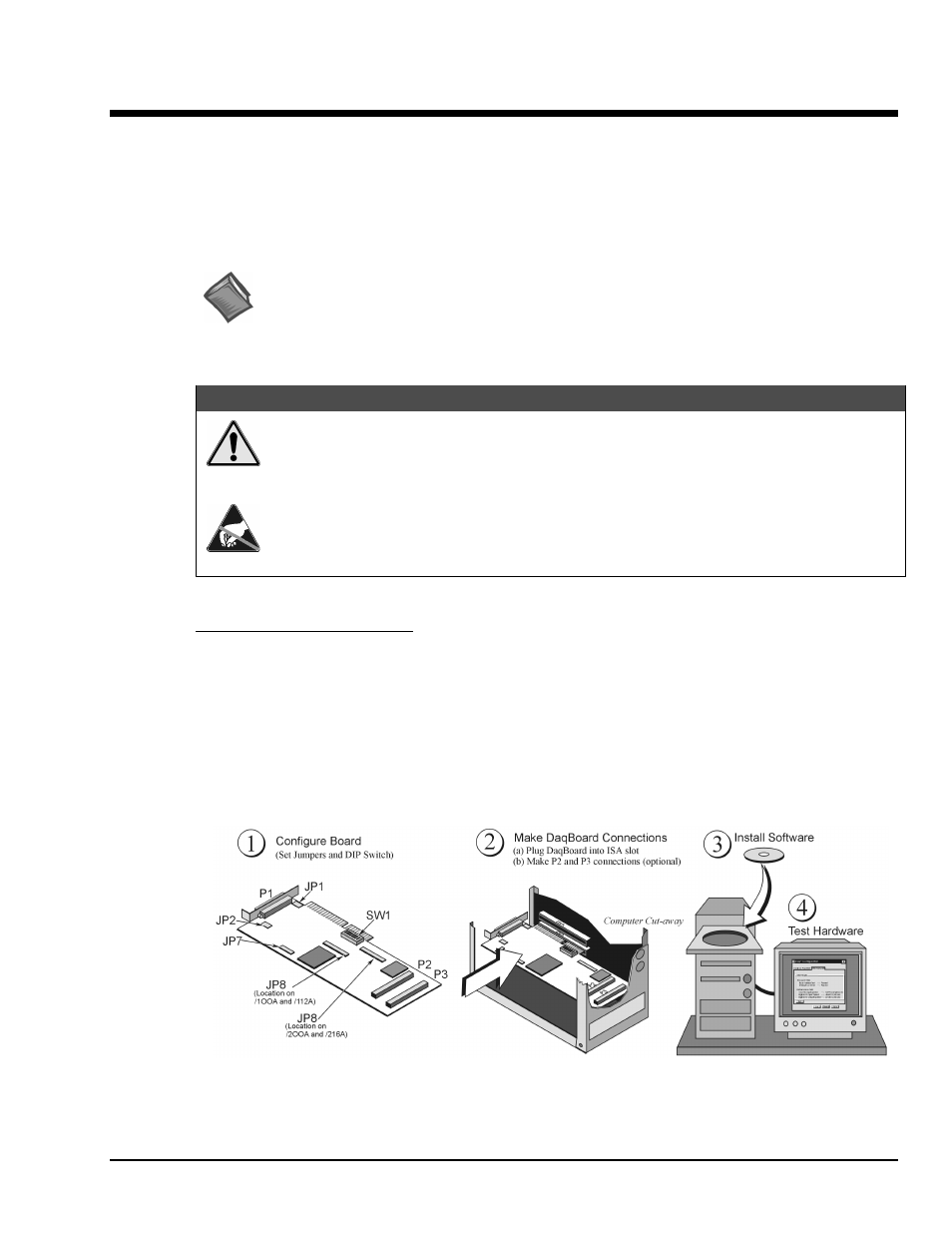
DaqBoard-ISA User’s Manual
02-10-02
Setup and Startup 2-1
Setup and Startup
2
For DaqBoard/100A, /112A, /200A and /216A
This chapter provides instructions for getting an ISA-type DaqBoard configured, installed into a PC’s
ISA-slot, making board connections, and installing the appropriate software. The figure, provided near the
bottom of this page, provides an overview of the steps necessary for a successful setup.
Reference Note:
The
DBK Option Cards and Modules User’s Manual
(p/n 457-0905) contains detailed DBK and
power-related information. As a part of product support, the DBK manual is automatically loaded
onto your hard drive during software installation. The default location is the Programs directory,
which can be accessed through the Windows Desktop.
&$87,21
Turn off power to the host PC and externally connected equipment prior to removing the
PC’s cover and installing a DaqBoard. Electric shock or damage to equipment can result
even under low-voltage conditions.
Take ESD precautions (packaging, proper handling, grounded wrist strap, etc.) Use care to
avoid touching board surfaces and onboard components. Only handle boards by their edges
(or ORBs, if applicable). Ensure boards do not come into contact with foreign elements such
as oils, water, and industrial particulate.
Minimum System Requirements
PC system with Pentium
®
Processor
Windows Operating System
RAM, as follows:
16 Mbytes of RAM for Windows 3.x
32 Mbytes of RAM for Windows 95/98/NT
64 Mbytes of RAM for Windows Me
64 Mbytes of RAM for Windows 2000
64 Mbytes of RAM for Windows XP
DaqBoard-ISA Installation Steps, Pictorial Overview
