Calibrating the pci-das4020/12, Calibration theory, Chapter 4 – Measurement Computing PCI-DAS4020/12 User Manual
Page 21
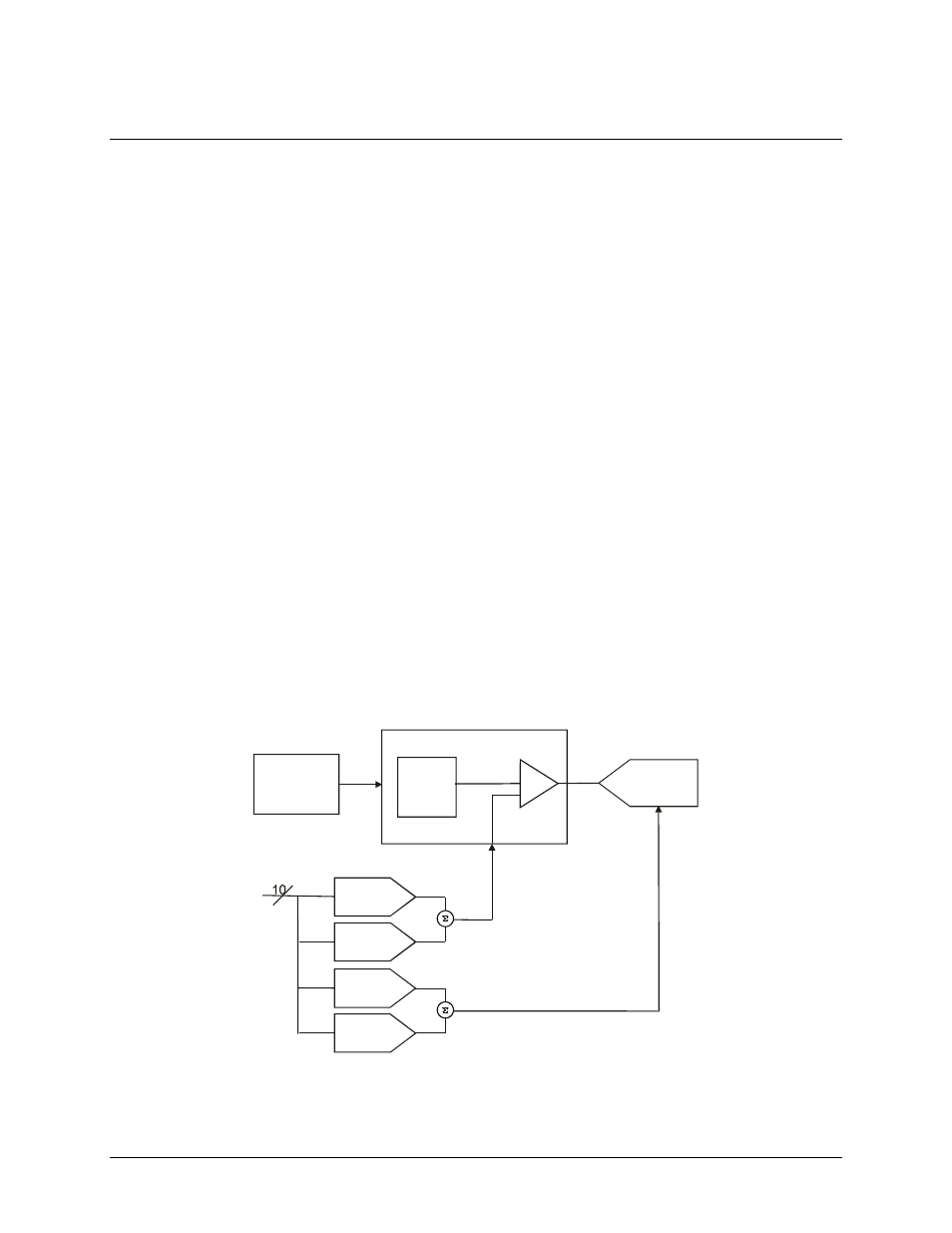
21
Chapter 4
Calibrating the PCI-DAS4020/12
Use the InstaCal utility program to calibrate the PCI-DAS4020/12. InstaCal calibrates the PCI-DAS4020/12
using on-board digital potentiometers and trim D/A converters. No external equipment or user adjustments are
required.
The PCI-DAS4020/12 is factory calibrated. The calibration coefficients are stored in nvRAM. Analog input
adjustments are made via 10-bit calibration DACs that are referenced to the on-board factory calibrated
standard. Each channel has a pair of dedicated 10-bit DACs that trim out offset and gain errors. InstaCal
calibrates the offset by adjusting the offset voltage at the input of each ADC, and adjusts the gain via the ADC
reference pin.
At run time, the calibration factors are loaded into system memory and are automatically retrieved each time a
different ADC range is specified. You can recalibrate any time using factory voltage standards with InstaCal. A
full calibration typically takes less than two minutes.
Before you calibrate the board, turn your computer on and allow at least 30 minutes for the internal case
temperature to stabilize. For best results, calibrate the board immediately before making critical measurements.
The high resolution analog components on the board are sensitive to temperature. Pre-measurement calibration
insures that your board is operating with optimum calibration values.
Calibration theory
Analog inputs are calibrated for offset and gain. Offset calibration is performed directly on the input amplifier,
with coarse and fine trim DACs acting on the amplifier.
For input gain calibration, a precision calibration reference is used in conjunction with coarse and fine trim
DACs acting on the ADC. See Figure 13.
Analog In
ADC
Trim DAC
Coarse
Trim DAC
Fine
Trim DAC
Coarse
Trim DAC
Fine
MUX
Gain Adjust
Offset
Adjust
Gain
Calibration
Reference
Figure 13. Analog input calibration
